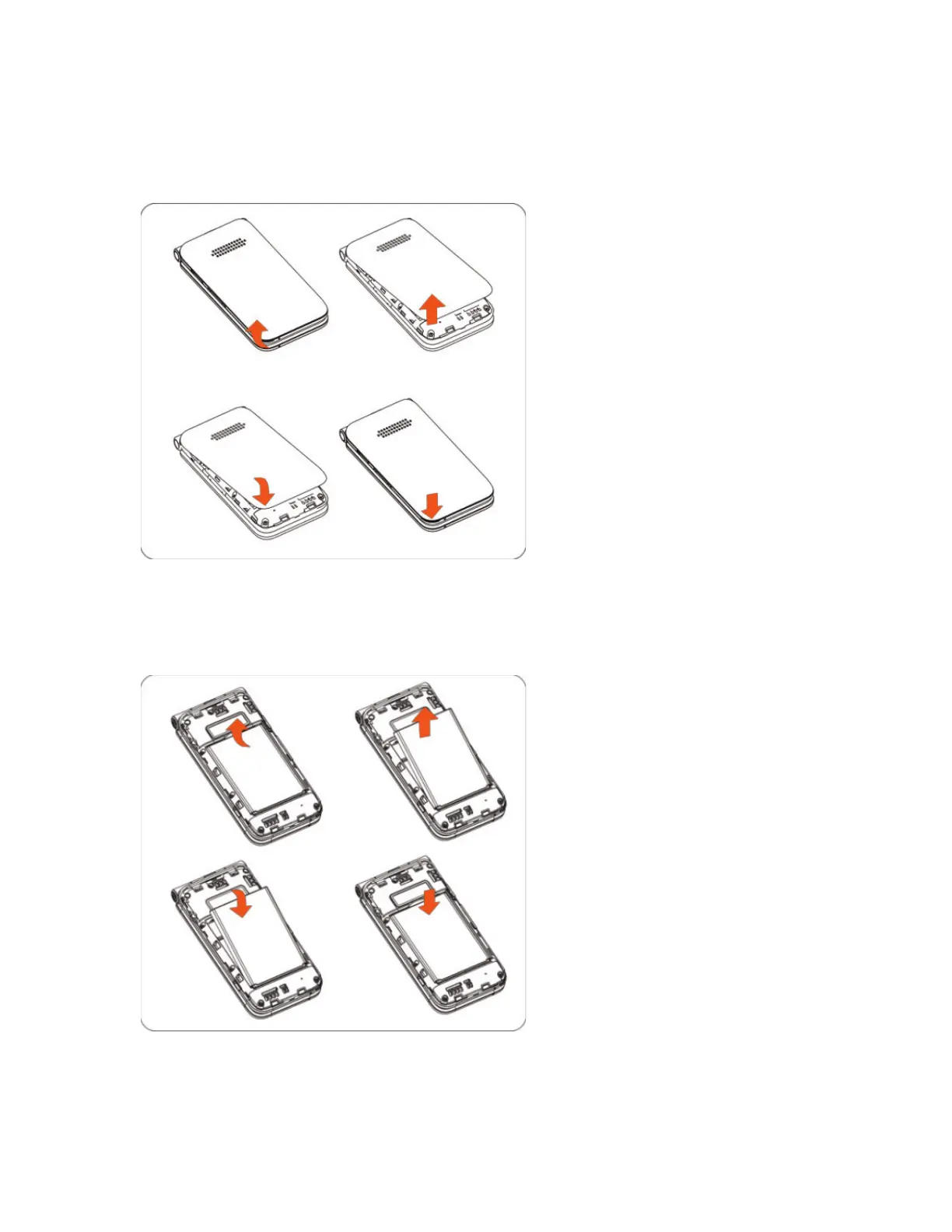1.2 Set up your device
Remove the back cover
«¸ÀÂɸǻ¸µ´ÇǸÅ̶Âɸŵ̺¸ÁÇ¿Ì
¿¼ì¼ÁºÈüÁÇ»¸·¼Å¸¶Ç¼ÂÁÆ»ÂÊÁ»¸Å¸
¼Æ´ÁÂǶ»¿Â¶´Ç¸·ÂÁÇ»¸µÂÇÇÂÀ¿¸ì
hand corner of the phone's back cover
Ç»¸¿Ã¿¼ì¼ÇÈÃ
Replace the back cover
Replace the back cover properly by
aligning it with the back of the device.
Make sure the speaker holes are
positioned at the top and press gently
until the back cover clicks into place on
all sides.
Remove the battery
¸ÁÇ¿Ì¿¼ìÇ»¸µ´ÇǸÅÌÈùÅÂÀÇ»¸
notch located at the center top of the
µ´ÇǸÅÌ´Á·Å¸ÀÂɸ¼Ç¹ÅÂÀÇ»¸Æ¿ÂÇ
Install the battery
Line up the gold contacts on the
battery with the gold connectors at the
µÂÇÇÂÀ¹ǻ¸µ´ÇǸÅÌÆ¿ÂÇ´Á·º¸ÁÇ¿Ì
push the battery down into the slot.
9