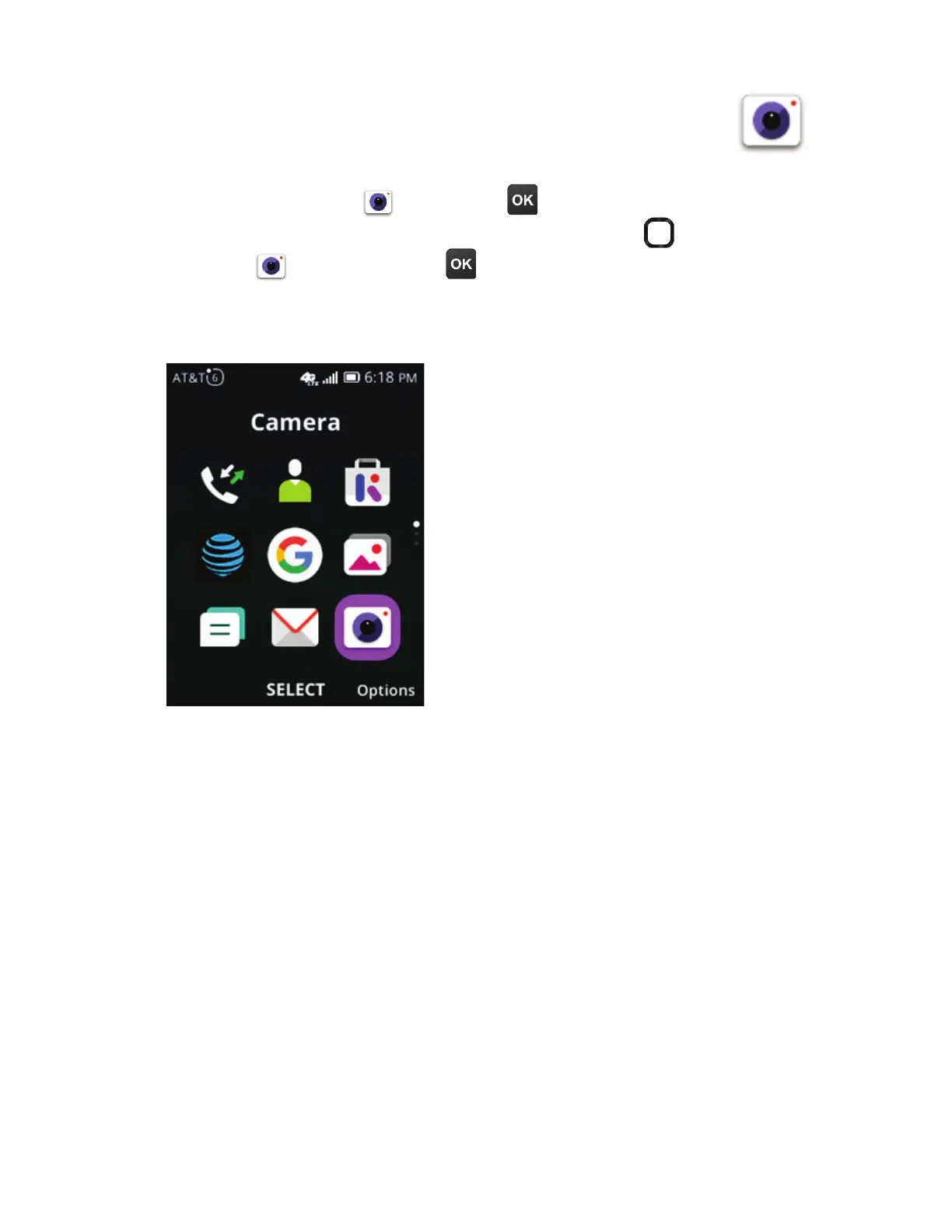7. Camera ...............................................................
To access Camera , press OK¹ÅÂÀÇ»¸¡ÂÀ¸Æ¶Å¸¸ÁÇÂ
ÂøÁÇ»¸´ÃÃÀ¸ÁȮƸǻ¸Navigation ring to highlight
Camera , and press OK to Select. Or you can press the
Camera button located on the right side of your device to
Äȼ¶¾¿Ì¿´ÈÁ¶»Ç»¸¶´À¸Å´