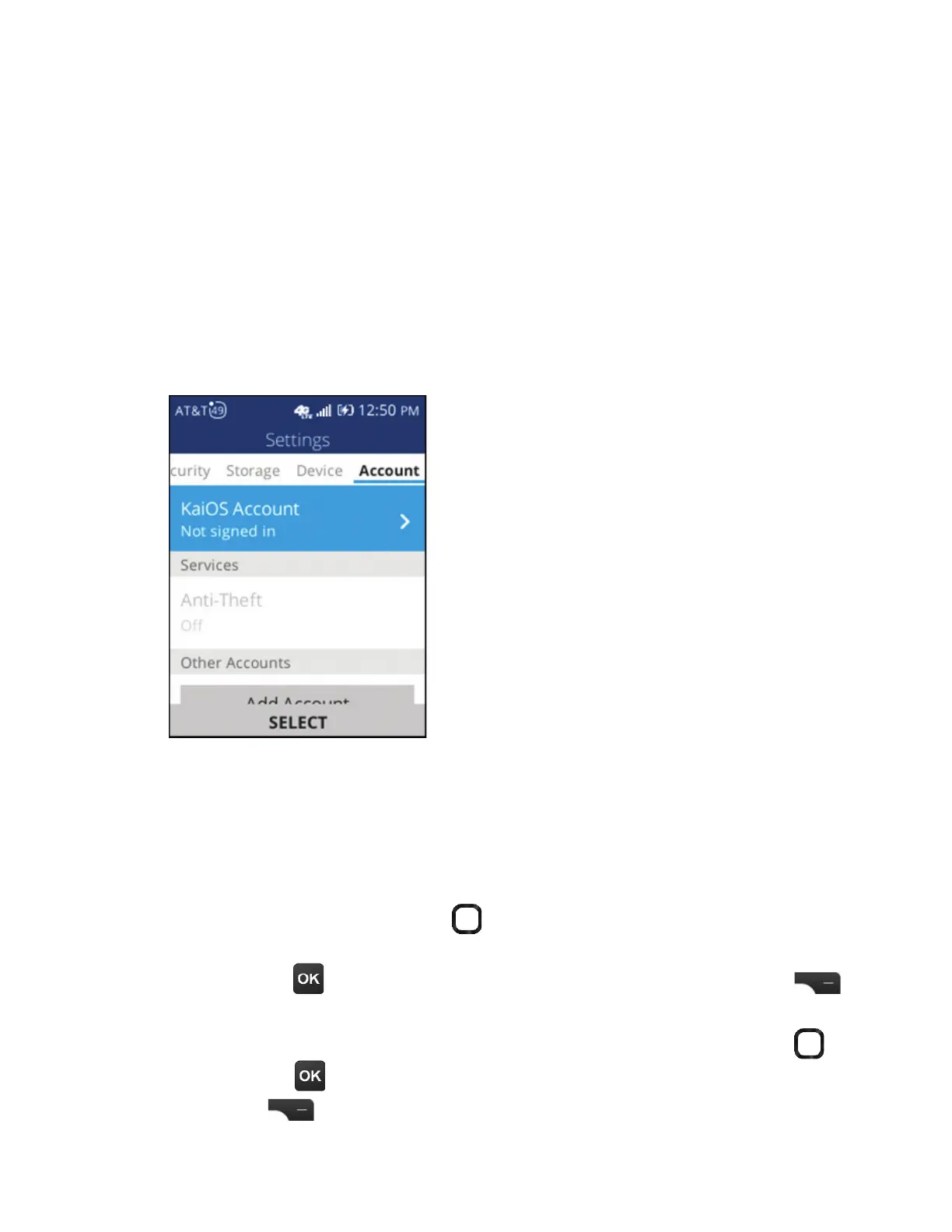65
• Hearing Aid Compatibility (HAC)
¡¸´Å¼Áº´¼·À·¸¶´Áµ¸ÈƸ·µÌøÂÿ¸Ê»Â´Å¸·¸´¹»´É¸
ÃÂÂÅ»¸´Å¼ÁºÂÅÆø¸¶»¼Àô¼ÅÀ¸ÁÇÆì¸Å¶ÂÁÁ¸¶Ç¼ÁºÇ»¸
phone and hearing aid device, calls are linked to a relay service,
Ê»¼¶»¶ÂÁɸÅÇƼÁ¶ÂÀ¼ÁºÆø¸¶»ÇÂǸËǹÂÅÇ»¸Ã¸ÅÆÂÁÈƼÁº
Ç»¸»¸´Å¼Áº´¼·´Á·¶ÂÁɸÅÇÆÂÈǺ¼ÁºÇ¸ËǹÅÂÀÇ»¸»¸´Å¼Áº
aid device to a spoken voice for the person on the other end
¹ǻ¸¶ÂÁɸÅƴǼÂÁ¬¸¿¸¶ÇÇÂÇÈÅÁÇ»¸Æ¸ÇǼÁºÂÁÂÅÂæ
KaiOS Account
¬¸ÇÈô¤´¼¨¬¶¶ÂÈÁÇǾ¸¸ÃÌÂÈżÁ¹ÂÅÀ´Ç¼ÂÁÆ´¹¸¢¹ÌÂÈ
ever lose your phone, your KaiOS account will allow you to
ŸÀÂǸ¿Ì¿Â¶¾ÂÅʼø´¿¿Ç»¸·´Ç´ÂÁÌÂÈÅûÂÁ¸
To create a KaiOS account:
1. Use the Navigation ring to highlight the KaiOS Account
踿·
2. Press OK to Create Account, then press Right Select
to Accept.
3.ÁǸÅÌÂÈŸÀ´¼¿´Á·ÃŸÆÆ·ÂÊÁÂÁÇ»¸Navigation ring .
4. Press OK to select if you are over 13, then press Right
Select to select Next.
16.6 Account