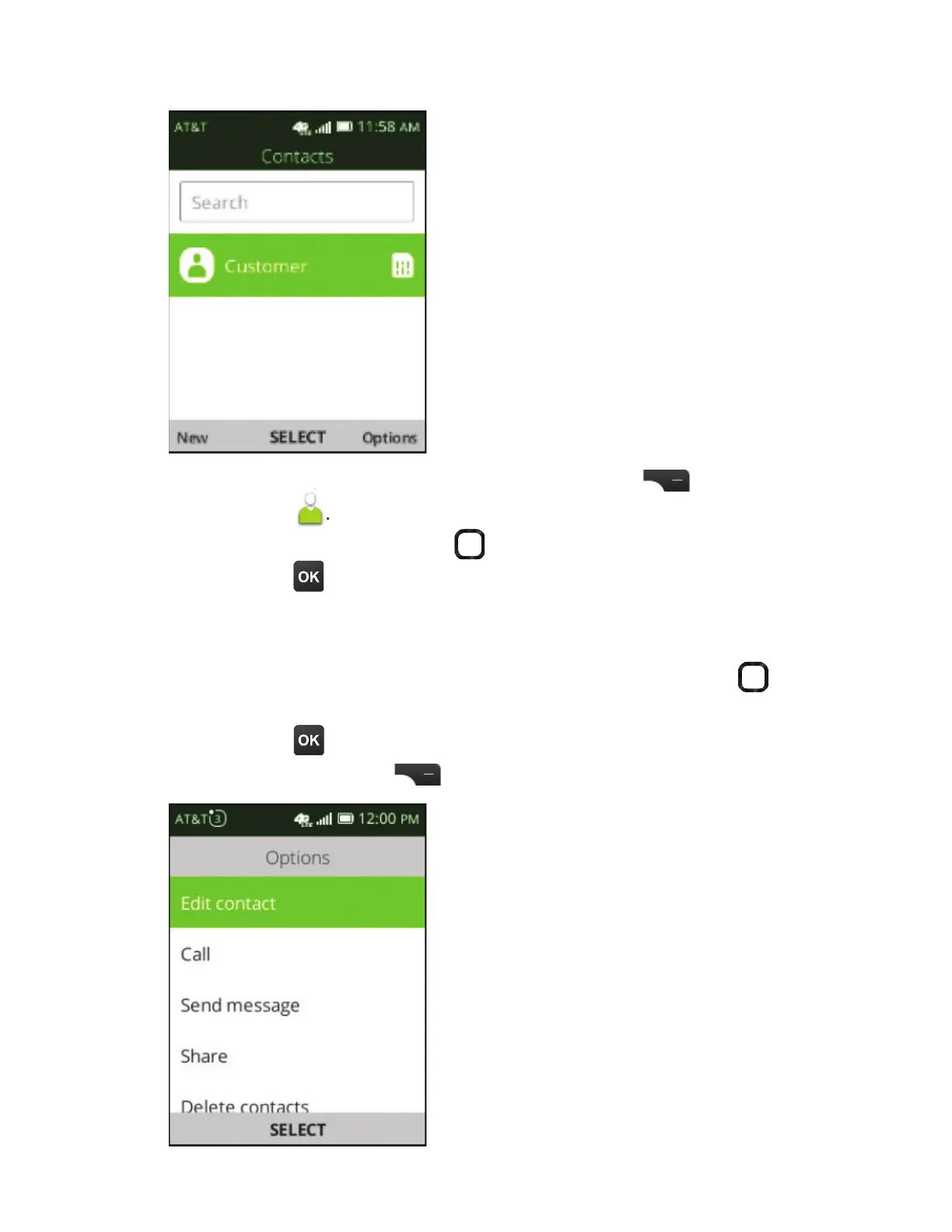1.ÅÂÀÇ»¸Contacts screen, use the Navigation ring to
select a contact.
2. Press OK to enter the contact’s detail page.
3. Press Right Select to access Options.
4.2 View contact details
1.ÅÂÀÇ»¸¡ÂÀ¸Æ¶Å¸¸ÁßÆÆRight Select to view
Contacts .
2. Use the Navigation ring to select a contact.
3. Press OK to view a contact’s details.