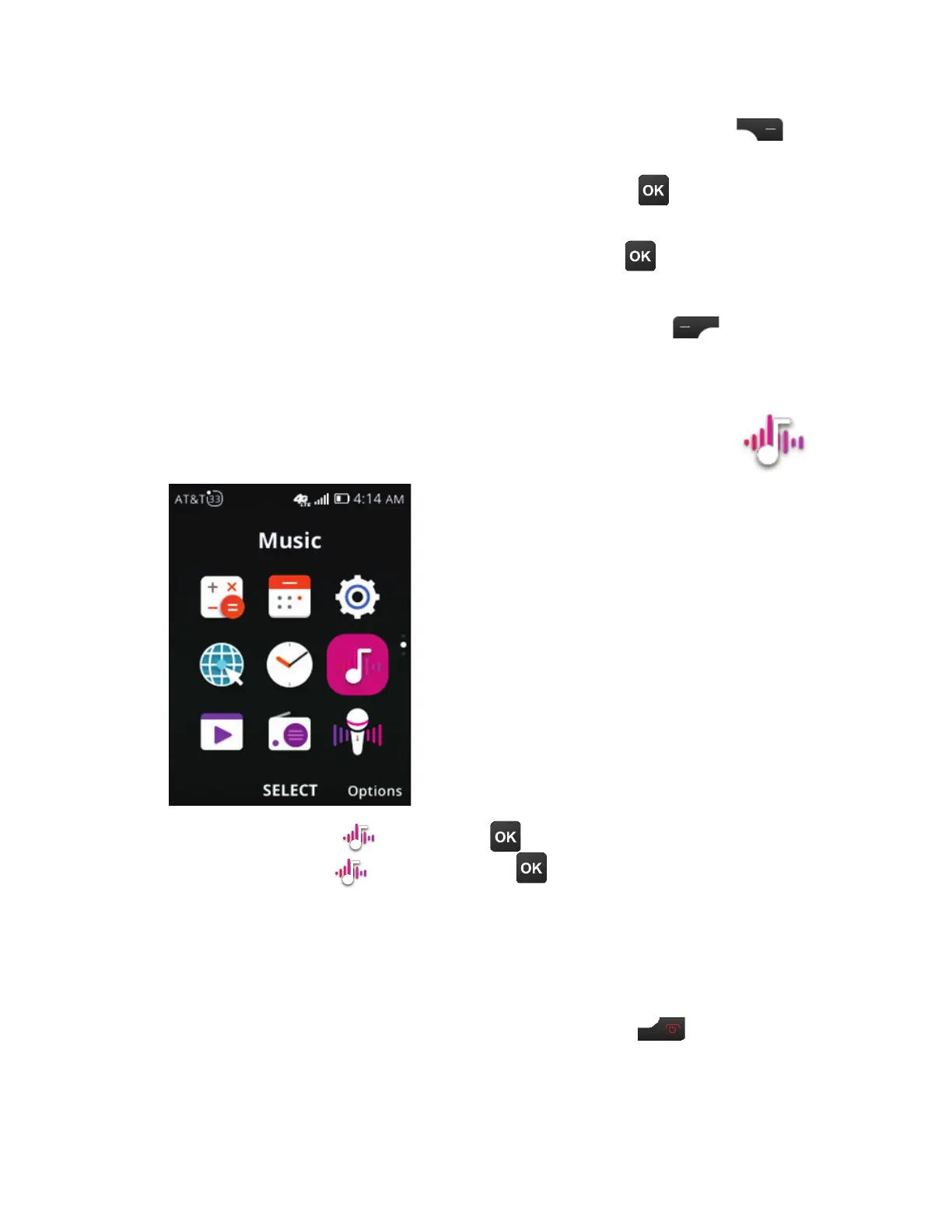2. Press OK to start the Stopwatch.
3.°»¸ÁÇ»¸¬ÇÂÃʴǶ»¼ÆÂÁºÂ¼ÁºÃŸÆÆRight Select to
Record each lap.
4.°»¸ÁÇ»¸¬ÇÂÃʴǶ»¼ÆÂÁºÂ¼ÁºÃŸÆÆOK to Pause the
ǼÀ¸
5.°»¸ÁÇ»¸¬ÇÂÃʴǶ»¼ÆôÈƸ·ÃŸÆÆOK to Continue
the ÇÂÇ´¿Ç¼À¸
6.°»¸Á¬ÇÂÃʴǶ»¼ÆôÈƸ·ÃŸÆÆ¥¸ì¬¸¿¸¶Ç to Reset
Ç»¸¬ÇÂÃʴǶ»´Á·¶¿¸´Å¿´ÃǼÀ¸Æ
49
To access Music , press OK¹ÅÂÀÇ»¸¡ÂÀ¸Æ¶Å¸¸Á
highlight Music and press OK .
12. Music ...................................................................
1.¬´É¸Ç»¸´È·¼Â迸ÆÌÂÈÊ´ÁÇÇ¿¼ÆǸÁÇÂÂÁÌÂÈÅÀ¼¶Å¬
¶´Å·ÈÃÇÂÆÈÃÃÂÅǸ·
2. If your device is on, long press End/Power to turn the
·¸É¼¶¸Âæ
3.«¸ÀÂɸǻ¸µ´¶¾¶ÂɸŹÌÂÈÅ·¸É¼¶¸µÌ¿¼ì¼ÁºÈÃÂÁÇ»¸
ÁÂǶ»¿Â¶´Ç¸·´ÇÇ»¸¿Âʸſ¸ì»´Á·¶ÂÅÁ¸Å¹ǻ¸µ´¶¾
cover.
12.1 ¥¼ÆǸÁÇÂÀÈƼ¶¹ÅÂÀ´À¼¶Å¬¶´Å·