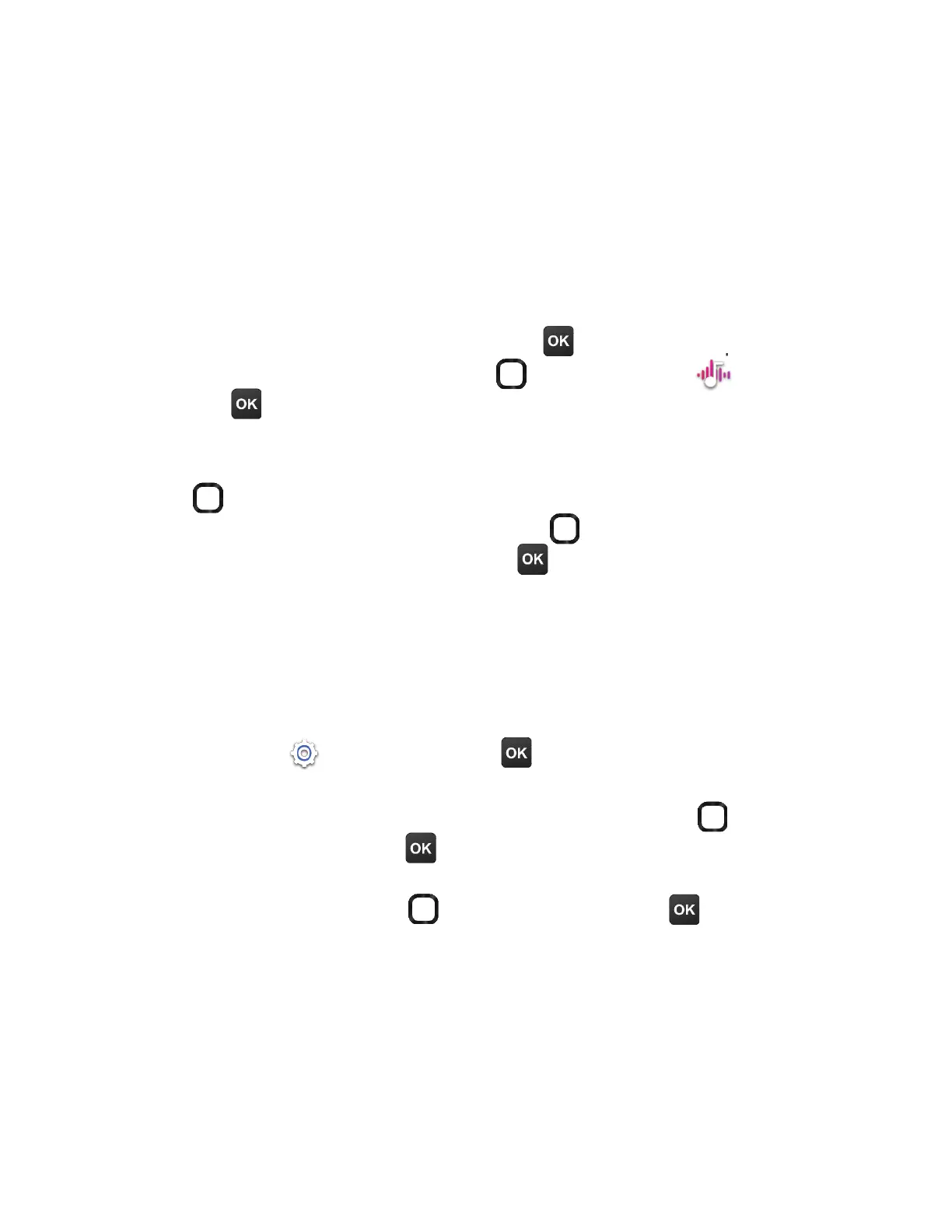50
4.¥¼ì´Á·Å¸ÀÂɸǻ¸µ´ÇǸÅ̹ÅÂÀÇ»¸µ´ÇǸÅÌÆ¿ÂÇ
5.¢ÁƸÅÇÇ»¸À¼¶Å¬¶´Å·¼ÁÇÂÇ»¸Æ¿ÂÇÂÁÇ»¸Å¼º»Ç¼ÁƼ·¸Ç»¸
µ´ÇǸÅ̶ÂÀôÅÇÀ¸ÁÇʼǻǻ¸ºÂ¿·¶ÂÁÇ´¶Çƹ´¶¼Áº·ÂÊÁ
6. Replace the battery, ensuring the gold contacts on the
battery align with the gold contacts in the battery
¶ÂÀôÅÇÀ¸ÁÇ«¸Ã¿´¶¸Ç»¸µ´¶¾¶ÂɸŴÁ·ÃŸÆÆÇ»¸¶ÂÅÁ¸ÅÆ
of the back cover to snap it into place.
7. Long press End/Power to turn your device back on.
8.ÅÂÀÇ»¸¡ÂÀ¸Æ¶Å¸¸ÁßÆÆOKǸÁǸÅÇ»¸´ÃÃÀ¸ÁÈ
and use the Navigation ring to select Music . Press
OK to open the app.
9.²ÂÈÅ·¸É¼¶¸´ÈÇÂÀ´Ç¼¶´¿¿Ìƶ´ÁÆÌÂÈÅÀ¼¶Å¬¶´Å·¹ÂÅ
ÀÈƼ¶²Âȶ´ÁßÆÆ¿¸ì´Á·Å¼º»ÇÂÁÇ»¸Navigation ring
ÇÂɼ¸ÊÌÂÈÅ´È·¼Â迸ƵÌÅǼÆÇ¿µÈÀÂŬÂÁº®Æ¸ÈÃ
and down on the Navigation ringÇÂƸ¿¸¶ÇÇ»¸è¿¸ÌÂÈ
want to listen to, and press OK to play it.
1.ÁÆÈŸǻ¸»ÂÆÇ·¸É¼¶¸¹ÅÂÀÊ»¼¶»ÌÂÈÊ´ÁÇÇÂÇÅ´Áƹ¸Å
´È·¼Â迸ƻ´Æ¿È¸ÇÂÂÇ»¸Á´µ¿¸·Á´µ¿¸¿È¸ÇÂÂÇ»ÂÁÌÂÈÅ
phone by selecting Network & Connectivity > Bluetooth in
Settings and pressing OKÇʼ¶¸Ç¸ÁǸÅÇ»¸À¸ÁÈ
´Á·¶ÂÁèÅÀÇÈÅÁ¼ÁºÇ»¸Æ¸ÇǼÁºÂÁ
2.¢ÁÇ»¸¿È¸ÇÂÂÇ»À¸ÁÈÈƸǻ¸Navigation ring to scroll
down, and press OK to select Nearby Devices.
3.¼Á·ÌÂÈÅ»ÂÆÇ·¸É¼¶¸ÈÁ·¸ÅÇ»¸Nearby Devices list, and use
the Navigation ring to select it. Press
OK ǶÂÁèÅÀ
pairing.
4. Once your phone and host device are paired, choose to
ShareÇ»¸è¿¸´Á·Æ¸¿¸¶Ç¿È¸ÇÂÂÇ»´ÆÇ»¸ÇÅ´Áƹ¸ÅÀ¸Ç»Â·
¨Á´°¼Á·ÂÊÆ©ÌÂȶ´Áżº»Ç¶¿¼¶¾Ç»¸´È·¼Â迸´Á·Æ¸¿¸¶Ç
Share¿¿ÂÊÇ»¸ÃÅÂÀÃÇÆÇÂèÁ¼Æ»ÇÅ´Áƹ¸ÅżÁºÇ»¸´È·¼Â
迸
12.2
Add music by Bluetooth transfer