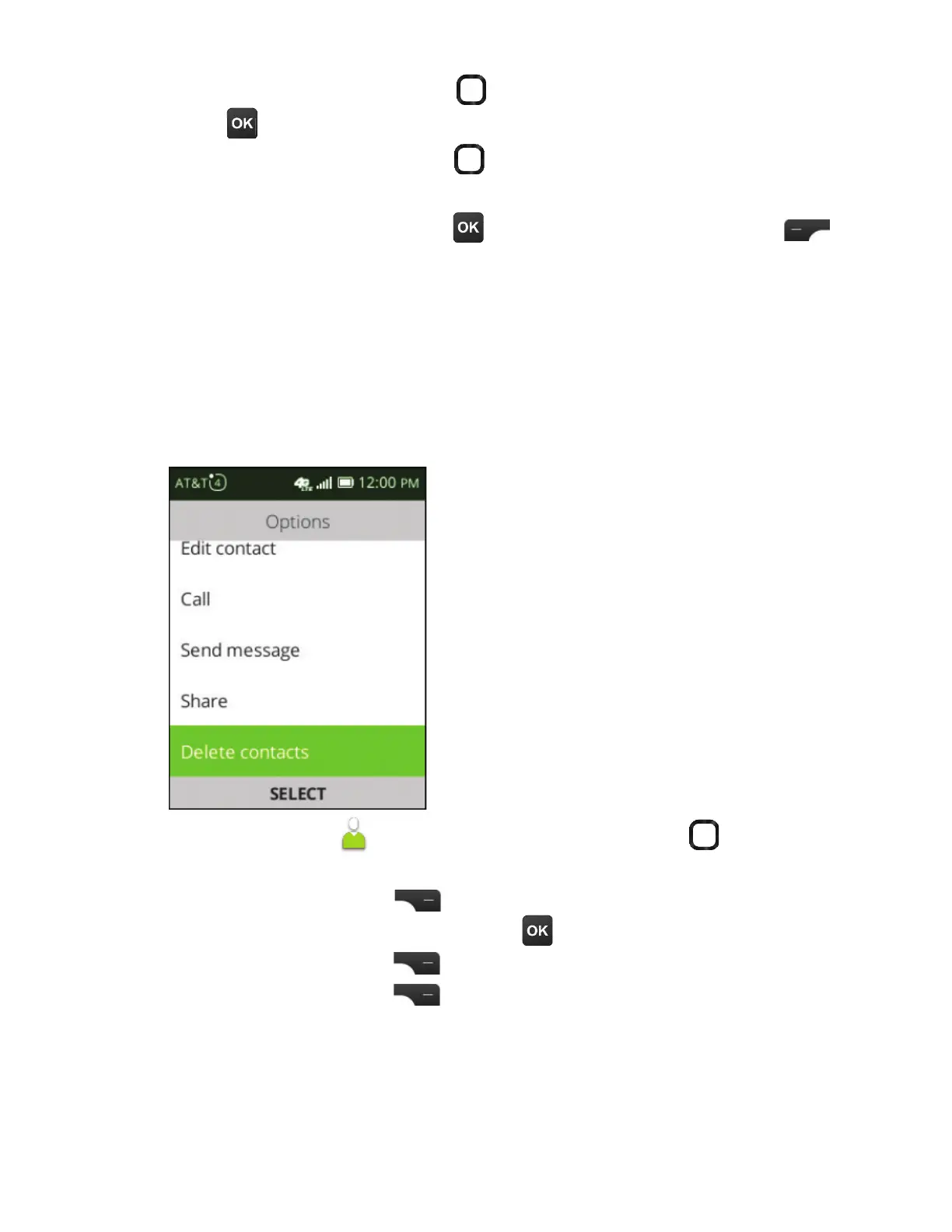4.4 Delete a contact
1. Tap Contacts , and use the Navigation ring to select
a contact.
2. Press Right Select to access Options, then select
Delete contacts, and press OK .
3. Press Right Select¶ÂÁèÅÀ´Ç¼ÂÁôº¸Ê¼¿¿´Ãø´Å
Press Right Select again to delete.
4. Use the Navigation ring to select Edit contact and press
OK to select.
5. Use the Navigation ring and the keypad to edit a
¶ÂÁÇ´¶ÇƼÁ¹ÂÅÀ´Ç¼ÂÁ´ÆÁ¸¸·¸·
6.°»¸ÁèÁ¼Æ»¸·ÃŸÆÆOK to save or press ¥¸ì¬¸¿¸¶Ç
to cancel and exit.
Note: For additional options, from the Edit Contact screen, use the
Navigation ring to select Add and press OK. From this menu you are able
to Add picture, Add phone number, Add email, Add company, Add address,
Add birthday, Add note and Add ringtone to the selected contact.
