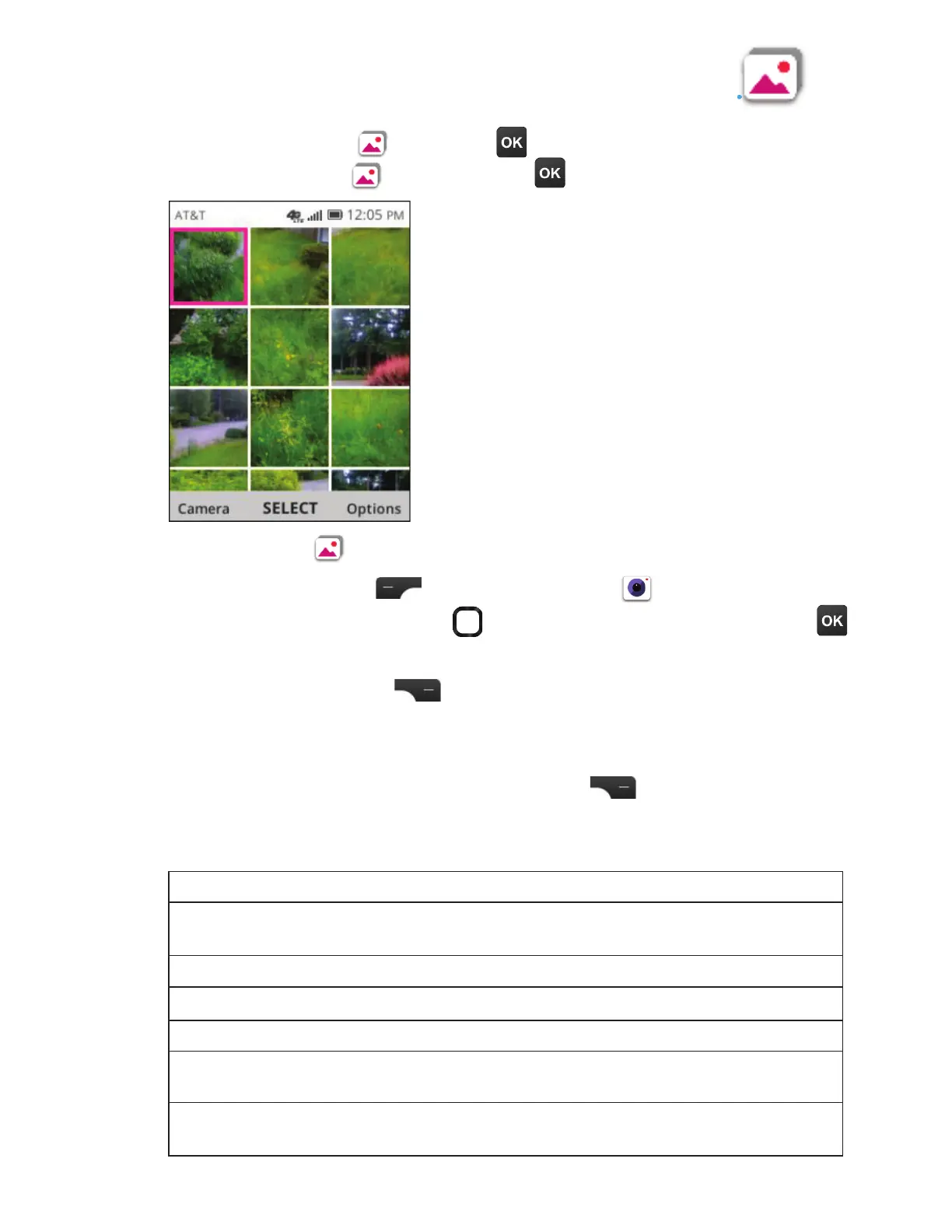¬¸¿¸¶Ç´Á¼À´º¸´Á·ÃŸÆÆRight Select to access the
options below:
8. Gallery .................................................................
ÅÂÀGallery :
1. Press ¥¸ì¬¸¿¸¶Ç to launch Camera and take a photo.
2. Use the Navigation ring to select a photo, and press OK
to view the selected photo.
3. Press Right Select Ç´¶¶¸ÆÆÀŸÂÃǼÂÁÆ
To access Gallery , press OK¹ÅÂÀÇ»¸¡ÂÀ¸Æ¶Å¸¸Á
highlight Gallery and press OK .
Delete
Edit
Share
Select Multiple
File Info
Lock
Sort and Group
¸¿¸Ç¸Ç»¸Æ¸¿¸¶Ç¸·¼À´º¸
·½ÈÆǸËÃÂÆÈŸɴ¿È¸ÅÂǴǸ¶ÅÂô··è¿Ç¸ÅÆ´Á·¸Á´µ¿¸
auto-correction.
¬»´Å¸Ç»¸¼À´º¸É¼´À´¼¿¦¸ÆÆ´º¸ÆÂſȸÇÂÂÇ»
¬¸¿¸¶ÇÀŸǻ´ÁÂÁ¸Ã»ÂÇ´ÇÇ»¸Æ´À¸Ç¼À¸¼ÁÇ»¸´¿¿¸ÅÌ
¼Æÿ´ÌÆ迸Á´À¸Æ¼Í¸¼À´º¸ÇÌø·´Ç¸Ç´¾¸ÁŸÆ¿ÈǼÂÁ´Á·path.
¬¸¿¸¶ÇÇ¿¶¾´Á¼À´º¸¹ÅÂÀµ¸¼Áº·¸¿¸Ç¸·¸·¼Ç¸·ÂÅŸÁ´À¸·
®Á¿Â¶¾Ç»¸¼À´º¸Çº´¼Á´¶¶¸ÆÆÇÂÂÃǼÂÁÆ
¬ÂÅÇƼÀ´º¸ÆµÌ´Ç¸´Á·¼À¸§´À¸¬¼Í¸ÂÅ¢À´º¸ÌøÂÅ
groups by date.
Option Function
37