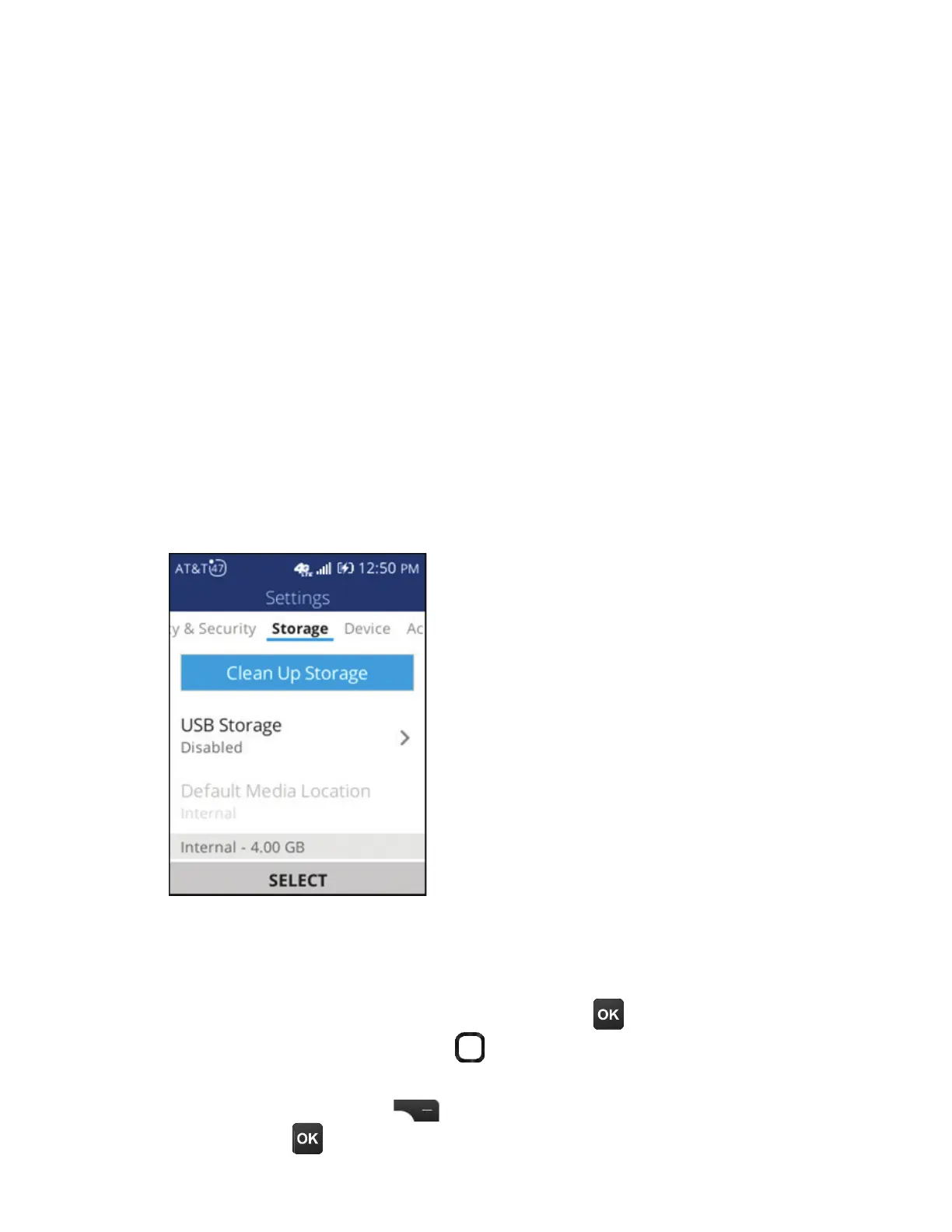62
Do Not Track
Set whether you want to be tracked by websites and apps.
°»¸ÁÌÂÈÇÈÅÁÂÁDo Not Track, your phone tells every
ʸµÆ¼Ç¸´Á·´ÃôÆʸ¿¿´Æ´·É¸ÅǼƸÅÆ´Á·ÂÇ»¸Å¶ÂÁǸÁÇ
providers) that you do not want your behavior tracked.
Browsing Privacy
¿¸´ÅÌÂÈŵÅÂÊƼÁº»¼ÆÇÂÅ̶¾¼¸Æ´Á·ÂÅÆÇŸ··´Ç´
About KaiOS
²Âȶ´Á»¸¿Ã¤´¼¨¬¼ÀÃÅÂɸÃÅ·ȶÇÆ´Á·Æ¸Åɼ¶¸ÆµÌ
´ÈÇÂÀ´Ç¼¶´¿¿ÌƸÁ·¼Áº´Á´¿ÌǼ¶Æ·´Ç´¬¸¸Ç»¸¤´¼¨¬©Å¼É´¶Ì
¸ÅÀÆÇ¿¸´ÅÁ»Âʤ´¼¨¬»´Á·¿¸Æ·´Ç´ÂÁÌÂÈÅ·¸É¼¶¸²Âȶ´Á
always change these setting in Settings > Privacy & Security >
About KaiOS.
16.4 Storage
Clean up storage
Ÿ¸ÈÃÆÇÂÅ´º¸Æô¶¸ÂÁÌÂÈÅ·¸É¼¶¸
ÅÂÀÇ»¸Storage tab:
1. Highlight Clean Up Storage, press OK to go Select.
2. Use the Navigation ring to highlight the app that needs
to be cleaned in the Application Data list.
3. Press Right Select to Clean.
4. Press OK to open the app.
