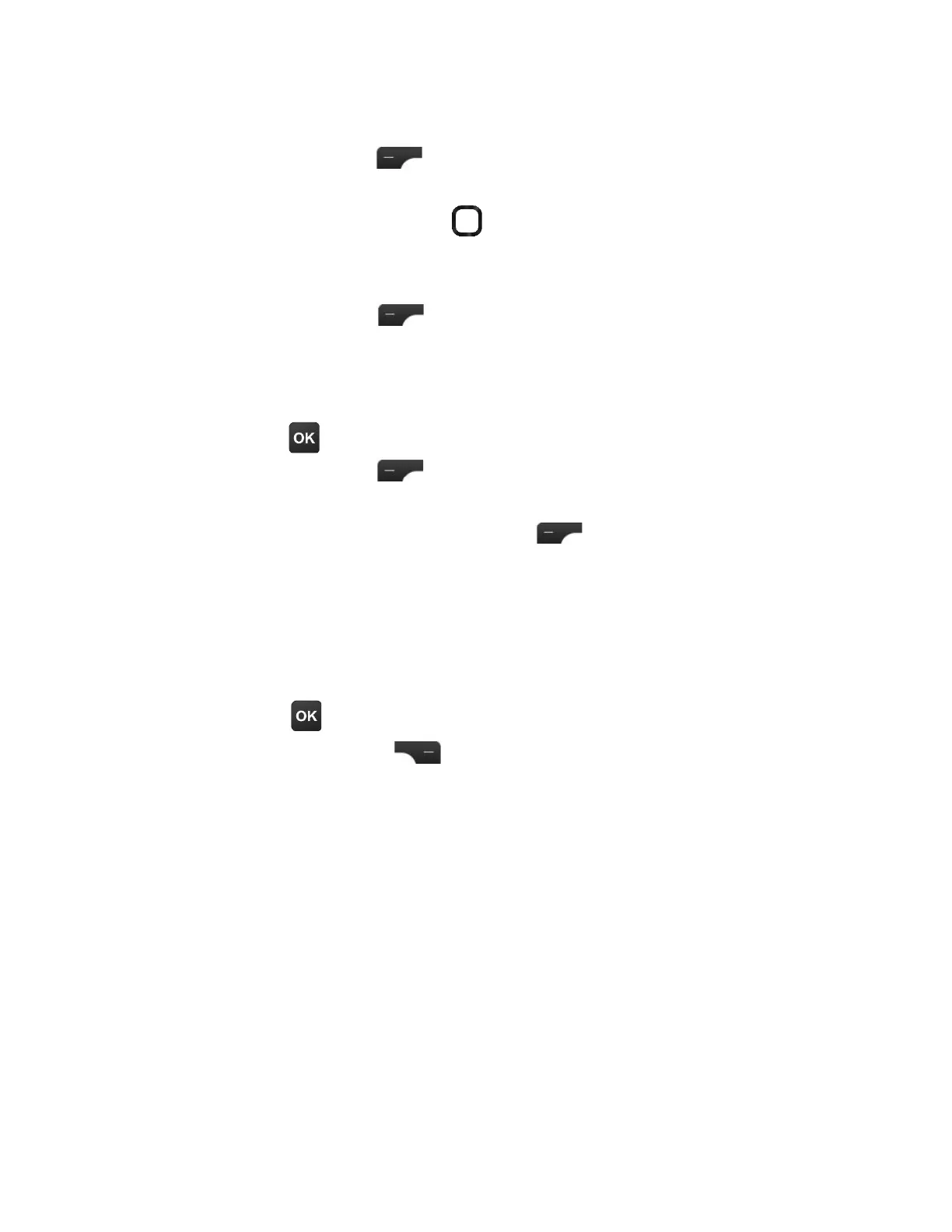6.3
«¸Ã¿ÌÇ´Á¸À´¼¿
1. Press OK ÇÂɼ¸ÊÇ»¸¸À´¼¿Ç»´ÇÁ¸¸·Æǵ¸Å¸Ã¿¼¸·ÇÂ
2. Press ¥¸ì¬¸¿¸¶Ç to Reply.
3.ÌøÌÂÈÅÀ¸ÆÆ´º¸¼ÁÇ»¸Edit area.
4.°»¸ÁèÁ¼Æ»¸·ÃŸÆÆ¥¸ì¬¸¿¸¶Ç to Send.
6.4
¸¿¸Ç¸´Á¸À´¼¿
ÅÂÀÌÂÈÅInbox:
1.¡¼º»¿¼º»ÇÇ»¸¸À´¼¿Ç»´ÇÁ¸¸·Æǵ¸·¸¿¸Ç¸·
2. Press OK to Delete.
3. Press Right Select ǶÂÁèÅÀDelete.
6.2
ÂÀÃÂƸ´Á¸À´¼¿
ÅÂÀÌÂÈÅInbox:
1. Press ¥¸ì¬¸¿¸¶Ç to Compose.
2.ÁǸÅÇ»¸¸À´¼¿´··Å¸Æƹǻ¸Å¸¶¼Ã¼¸ÁǼÁÇ»¸To bar.
3. Use the Navigation ring´Á·¾¸Ìô·Ç¸ÁǸÅÇ»¸Æȵ½¸¶Ç
in the Subject bar´Á·¶ÂÀÃÂƸÌÂÈÅÀ¸ÆÆ´º¸¼ÁÇ»¸Edit
area.
4. Press ¥¸ì¬¸¿¸¶Ç to Send.
33