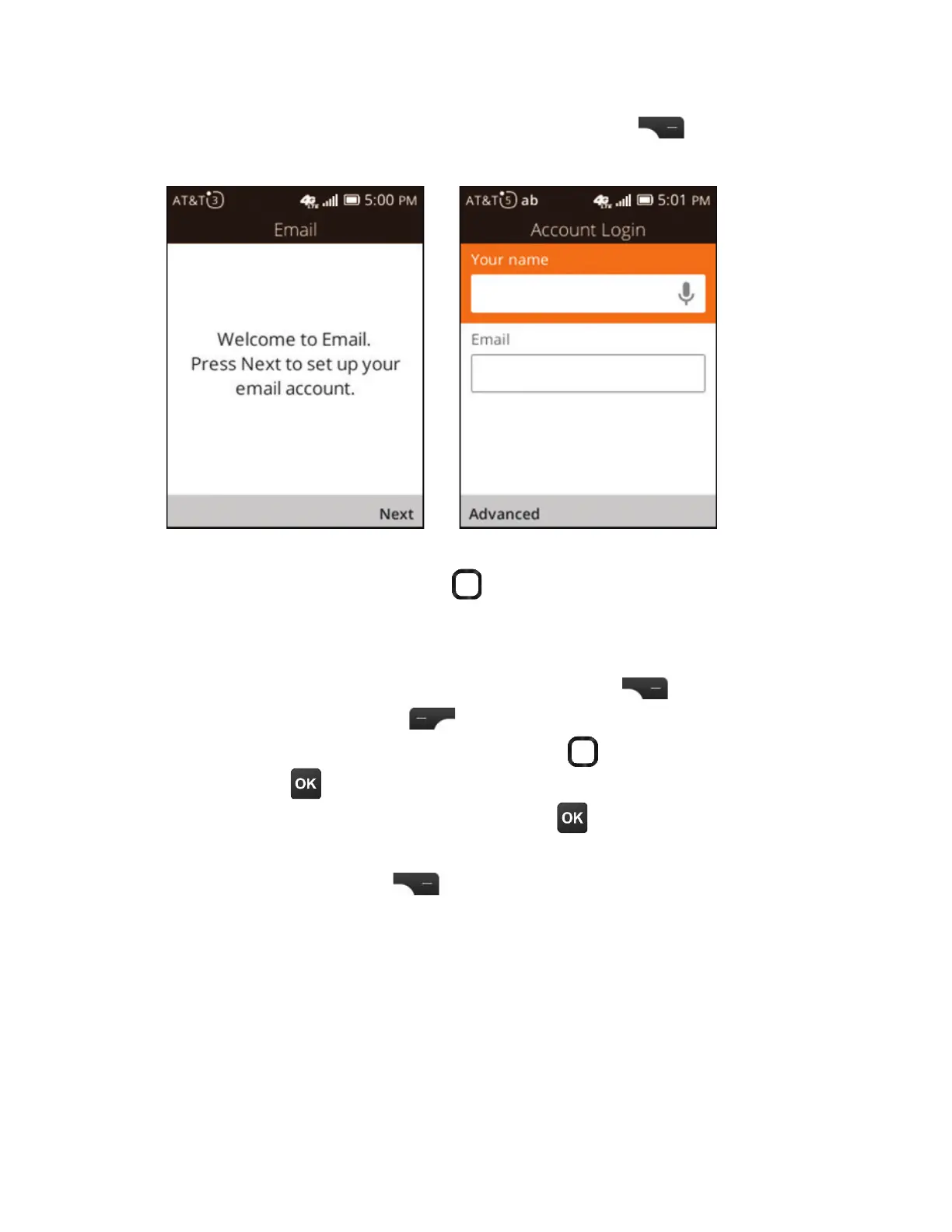6.1
¬¸ÇÈÃÌÂÈŸÀ´¼¿´¶¶ÂÈÁÇ
1.ÅÂÀÇ»¸Email screen, press Right Select to go Next.
2. Use the Navigation ringÇÂƸ¿¸¶ÇÇ»¸è¸¿·ÌÂÈÊ´ÁÇÇÂ
edit, and enter Your name and Email address with the
keypad.
3.°»¸ÁèÁ¼Æ»¸·ÇÌüÁºÃŸÆÆRight Select to go Next.
Or press ¥¸ì¬¸¿¸¶Ç to go Advanced¼¹Á¸¸·¸·
4. Press down on the Navigation ring to select Next and
press OK .
5. Enter your password and press OK to Enter. Check
Show passwordÇÂÀ´¾¸Ç»¸Ã´ÆÆÊÂŷɼƼµ¿¸¼¹Á¸¸·¸·
6. Press Right Select to go Next¢ÇÀ´ÌÇ´¾¸´À¼ÁÈǸ¹ÂÅ
ÌÂÈÅ´¶¶ÂÈÁÇÇÂèÁ¼Æ»Æ¸ÇǼÁºÈÃ
Note: Depending on your email provider, you may be asked to verify your
account via a numerical code provided by text or automated phone call.