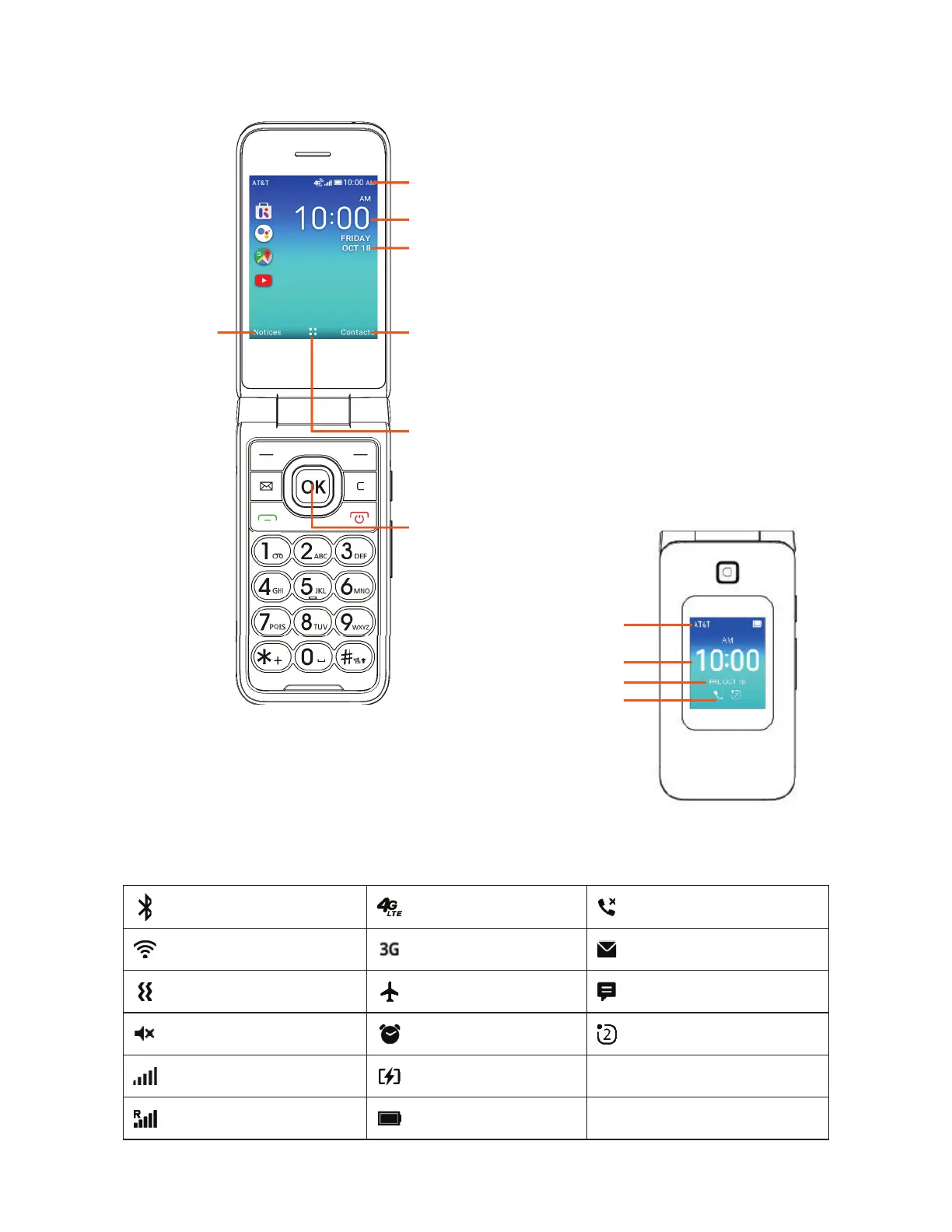Internal and External Display
Status Bar
Time
Date
Notifications
Status Bar
The status bar runs along the top of your screen and shows the phone's
ÆÇ´ÇÈÆÂÁÇ»¸Å¼º»ÇƼ·¸´Á·ÌÂÈÅÁ¸ÇÊž´Á·ÁÂǼ趴ǼÂÁ¼¶ÂÁÆÂÁÇ»¸¿¸ì
´ÇǸÅ̼ƴǹȿ¿¶»´Åº¸
Connected to Network
Å´À¼Áº
ÂÈÁǸÅÆ»ÂÊÆÁÈÀµ¸Å¹
ÂÇ»¸ÅÁÂǼ趴ǼÂÁÆ
Connected to Network
¹È¿¿Æ¼ºÁ´¿
¬¼¿¸ÁÇÀ·¸¼ÆƸÇ
Device is set to vibrate only
°¼¼® is connected
¿È¸ÇÂÂÇ»® is active
´ÇǸÅ̼ƶÈÅŸÁÇ¿Ì
charging
Á´¿´ÅÀ¼ÆƸÇ
¼Åÿ´Á¸À·¸¼ÆÂÁ
3G data is available
4G LTE is available
§¸ÊÀ¸ÆÆ´º¸¼Æ´É´¼¿´µ¿¸
§¸Ê¸À´¼¿¼Æ´É´¼¿´µ¿¸
Missed a call
Status/Notifications Bar
• Displays Status and
Notification indicators.
Time
Date
Contacts
• Lists all saved contacts,
press the Right Menu key
to access.
Apps (Applications) Menu
• Displays all apps, press the
OK key to access.
OK Key
• Press to access Apps
Menu or select the
option displayed.
Notices
• Displays all
Notifications,
press the Left
Menu key to
access.
8