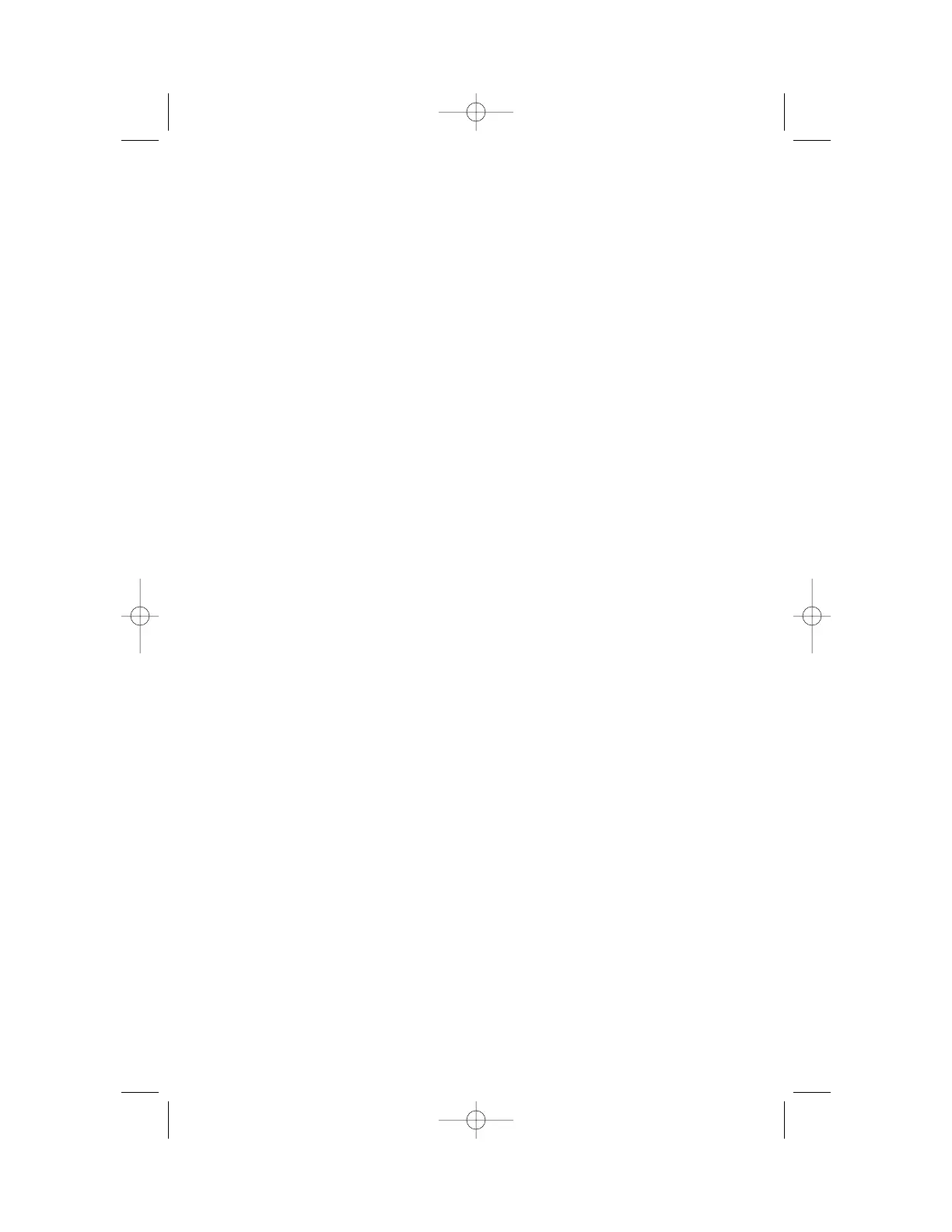SET UP SYSTEM FEATURES
16
Change Display Language
1 Press G.
2 Press - until the screen displays LANGUAGE, then press >.
3 Press - or + until the screen displays your language selection.
4 Press S to store your selection.
Set the Time/Date
NOTE: The time and date are automatically set with incoming call
information. Follow the steps below to set manually.
1 Press G.
2 Press - until the screen displays TIME/DATE.
3 Press > until screen displays HOUR.
4 Press - or + to select the correct hour setting.
5 Press S to store the hour setting. The screen displays MINUTES.
6 Press - or + to select the correct minutes setting.
7 Press S to store the minutes setting. The screen displays AM/PM.
8 Press - or + to select AM or PM.
9 Press S to store the setting. The screen displays MONTH.
10 Press - or + to select the correct month.
11 Press S to store the setting. The screen displays DATE.
12 Press - or + to select the correct day of the month.
13 Press S to store the setting. The screen displays DAY OF WEEK.
14 Press - or + to select the correct day of the week.
15 Press S to store the setting.
Assign an Extension Number to Your Phone
1 Press G.
2 Press - until the screen displays EXTENSION NO, then press >.
3 Press - or + to select the desired extension number (from 11 to 22).
4 Press S to store your selection.
NOTE: If you duplicate an extension number, you will hear a repeating
short ring. Repeat Steps 1-4 and assign a different number (from 11 to 22).
