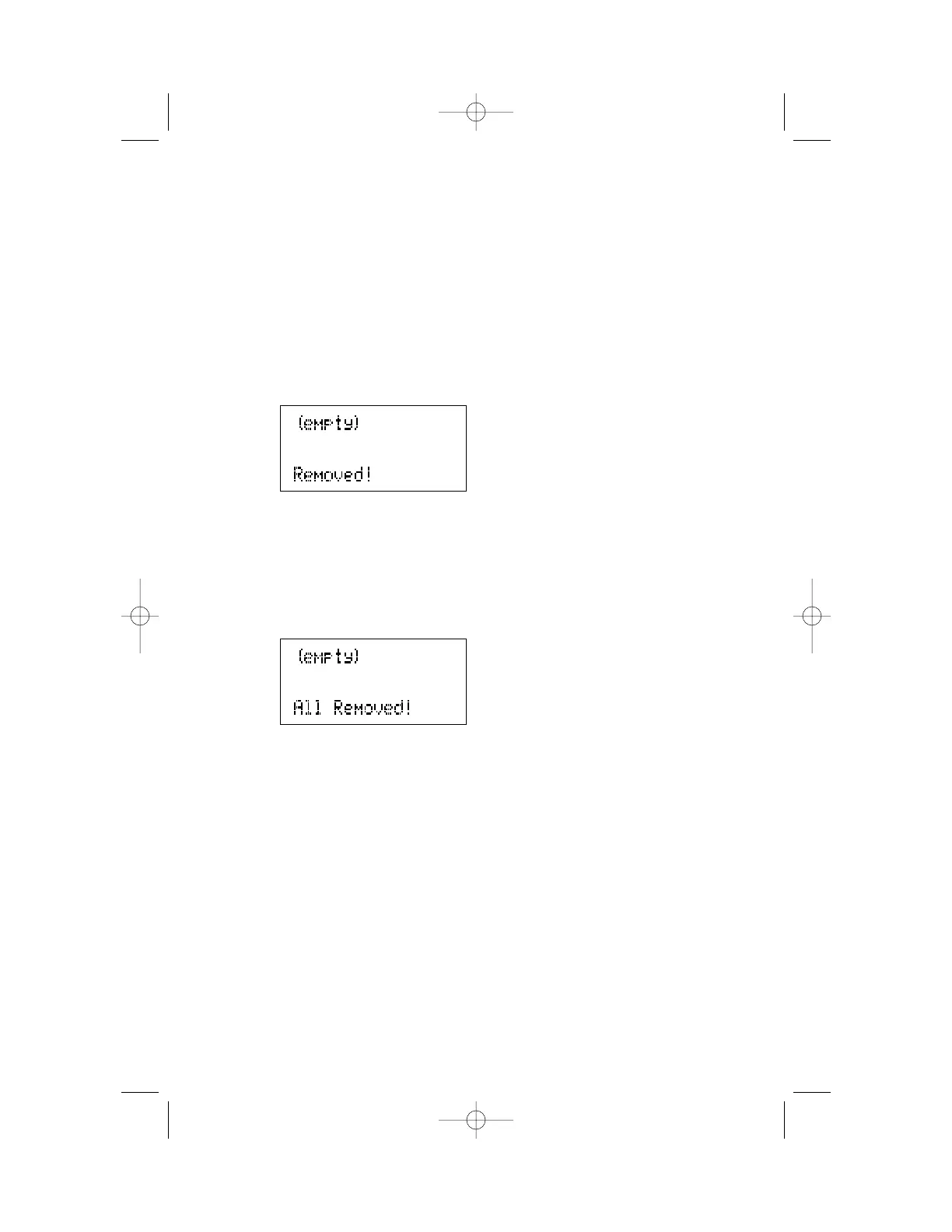38
DIRECTORY OPERATION
Removing a Name and Number from the Directory
1 Enter Directory mode and use the dial pad or Navigation buttons
to find the entry for the number you wish to remove from the
directory (see “Reviewing Information Stored in the Directory”).
2 Press R. The screen prompts REMOVE: remove?.
3 Press R again within three seconds to remove the entry.
The screen displays:
Removing All Entries from the Directory
1 Enter Directory mode.
2 Press R. The screen prompts DIRECTORY REMOVE: all?.
3 Press R again within three seconds to remove all entries.
The screen displays:
