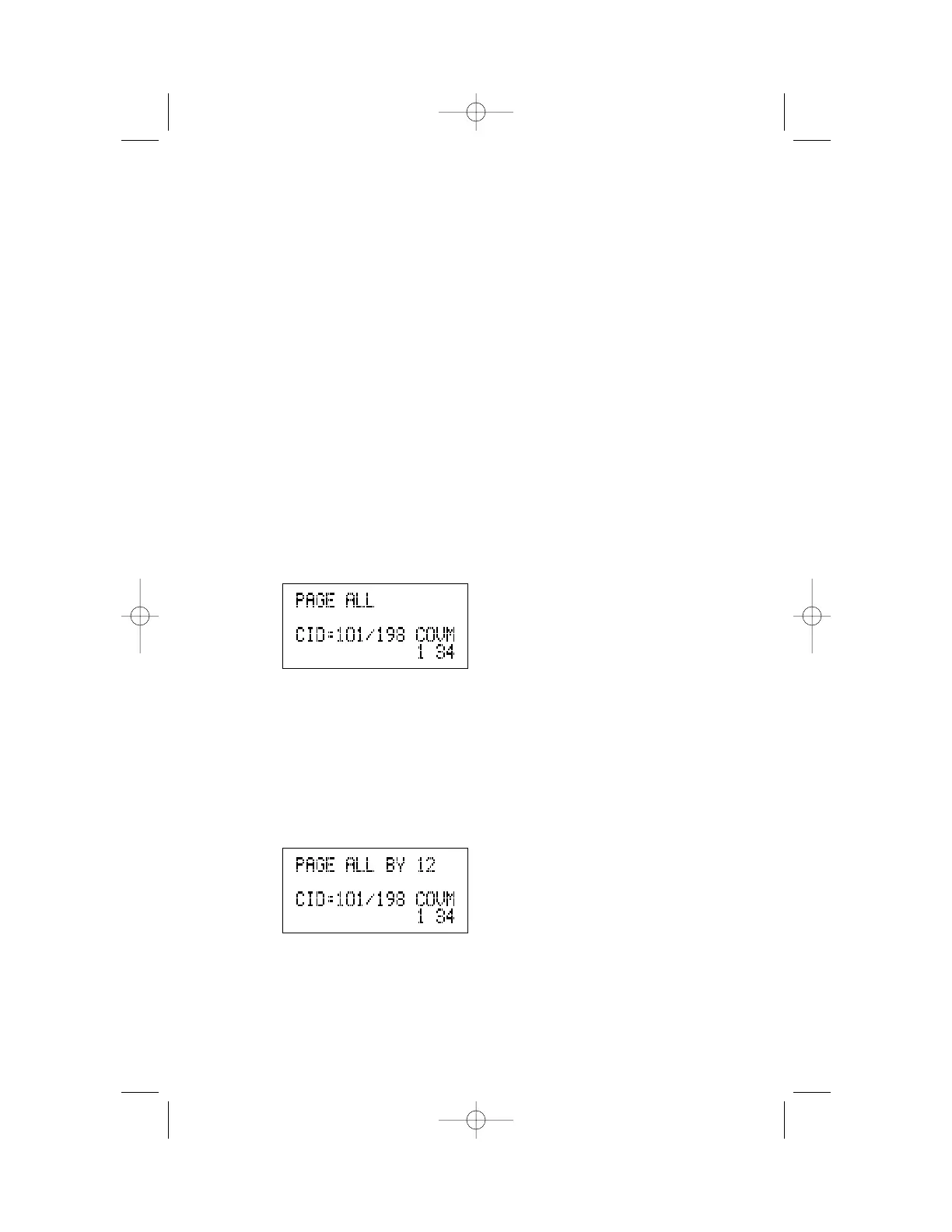INTERCOM OPERATION
42
Switching Between an Intercom Call and
a Single-phone Page
When making an intercom call, press p to switch the call to a single-
phone page.
When making a single-phone page, press I to switch the call to the
intercom.
Ending an Intercom or Page Call
Hang up or press K or h again.
Paging All Phones
1 Press A
— OR —
Press p t.
The screen displays:
2 Speak toward the telephone or into the headset microphone.
3 Press and release K or h to disconnect.
Answering a System-wide Page
NOTE: Only one extension can answer a system-wide page.
When you receive a system-wide page, your phone beeps and the screen
shows the paging extension:
1 Press p to answer.
2 To end, press and release K or h.
