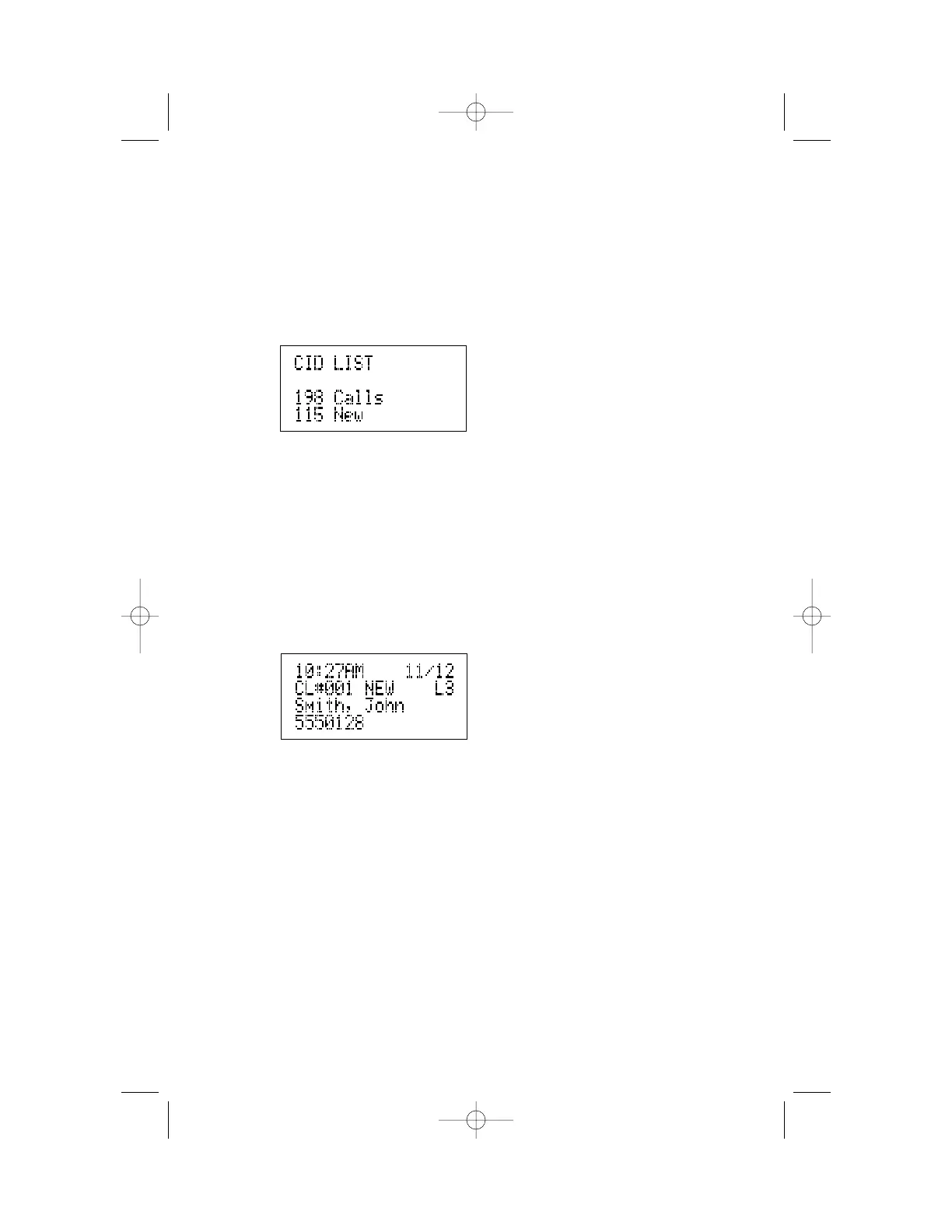CALLER ID OPERATION
48
Call List
View Call List Summary
1 Press c. The screen displays the numbers of total calls and
new calls in call history.
2 Press + to view the latest or - to view the earliest caller’s
information. Then, use + or - to scroll through call history. See
“Review Call List” for a description of the information provided on
the call history screen.
Review Call List
Press + to view the previous caller’s information
— OR —
Press - to view the next caller’s information.
The screen displays the caller information:
10:27AM 11/12 The time and date call was received
CL#001 This call is the first call (#001) in call history
NEW This is new, previously unreviewed call information
L3 The call came in on Line 3
Smith, John Caller’s name
5550128 Caller’s phone number
