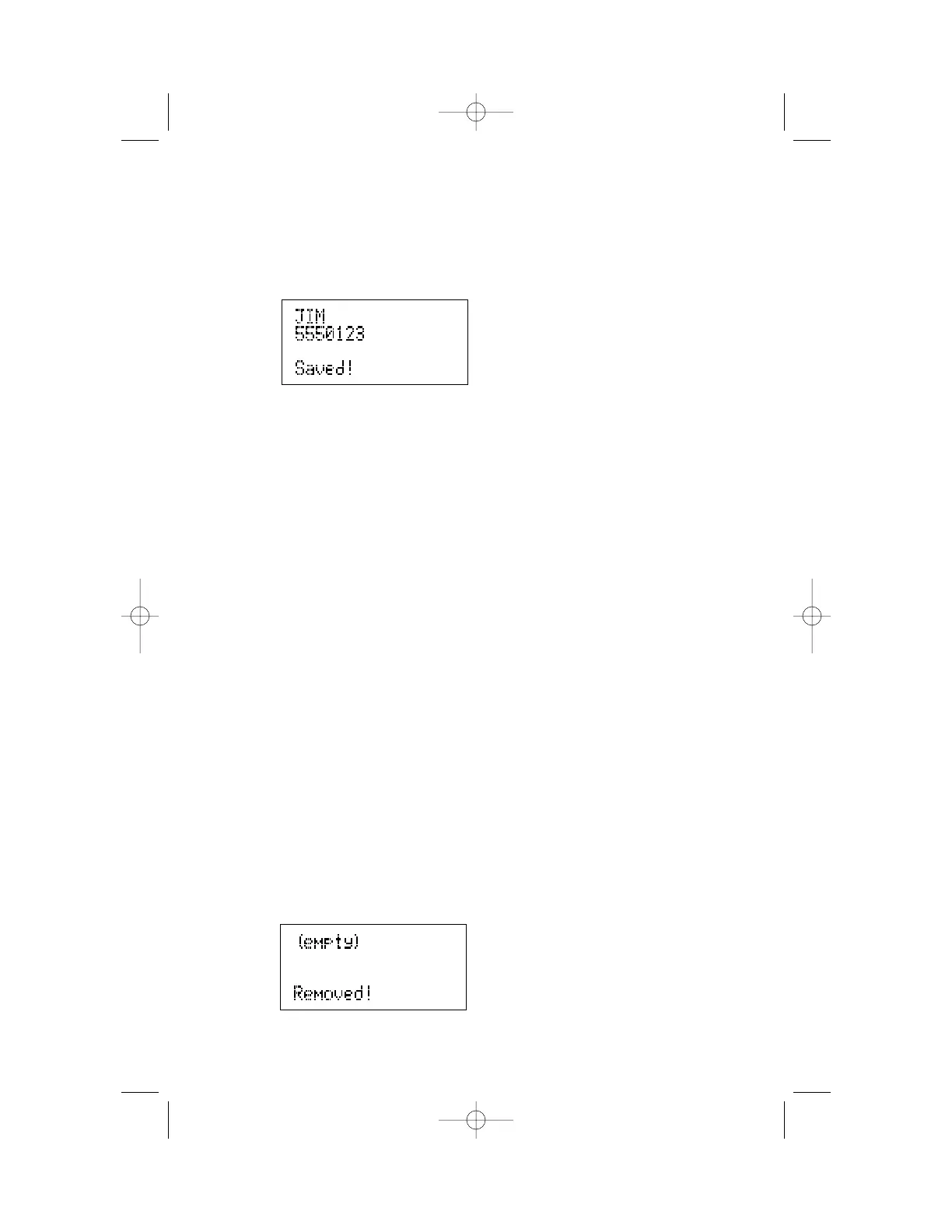6 Press the SPD button where you wish to store this entry. A
confirmation tone sounds and the screen displays:
Reviewing Information Stored in a Speed Dial Location
Press the SPD button for the location you wish to review. The screen
displays any information stored in that location.
Editing Information Stored in a Speed Dial Location
1 Press the SPD button for the location you wish to review.
2 Press t, then use <, > and the dial keypad to edit the name.
3 Press S to save the name and move on to edit the phone number.
4 Press the SPD button for the location where you wish to save this
entry. The screen displays your new entry and Saved!.
Making a Speed Dial Call
1 Press the SPD button for the number you wish to call.
2 When the entry is displayed on the screen, press o to place the
call (the line is selected automatically)
— OR —
Press the LINE button you wish to select, then press o to place
the call.
Removing Information from a Speed Dial Location
1 Press the SPD button for the number you wish to remove.
2 Press R. The screen prompts REMOVE: remove?.
3 Press R again within three seconds to remove the entry.
The screen displays:
SPEED DIAL OPERATION
32
