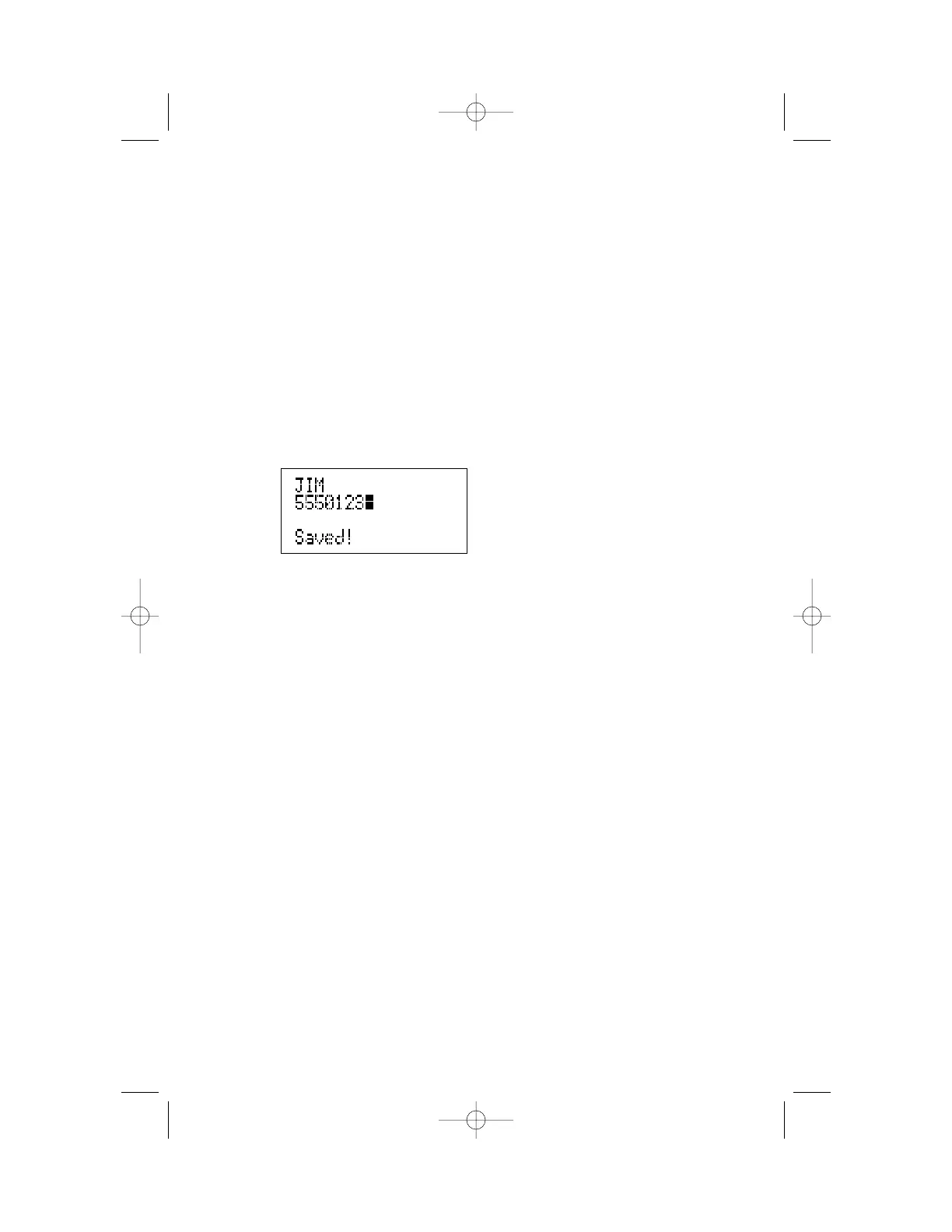DIRECTORY OPERATION
37
Changing Directory Entries
1 Find the directory entry you wish to change by following the
directions under “Reviewing Information Stored in the Directory.”
2 Press t, then use <, > and the dial keypad to edit the
name.
3 Press S to save the name and move on to edit the phone
number.
4 Use <, > and the dial keypad to edit the number.
5 Press S to store the name and number in the directory. The
screen displays your new entry and Saved!.
Dialing a Number from the Directory
1 Enter Directory mode and use the dial pad or Navigation buttons
to find the entry for the number you wish to call (see “Reviewing
Information Stored in the Directory”).
2 When the desired directory entry is displayed on the screen,
press o to place the call (the line is selected automatically)
— OR —
Press the LINE button for the line you wish to select, then press
o to place the call.
