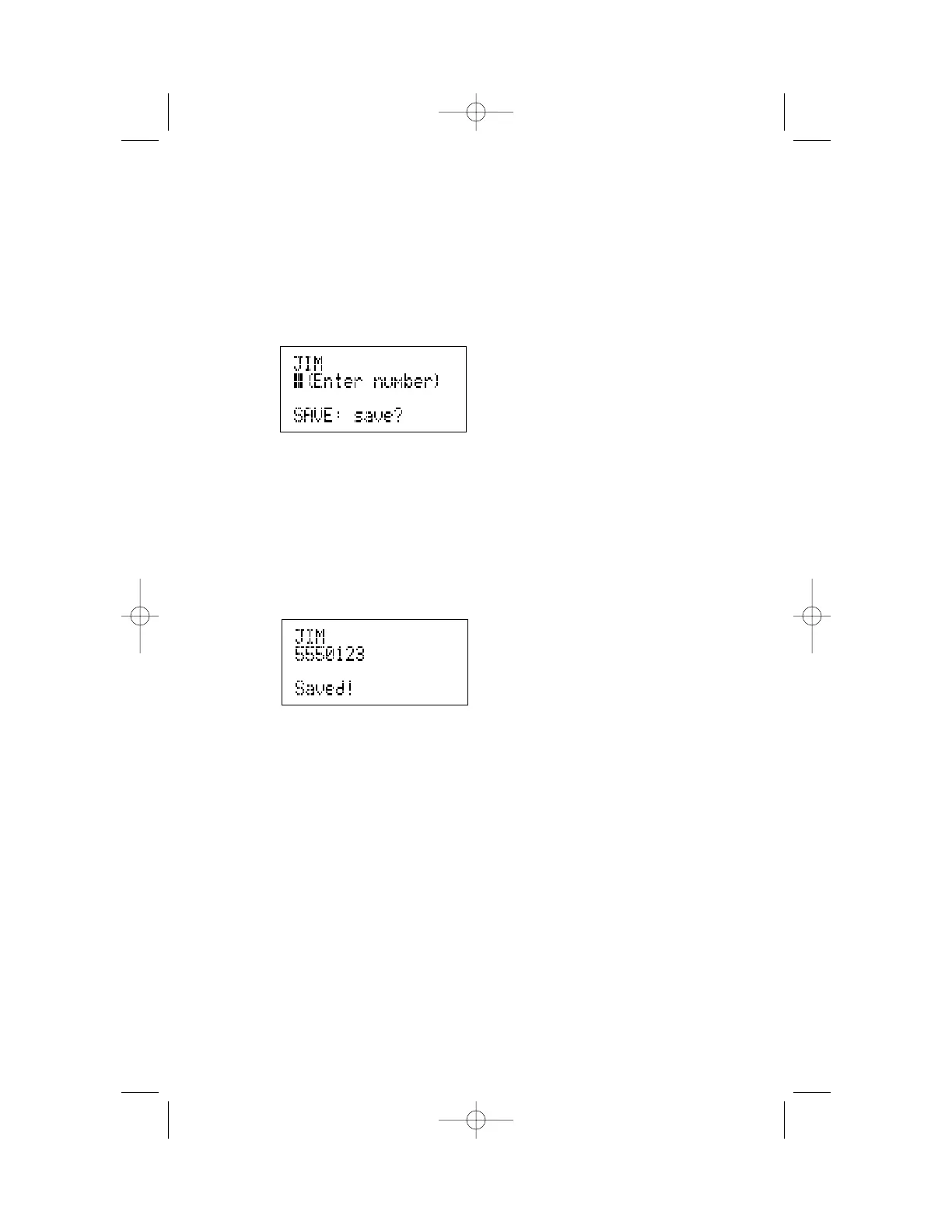DIRECTORY OPERATION
35
NOTE: To store a number without storing a name, press S and go
on to Step 5.
4 Press S to store the name and move on to enter the phone
number. The screen displays:
5 Use the dial pad keys to enter the phone number you wish to store
— OR —
Press a to copy the last number you dialed onto the
screen. (To edit a number stored from redial you must first finish
storing the number, then follow the directions under “Changing
Directory Entries.”)
6 Press S to store the name and number in the directory. The
screen displays:
Storing a Pause in a Directory Number
To store a dialing pause in a directory number, press and release P
where you want the dialing pause to occur. Each time you press P
you enter a three-second pause in the dialing sequence.
Storing a Temporary Tone Signal in a Directory
Number
To store a tone signal, press and release t where you want tone
dialing to begin. All digits entered after this will send tone signals.
Storing a Flash in a Directory Number
You can store the switchhook flash needed to access some custom-calling
services in a directory number. Press and release F where you want
the switchhook flash to occur in the dialing sequence.
