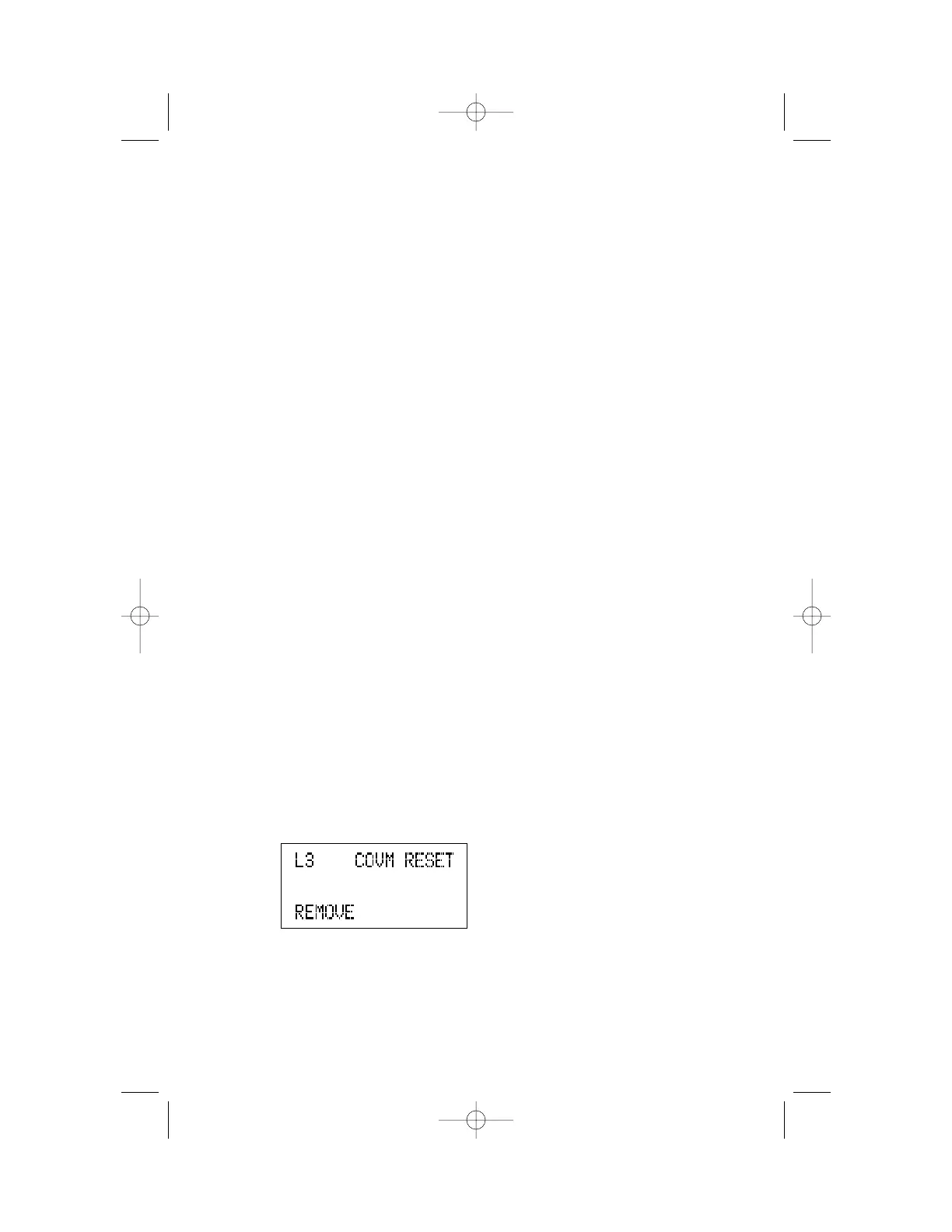CALLER ID OPERATION
51
Saving a Number from Call List to the Directory
1 Locate the number you wish to store in call history.
2 Press E.
3 Press D. The screen displays DIRECTORY.
4 Press S. The screen prompts (Enter name).
5 Press c to copy the name and phone number from the call
history to the screen.
6 Edit the name (See “Changing Directory Entries” in DIRECTORY
OPERATION.)
— OR —
Press S to store the name and move on to edit the number.
7 When the name and number appear as you would like to store
them, press S to store the information in the directory. The
screen displays Saved!.
Time/Date
If you subscribe to Caller ID service, this phone automatically resets the time
and date each time new information is received. You can set the time and date
yourself if you wish. (See “Set the Time/Date” in SET UP SYSTEM FEATURES.)
Reset COVM Indicator
This feature is useful in case you get a false COVM signal from the Central
Office. If a COVM indicator lights when there are no messages on that line,
clear the indicators.
1 Press G.
2 Press - until the screen displays COVM RESET, then press >.
3 Press - or + until the screen displays the desired line number,
then press >. The screen displays:
4 Press R to reset. The screen displays RESET!.
5 Repeat Steps 1-4 to reset the COVM for additional lines.
