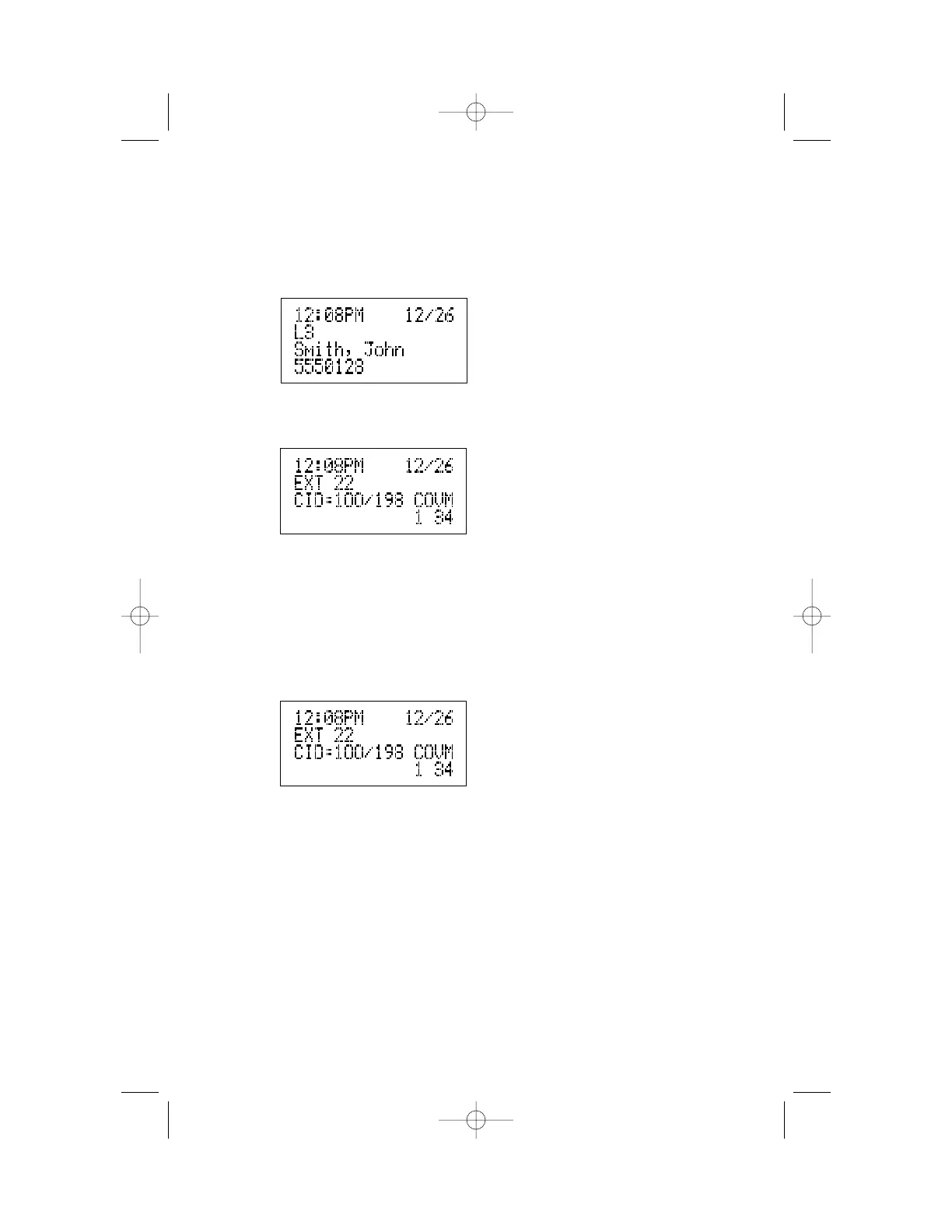Press C to review the Caller ID information for the first call and the
screen displays:
Pressing C repeatedly will allow you to go back and forth between the
general screen display
and the Caller ID screens for each of the ringing lines.
Message Waiting and NEW CALL Light
This light stays on steadily when you have received call information but have
not yet reviewed it. If you subscribe to a voice mail service, this light flashes
when you have unretrieved messages waiting. The screen also displays
information about the number of new calls and voice mail messages waiting.
CID=100/198 100 new Caller ID messages, and 198 total Caller ID
messages
COVM Voice mail “message-waiting” information on Lines 1, 3, and 4
1 34
CALLER ID OPERATION
47
