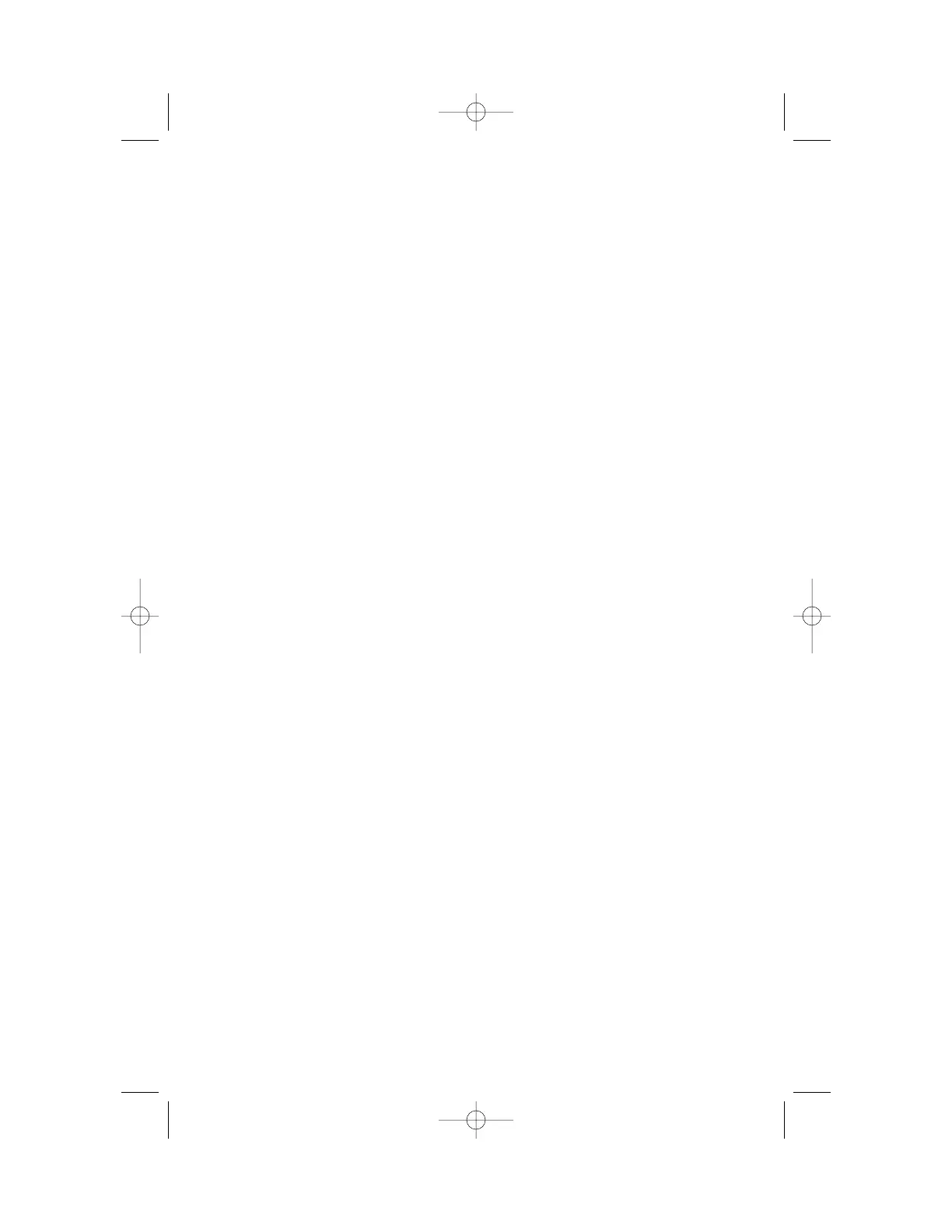TELEPHONE OPERATION
29
Transfer a Call
You can transfer a call you answer to any other 955 phone. Once you
transfer a call, it can be picked up at any other 955 phone, not just at the
extension you called.
1 Press T.
2 Enter the extension number where you’re transferring the call.
3 Hang up.
Your phone reminds you with a double-beep every 30 seconds when a
transferred call has not been answered.
To answer a transferred call, pick up the handset or press the LINE
button of the call to use the speakerphone or headset. You will know an
incoming call is a transferred call by the distinctive long rings.
NOTE: If you do not dial an extension within 10 seconds, the transfer is
automatically cancelled.
NOTE: If a transferred call is not picked up within three minutes, the
system will automatically disconnect the call.
Low Battery Indicator
The screen displays LOW BATT when the battery needs to be replaced.
