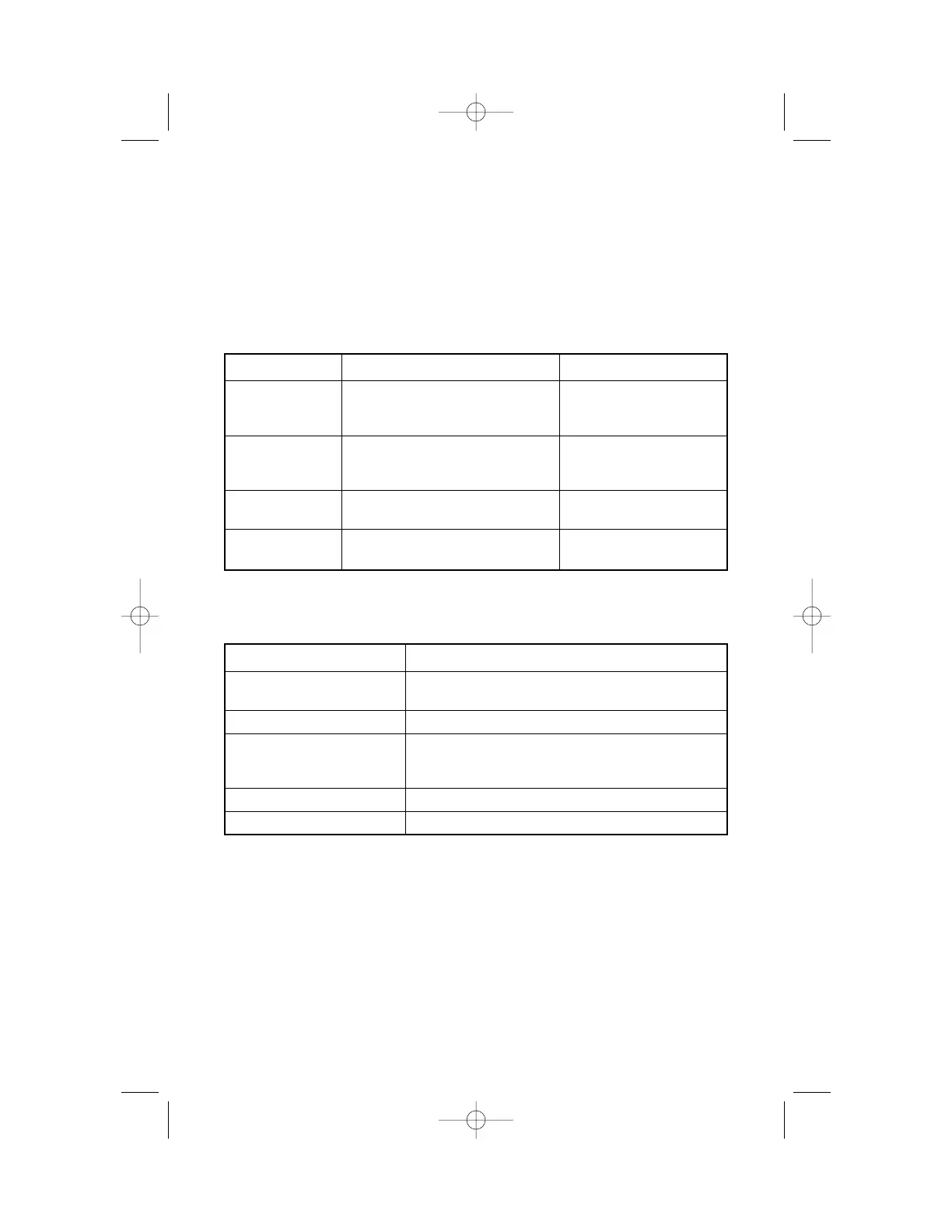Program one Home and up to five
Local Area Codes for use with
Caller ID features
Specify whether your phone is
the Centrex Console phone for
your system
Set time to delay ring for Centrex
Console phone
Return all settings to default
settings
1-3 digits, Empty*
On or Off*
Off *, 2, 4, 6, ... 30 seconds
(Defaults)
AREA CODEs
CONSOLE
CSL DELAY RING
RESET ALL!!!
Feature Function Setting Option(s)
BEFORE YOU BEGIN
7
Audible Signals
You have an incoming intercom call.
You have an incoming transferred call.
The extension number you just programmed has
already been assigned. Choose another number for
this extension.
The extension you are calling is in DND mode.
The extension you are calling is busy.
A rapid double-ring pattern,
repeating
Long single ring, repeating
Short single ring, repeating
Short single tone, repeating
Long single tone, repeating
When you hear: It means:
