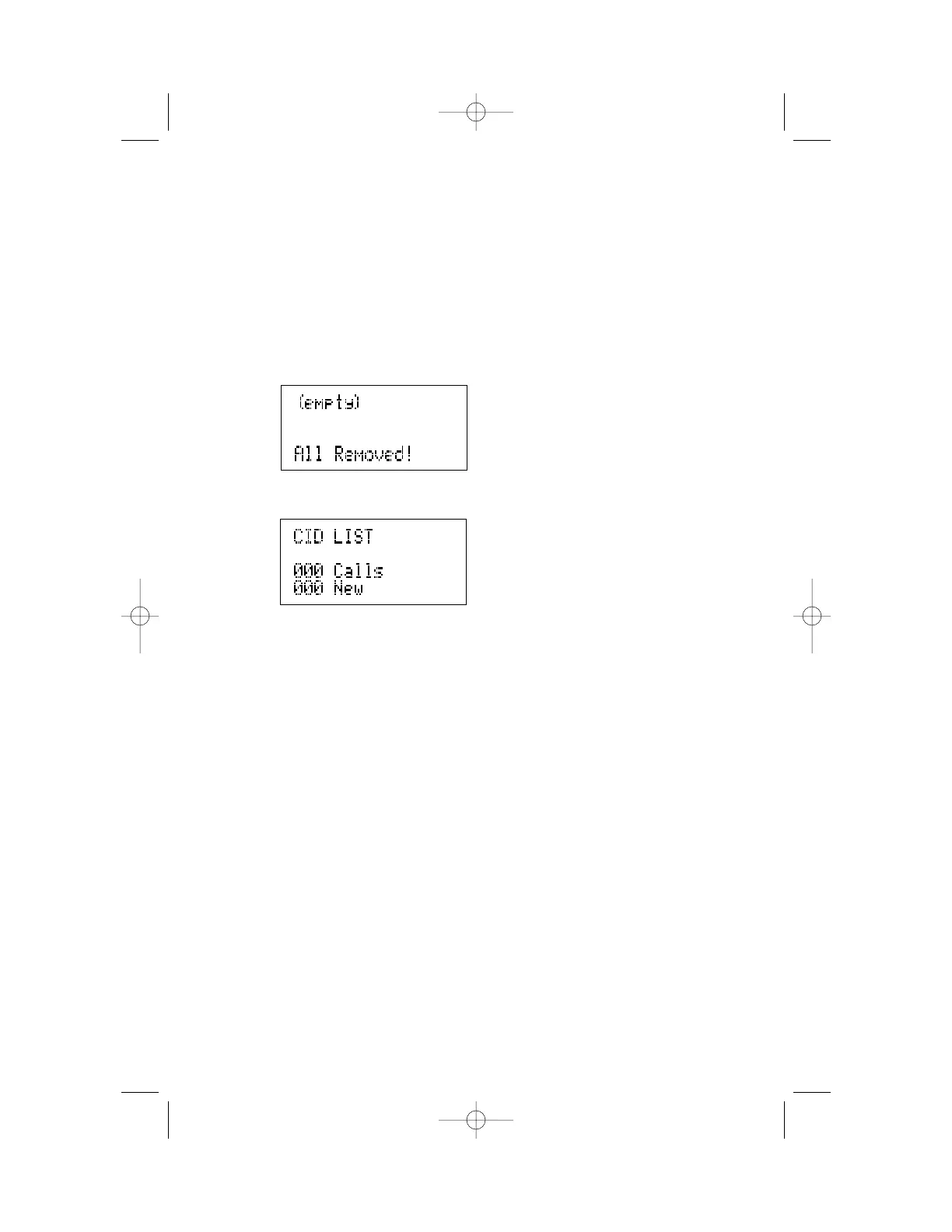CALLER ID OPERATION
50
Removing All Calls from Call List
1 Press c. The screen displays the numbers of total calls and
new calls in the call history.
2 Press R. The screen prompts REMOVE: all?.
3 Press R again within three seconds to confirm your decision.
The screen displays for two seconds:
and then displays:
Dialing a Number from Call List
As you review calls in history, you can dial a displayed phone number. If the
call information came from your Home Area Code (the one you programmed
during features set up), the screen displays only the seven-digit number you
are calling (without an area code). If the call information came from one of
your Local Area Codes (the ones you programmed during features set up),
the screen displays 10 digits (area code plus the seven-digit phone number).
If the call information did not come from any of the area codes you
programmed, 1) phone numbers with 10 or more digits will automatically
have a “1” inserted and displayed before the number and, 2) phone numbers
with fewer than 10 digits will be displayed and dialed without a “1.”
1 Locate the number you wish to call in call history.
2 Press and release o. The phone will automatically choose an
available line and dial the call
— OR —
Press the LINE button for the line you wish to use, then press o
to place the call.
