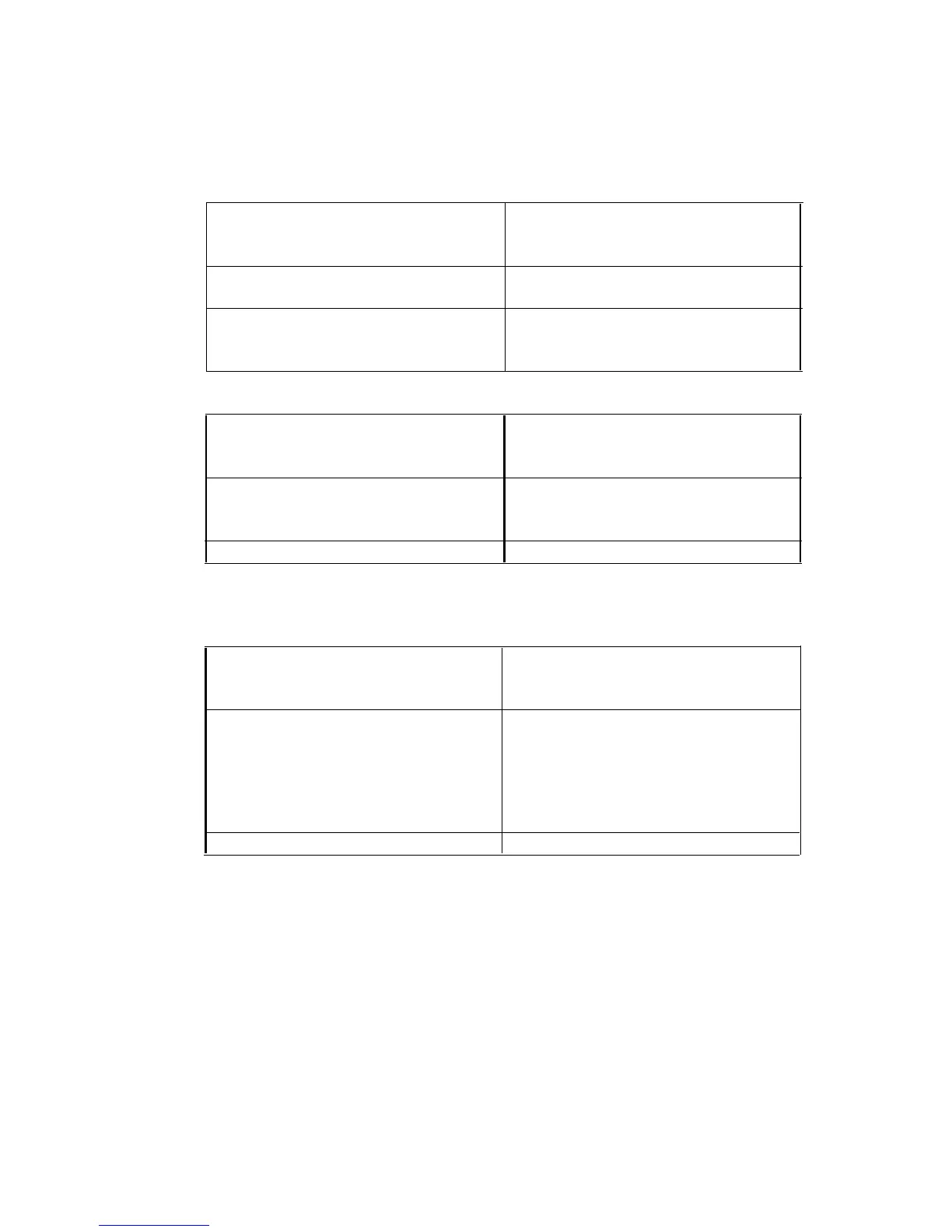Trouble on an Accessory
Step 3.
If you have an optional ON/OFF switch (Wheelock KS-23053,L5) connected
between your extra-alert device and the Type III Cartridge, make sure the
ON/OFF switch is set to the proper
ON
position. The switch must be set
to the
ON
position that corresponds with the extra-alert device you are
using. (Figure 46 shows the optional ON/OFF switch.)
IF
THEN
You do not have an ON/OFF Skip to Step 6.
switch,
You have an ON/OFF switch,
Make sure the ON/OFF switch is
in the proper ON position. Then
go on to Step 4.
Step 4.
Using a voice terminal, dial an outside call to your other line number.
IF
THEN
The extra alert works properly,
Trouble found.
The
ON/OFF
switch
must be set to the proper
ON
position.
The extra alert does not work,
Go on to Step 5.
Step 5.
Disconnect the modular line cord going from the cartridge to the ON/OFF
switch and plug it directly into the extra alert (see Figure 46). Using a
voice terminal, dial an outside call to your other line.
IF
THEN
The extra alert works properly,
Trouble found.
It is the
ON/OFF switch.
Read the section on Maintenance
Exchange Procedures at the end of
this manual.
The extra alert does not work,
Go on to Step 6.
Page 91
