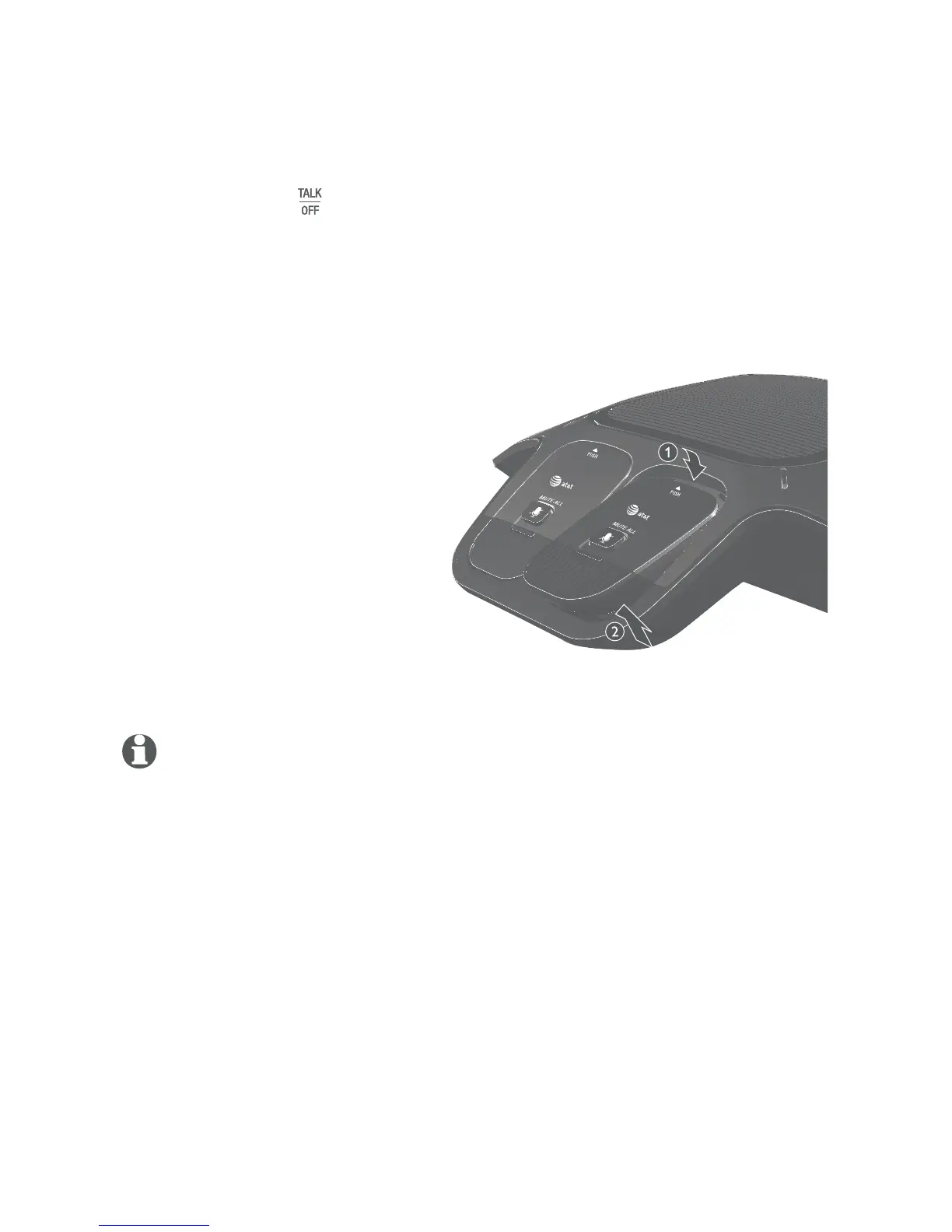10
Getting started
Before use
1. Push the wireless mic, as shown above.
2. Lift the wireless mic from its bottom.
NOTES:
For best performance, speak to the microphone on the wireless mic at a distance of no more than
3 feet.
Always return the wireless mics to the charging cradles after use.
•
•
Using the wireless mic
Your wireless mic works when it is lifted during a call.
Check for dial tone
1. Lift all the wireless mics from the charging cradles, and then put them on
the table.
2. After that, press . If you hear a dial tone, and see that the status
indicators turn green on both the base unit and the wireless mics, the
installation is successful.