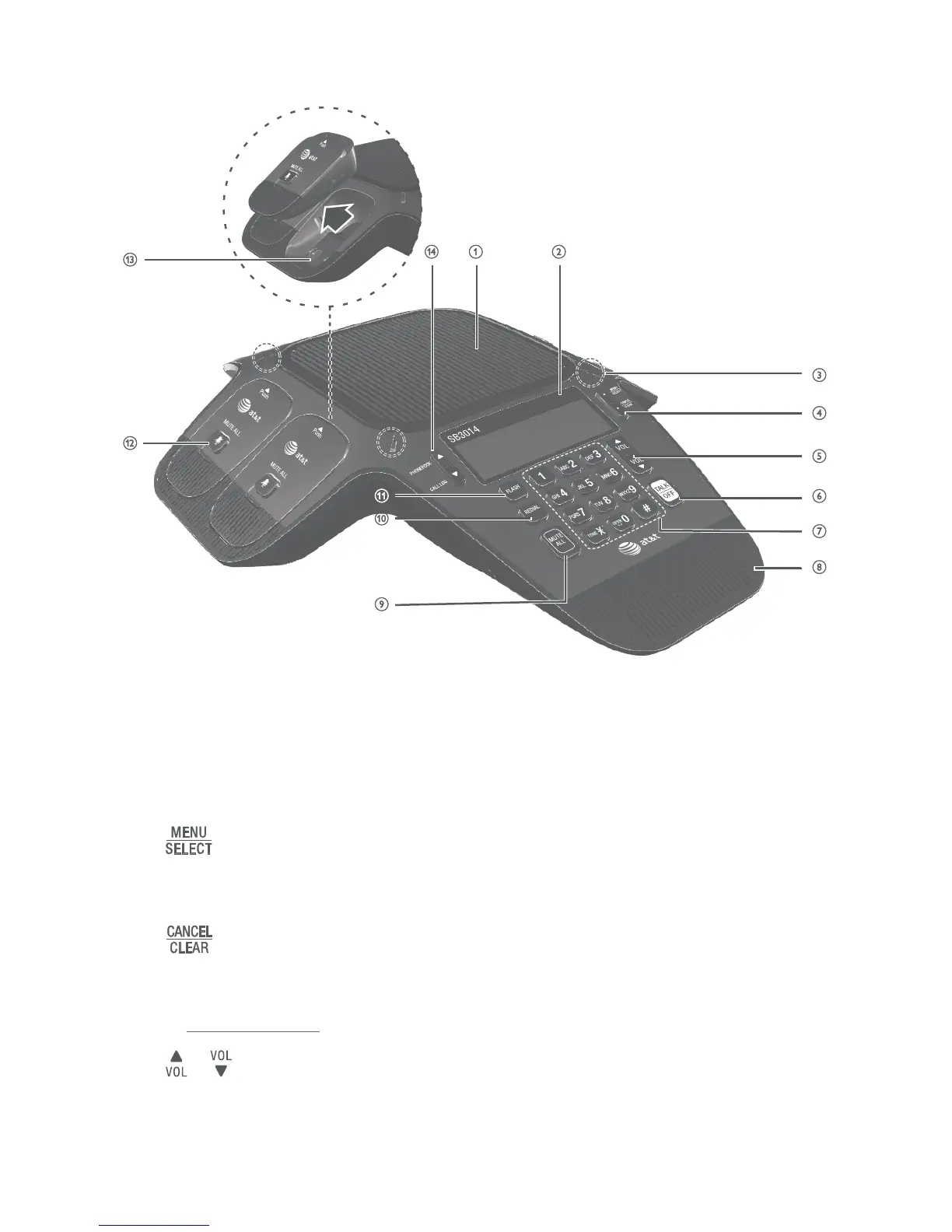2
Getting started
Quick reference guide - base unit (front)
1. Speakerphone
2. LCD display
3. Status indicators
• Indicate the system status. See also Status indicators overview on
page 6.
4.
• Press to show the menu.
• Press to select an item, or save an entry or setting in a menu.
• While in a menu, press to return to the previous menu.
• While editing numbers or names, press to delete a character; or
press and hold to delete all characters.
5. /
• Press to scroll through the menu, phonebook, or call log.
• Press to adjust the ringer volume.
• During a call, press to adjust the listening volume.