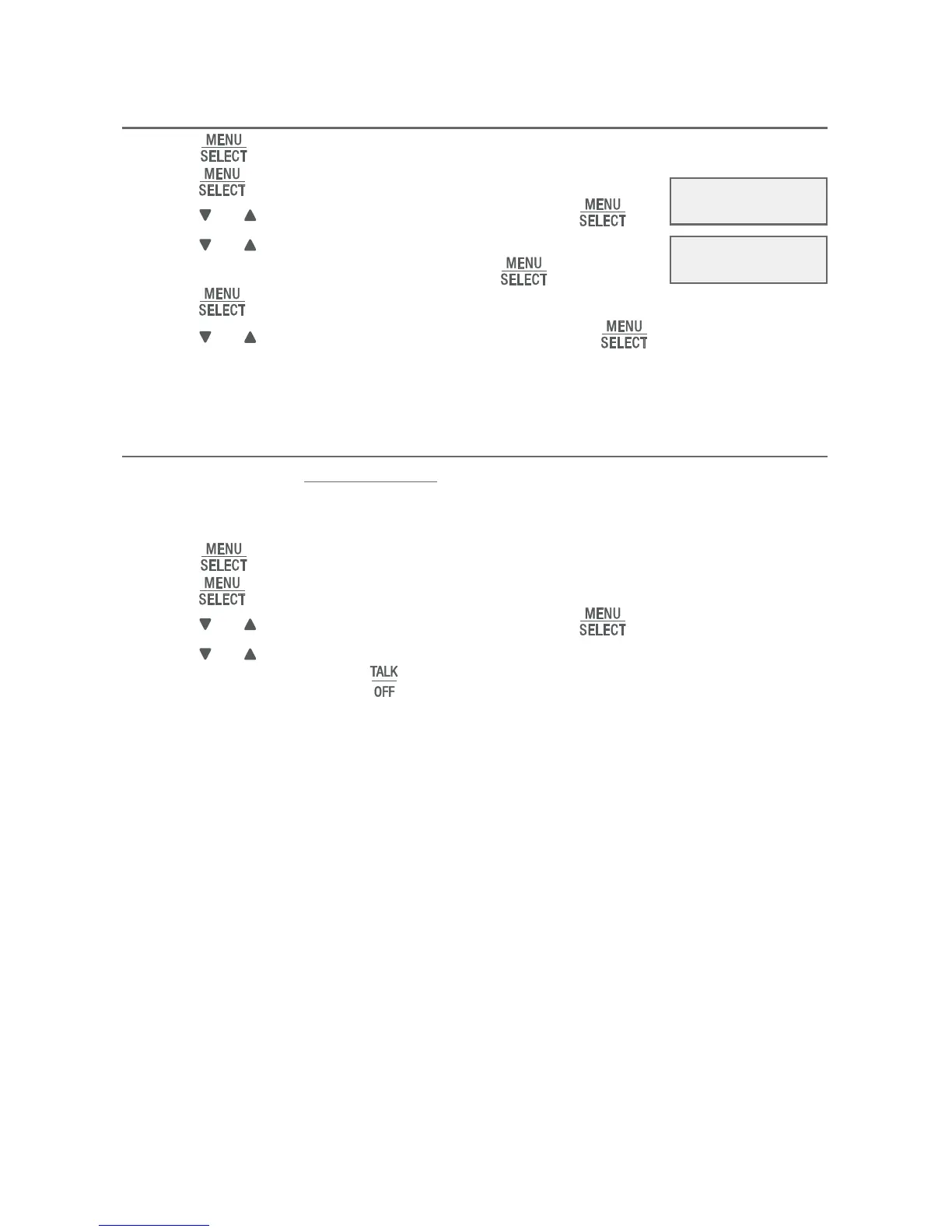Phonebook
30
Speed dial
Delete a speed dial number
1. Press in idle mode to enter the main menu.
2. Press to select Phonebook.
3. Press or to scroll to Speed dial, then press .
4. Press or , or a dialing key (0 or 1-9), to choose the
desired speed dial location, then press .
5. Press again.
6. Press or to scroll to Clear Sp dial, then press . There is a
confirmation tone and the screen shows Speed dial empty before returning
to the previous menu.
Make a call using speed dial
When in idle mode, press and hold the dialing key ((0 and 1-9) corresponding corresponding
to the assigned location you wish to call.
-OR-
1. Press in idle mode to enter the main menu.
2. Press to select Phonebook.
3. Press or to scroll to Speed dial, then press .
4. Press or , or a dialing key (0 or 1-9), to choose the desired speed dial
location, and then press and then press .
Change Sp dial
>Clear Sp dial
Speed dial
empty
