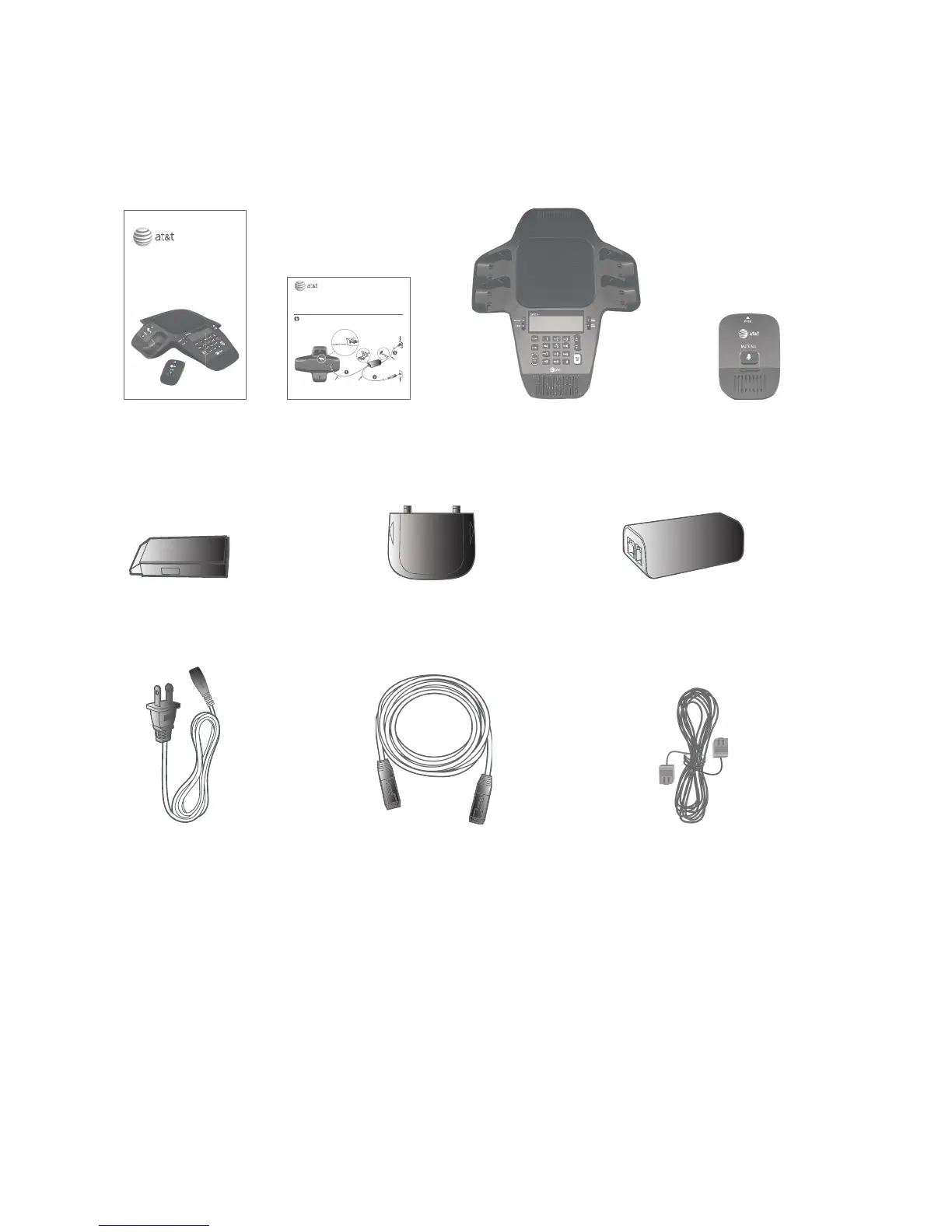1
Parts checklist
Your product package contains the following items. Save your sales receipt
and original packaging in the event warranty service is necessary.
User’s manual
Quick start guide
Getting started
Telephone line cord
Battery X4
Wireless mic X4
Base unit
DC power cable
AC power cord
Power adapterBattery door X4
Base unit installation
This quick start guide provides you with basic instructions only.
For more complete instructions, refer to your user’s manual
provided in the package, or see the online user’s manual at
www.smbtelephones.att.com.
Quick start guide
SB3014
Plug one end of the DC power cable into the base unit, and plug the other end
into the SB3014 jack of the power adapter. Route the cord through the slots.
Plug one end of the telephone line cord into the TEL LINE jack of the power
1.
2.
NOTE: If you subscribe to digital subscriber line (DSL) high-speed Internet service through your
telephone line, you must install a DSL filter between the telephone line cord and wall jack.
Contact your DSL service provider for more information about DSL filter.