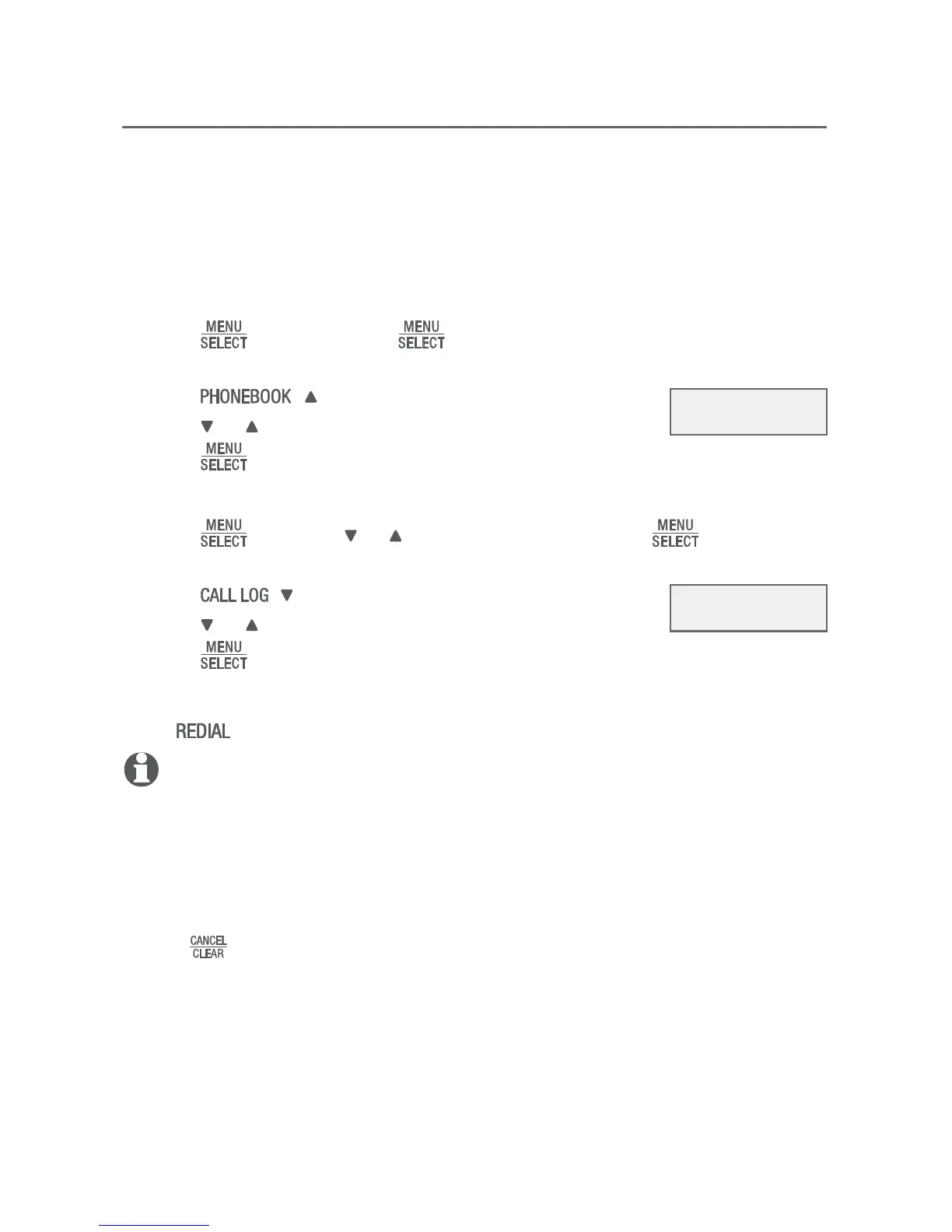Operation
15
Options while on calls
Chain dialing
Use this feature to initiate a dialing sequence from the numbers in the
phonebook, call log, or the last number dialed while you are on a call using
the base unit.
Chain dialing is useful when you are required to enter a PIN code to access a
conference call. You can save the PIN code to the phonebook and retrieve it
from your phonebook entries during a call.
To access a number from the phonebook while on a call:
1. Press , and then press again to select Phonebook.
-OR-
Press ( ) to access the phonebook.
2. Press or to scroll to the desired number.
3. Press to dial the number shown.
To access a number from the call log while on a call:
1. Press , and then or to scroll to Call log. Press .
-OR-
Press ( ) to access the call log.
2. Press or to scroll to the desired number.
3. Press to dial the number shown.
To access the last number dialed while on a call:
Press to redial the last number dialed.
NOTES:
You cannot edit a phonebook entry while on a call. For more details about the phonebook,
see page 22.
You cannot copy a call log entry into the phonebook while on a call. For more details about
the call log, see page 31.
You cannot erase the last number dialed while on a call. For more details about the redialing,
see page 12.
Press to exit redial, phonebook or call log while on a call.
•
•
•
•
>Phonebook
Call log
Phonebook
>Call log
