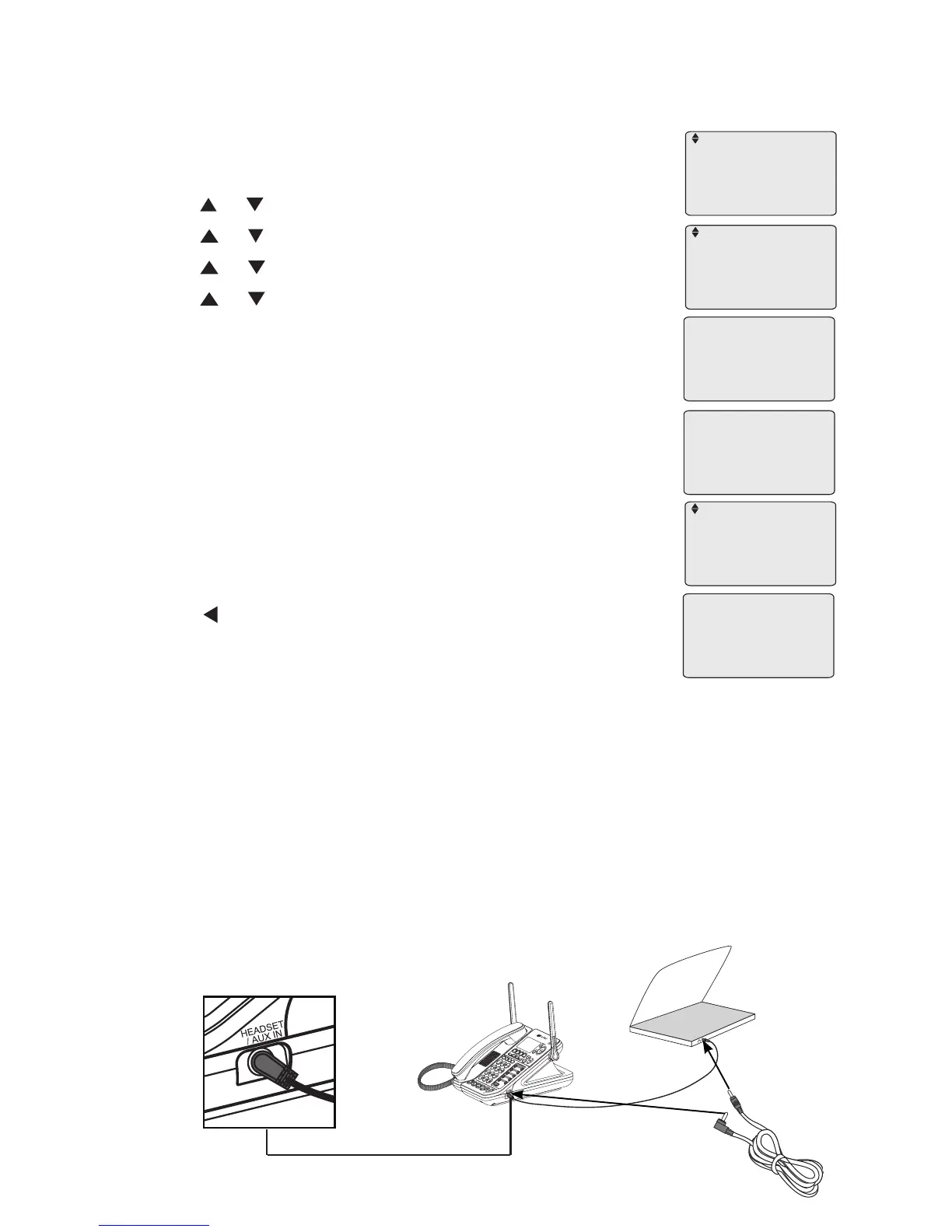Getting started
Telephone base setup
Listen to the music on hold:
When the telephone is idle, press MENU/ENTER.
Press
or to scroll to Base setup. Press MENU/ENTER.
Press
or to scroll to Music on hold. Press MENU/ENTER.
Press
or to scroll to Review M.O.H. Press MENU/ENTER.
Press
or to highlight Recorded M.O.H. or Aux In Device.
If you select Recorded M.O.H., press
MENU/ENTER to
hear the current recording or the default music.
-OR-
If you select Aux In Device, press MENU/ENTER to hear
the current music playing on your audio device that is
connected to the telephone base.
-OR-
If you select Aux In Device but there is no audio
device connected with the telephone base, No Device is
connected to the headset jack at base displays on the
screen. Connect an audio device to the HEADSET/AUX IN
jack (as shown below), then choose Review M.O.H.
6. Press REP to return to the previous menu.
Change the music on hold volume:
The music on hold volume can only be changed at the audio device.
Place a call to your SynJ SB67138.
Press HOLD on the SynJ SB67138 to place the call on hold. Listen to the
music on hold to determine if the volume is desirable.
If you are using recorded audio and want to make adjustments to the volume
on the audio device and record the audio again, start again with Step 1 of
Change the music on hold volume.
-OR-
If you get streaming audio from a device and want to make adjustments
to the volume, change the volume on the audio device while the call is on
hold until you find the desired volume. When you finish listening to the
audio, hang up both telephones.
1.
2.
3.
4.
5.
1.
2.
3.
Play M.O.H.
01:42
<=Back
M.O.H. on/off
Review M.O.H.
Record new M.O.H.
M.O.H. source
>
Recorded M.O.H.
Aux In Device
>
Aux In Device
playing
<=Back
Recorded M.O.H.
Aux In Device
>
No Device is
connected to the
headset jack at
base.
23
