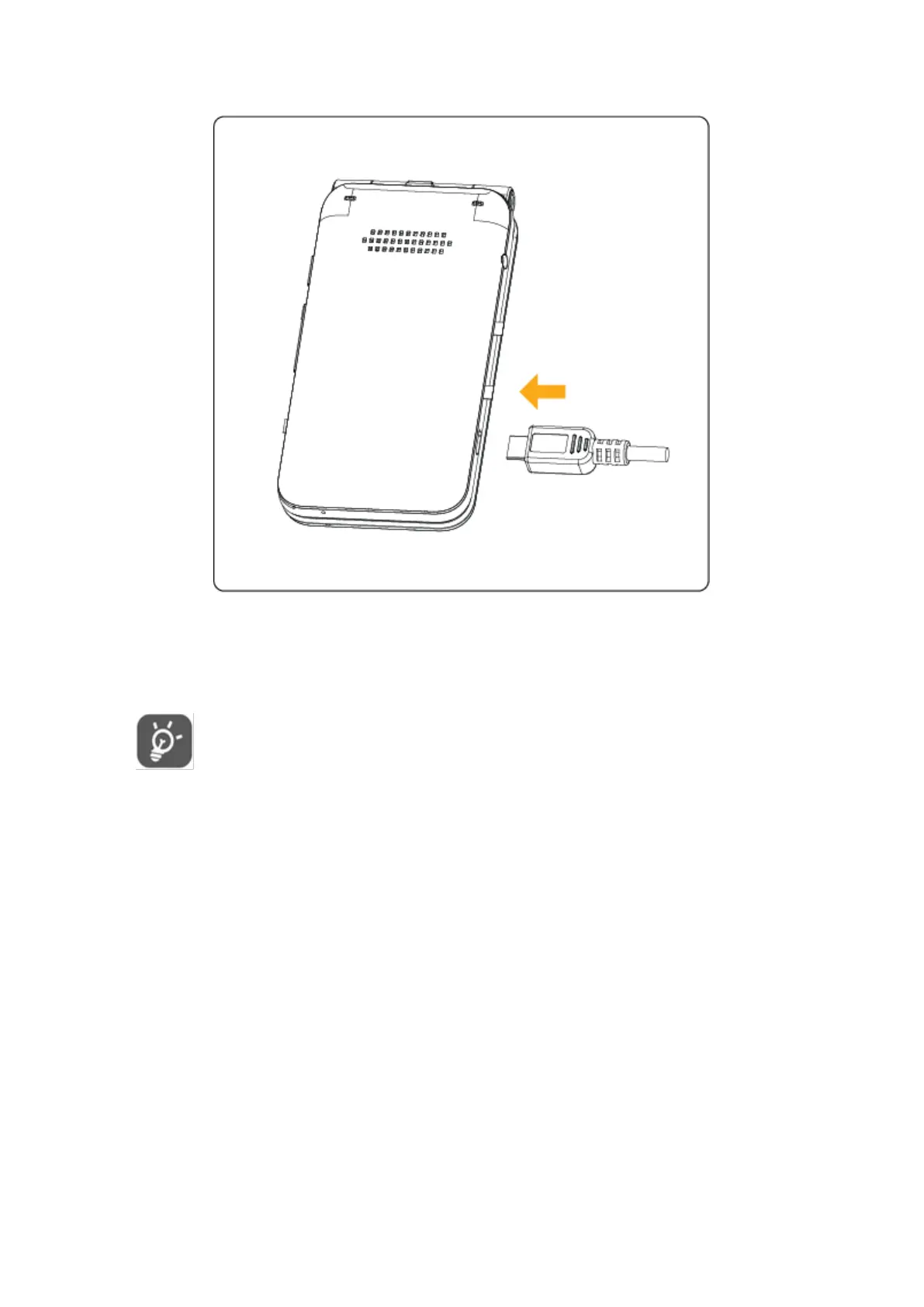8
Insert the smaller end of the charger into the device charging port, and plug the charger
into an electrical outlet.
To reduce power consumption and energy waste, disconnect your charger when
the battery is fully charged, and switch off Wi-Fi, Bluetooth and other wireless
connections when they are not in use.
1.2.2 Power on your phone
Long press the End/Power key until the phone powers on, Home screen will be displayed.
If screen lock is set up, enter pass code to access Home screen.
If you don't know your pass code or if you have forgotten it, contact your service provider.
Do not store pass code within your phone, instead store pass code in a location that is
accessible without using phone.
