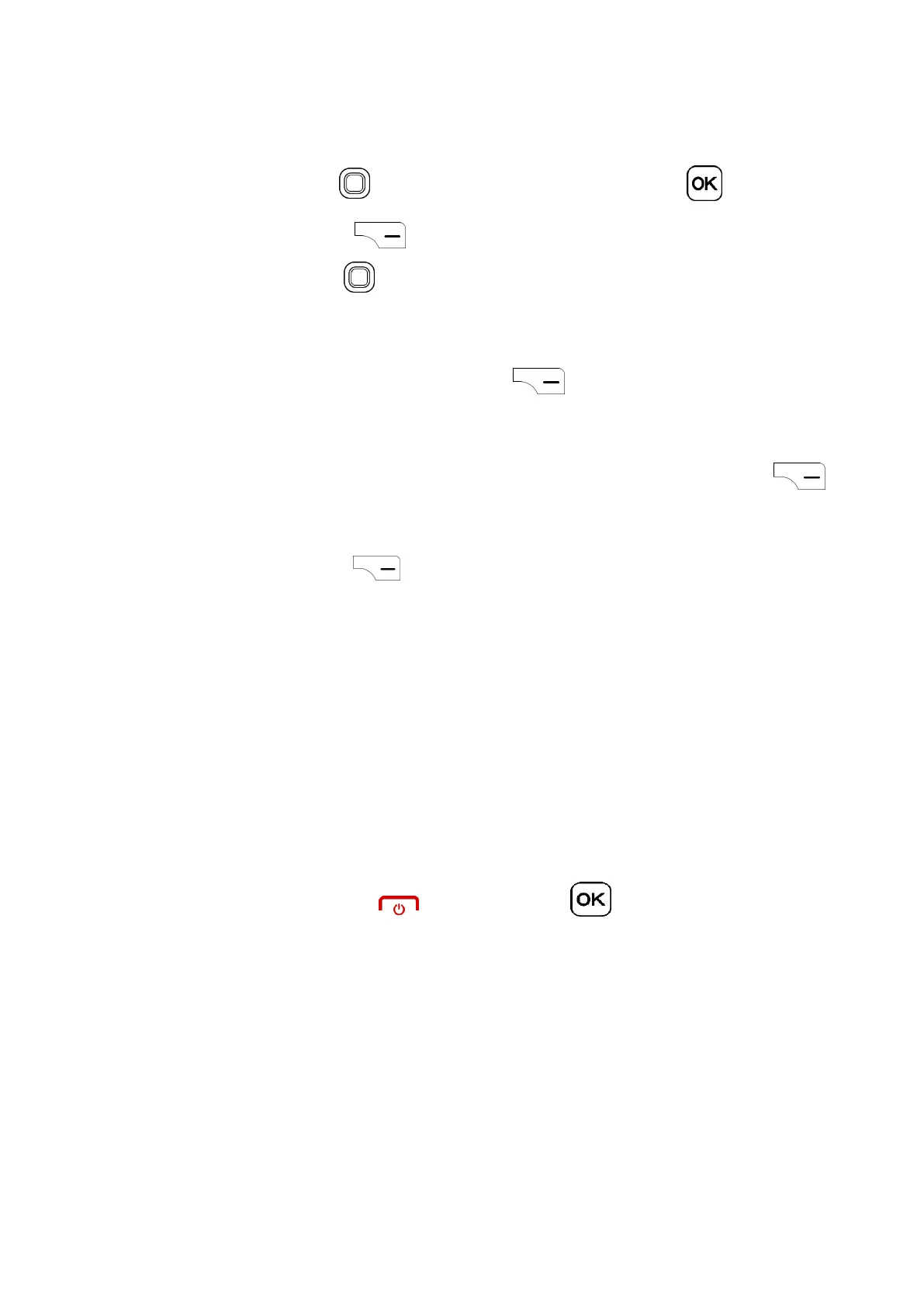9
Set up your phone for the first time
Use the Navigation key to select a language and press the OK key .
Press the Right Menu keyto select Next and continue to next screen.
Use the Navigation key to select Wi-Fi network, if applicable.
Press the OK key to select network and enter password, if needed or
you can skip by pressing the Right Menu key to select Skip.
Setup KaiOS Account to remotely lock the device or wipe all personal information in
event of loss or theft. Select Create Account and press the Accept right menu key
to continue, follow prompts to finish account set up. To skip KaiOS Account set up,
press the Right Menu key to Skip.
You will next be taken to the Home screen, your phone is then ready for use.
Note: If SIM card is not installed, your phone will still power On and you will be able to
connect to a Wi-Fi network and use some of the phone's features.
1.2.3 Power off your phone
Long press the End/Power key . and press the OK key to select Power Off.
