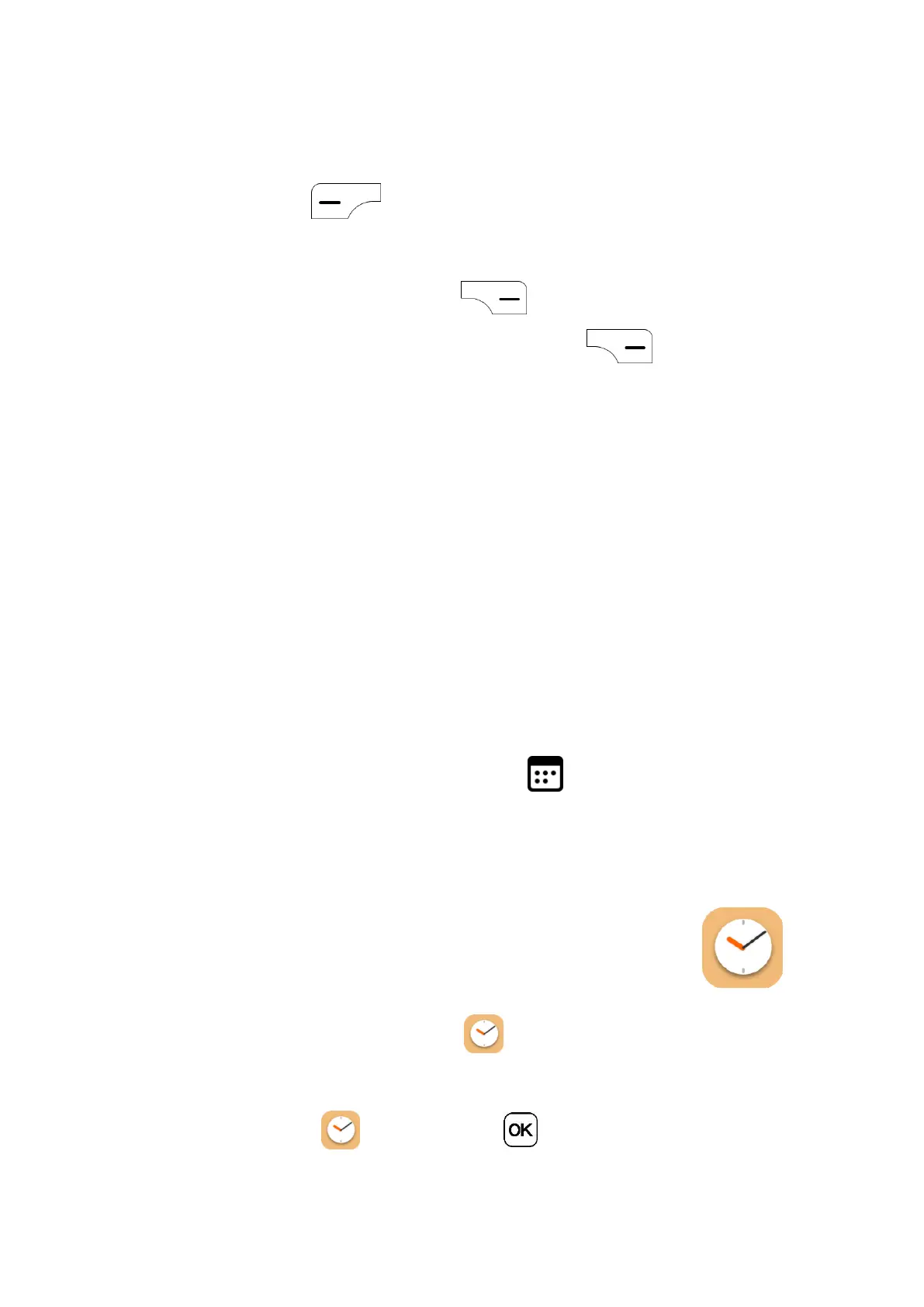30
11.2 To create new event
Press the Left Menu key to add new events from any Calendar view.
· Fill in new event information. If it is a whole-day event, you can select All-day Event.
· When finished, press the Right Menu key to save.
More Options are available by pressing the Right Menu key from the Calendar
main screen:
· Go to date : Use to go to preferred date.
· Search : Search scheduled events.
· Calendar to Display: Display phone calendar or another account if added.
· Sync calendar: Sync calendar.
· Settings: Set a series of Calendar settings.
11.3 Event reminder
If a reminder is set for an event, the upcoming event icon will appear on the Status
bar as a notification when the reminder time arrives.
12 Clock ...............................................
Your mobile phone features an Clock app with an Alarm, Timer and Stopwatch
function.
To access the Clock app , press the OK key from the Home screen, select the
