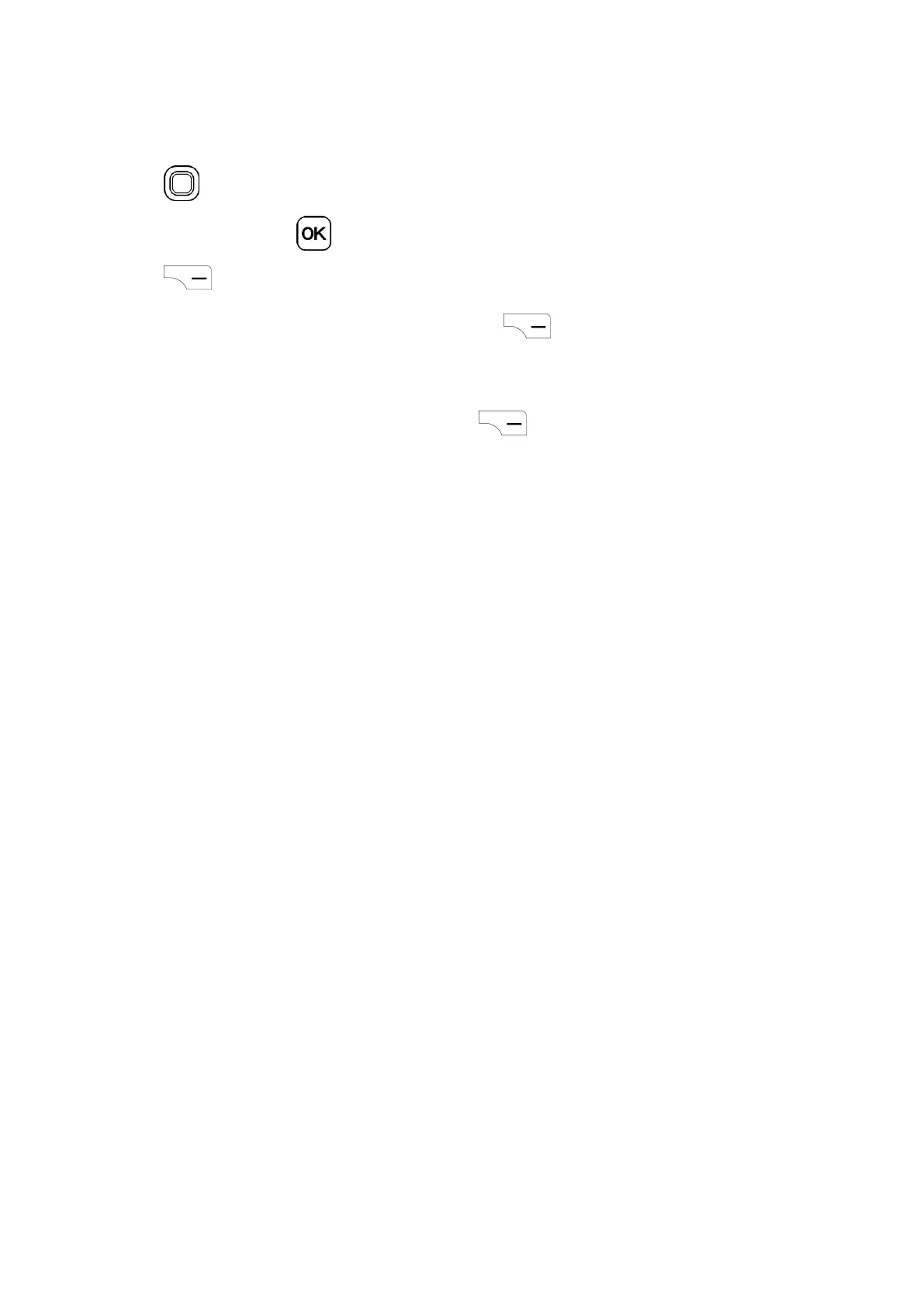47
· Enter your phone number and password then press Down on the Navigation key
to verify the password.
· Press the OK key to select that you are over 13, then press the Right Menu key
to select Next.
· Enter your email and press the Right Menu key to select Next
· Your device will received a password ,once it’s received auto verification will start.
· Account Created, press the Right Menu key to select Next.
· Verify your email address via the email link sent to your email account.
· Once you verify your email address, return to Account Manager settings and Sign in to
KaiOS.
14.6.2 Anti-Theft
Once you log in to your KaiOS Account on your phone, Anti-Theft will automatically be
turned On. Only after logging in to KaiOS Account can anti-theft be enabled.
Go to the KaiOS Anti-theft website to access Anti-theft features:
https://services.kaiostech.com/antitheft
Make Ring
Press to have anti-theft make your phone ring for locating.
Remote Lock
Press to lock your phone if lost.
Remote Wipe
