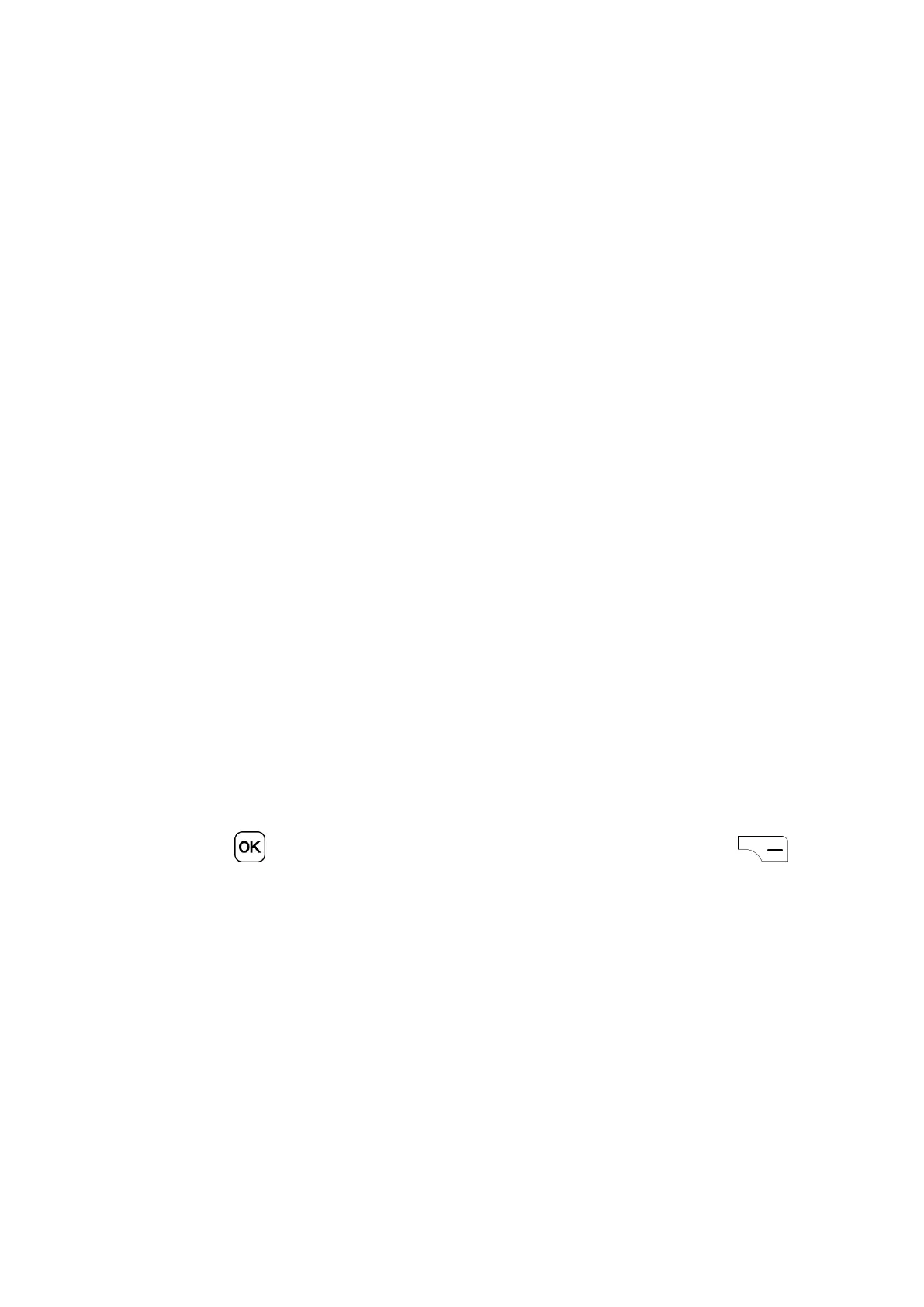42
not be available for all of the apps. If the app is not available for uninstalling, the “Uninstall”
key will disappear.
14.3.4 Do Not Track
Press to set whether you want your behavior to be tracked by websites and apps
14.3.5 Browsing Privacy
Press to clear the browsing history or to clear the cookies and stored data.
14.3.6 About KaiOS
Information about KaiOS.
14.4 Storage
14.4.1 Clean up Storage
Press OK key to see “Application Data” storage. While, user can press the RSK
to clean up storage.
14.4.2 USB storage
Enabling USB storage allows another computer or device connected using USB to access
files on this phone.
