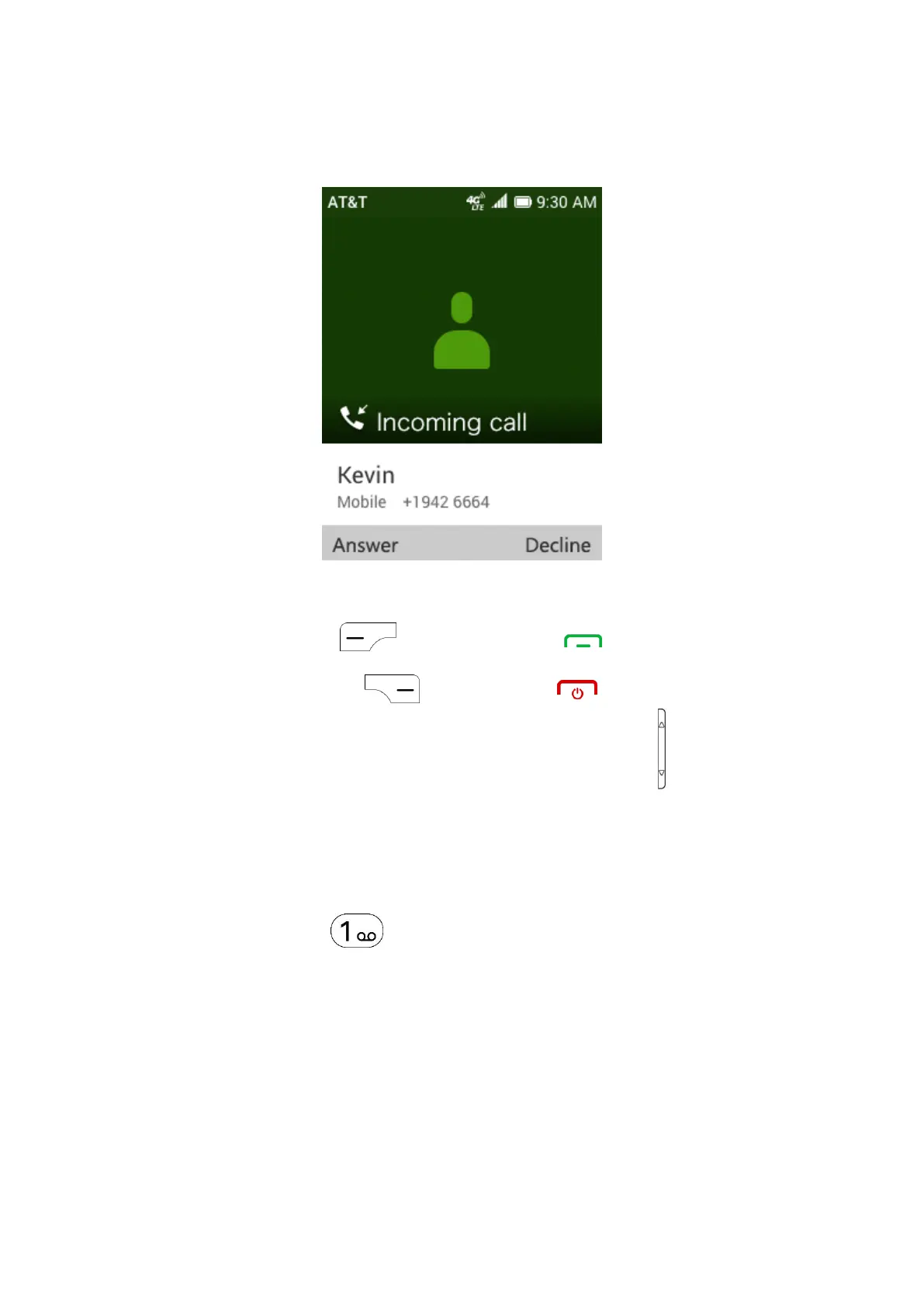14
2.2 Answer or decline a call
When you receive a call:
· Press the Left Menu key or the Call/Answer key
to answer.
· Press the Right Menu key or the End/Power key to decline.
To mute the ringtone volume of an incoming call, press the Volume key .
2.3 Calling your voicemail
⑴
· Press and hold the key to set up voicemail or listen to your voicemail.
· (1) Contact your network operator to check service availability.
