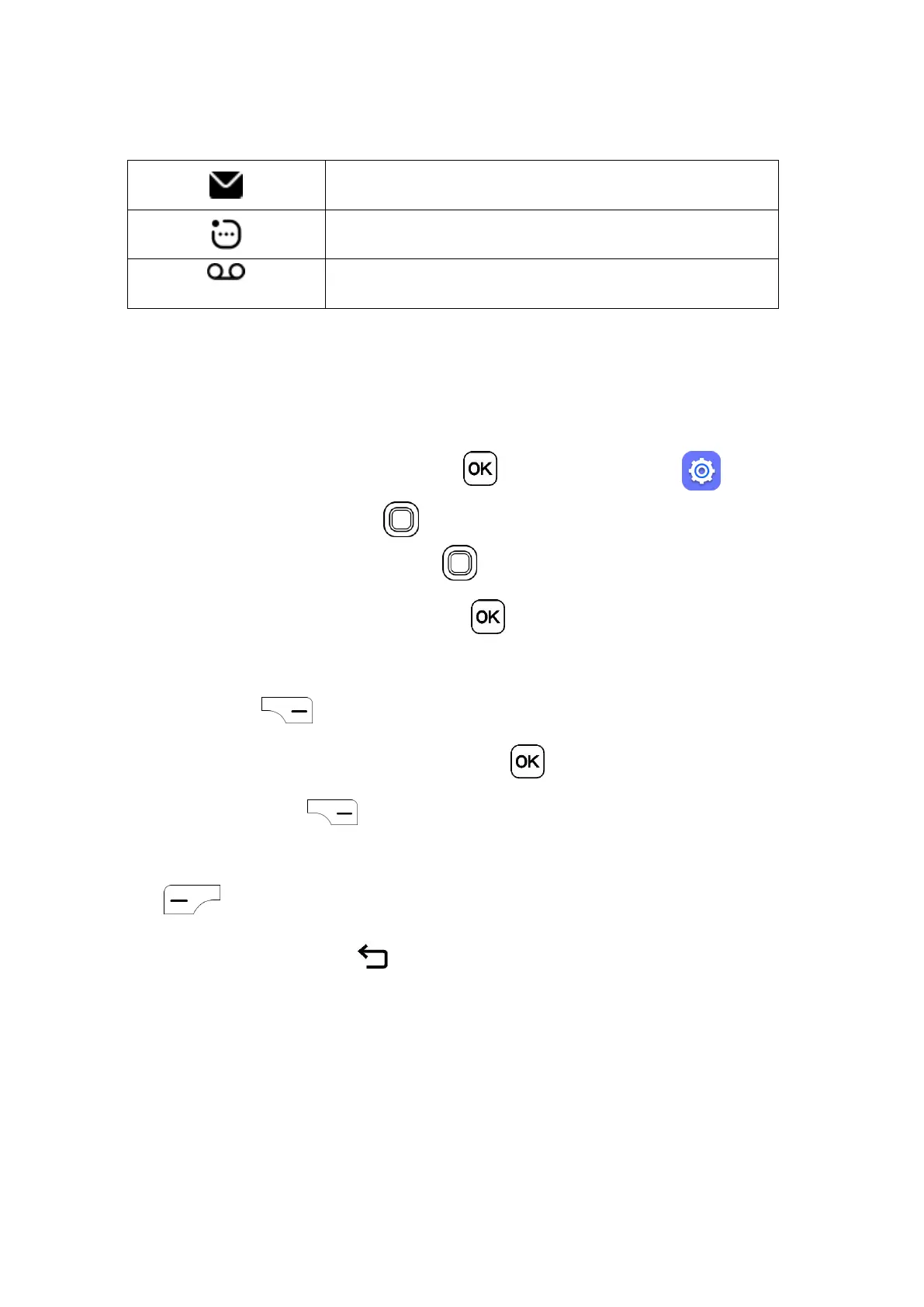12
Notification icons
1.3.2 Change home screen wallpaper
· From the Home screen , press the OK key select Settings icon and
then press the Navigation key to the right to select Personalization.
· Press down on the Navigation key and select Display > Wallpaper. Select
Wallpaper, Gallery or Camera and press the OK key to enter option.
· When browsing Wallpaper or Gallery options, select an image and press the Right
Menu key to select Done.
· When using Camera option, press the OK key to take photo, then press the
Right Menu key to select Done. To Retake pictures press the Left Menu
key
·
· Press the Back/Clear key to exit out, the new image will be displayed on the
Home screen.
