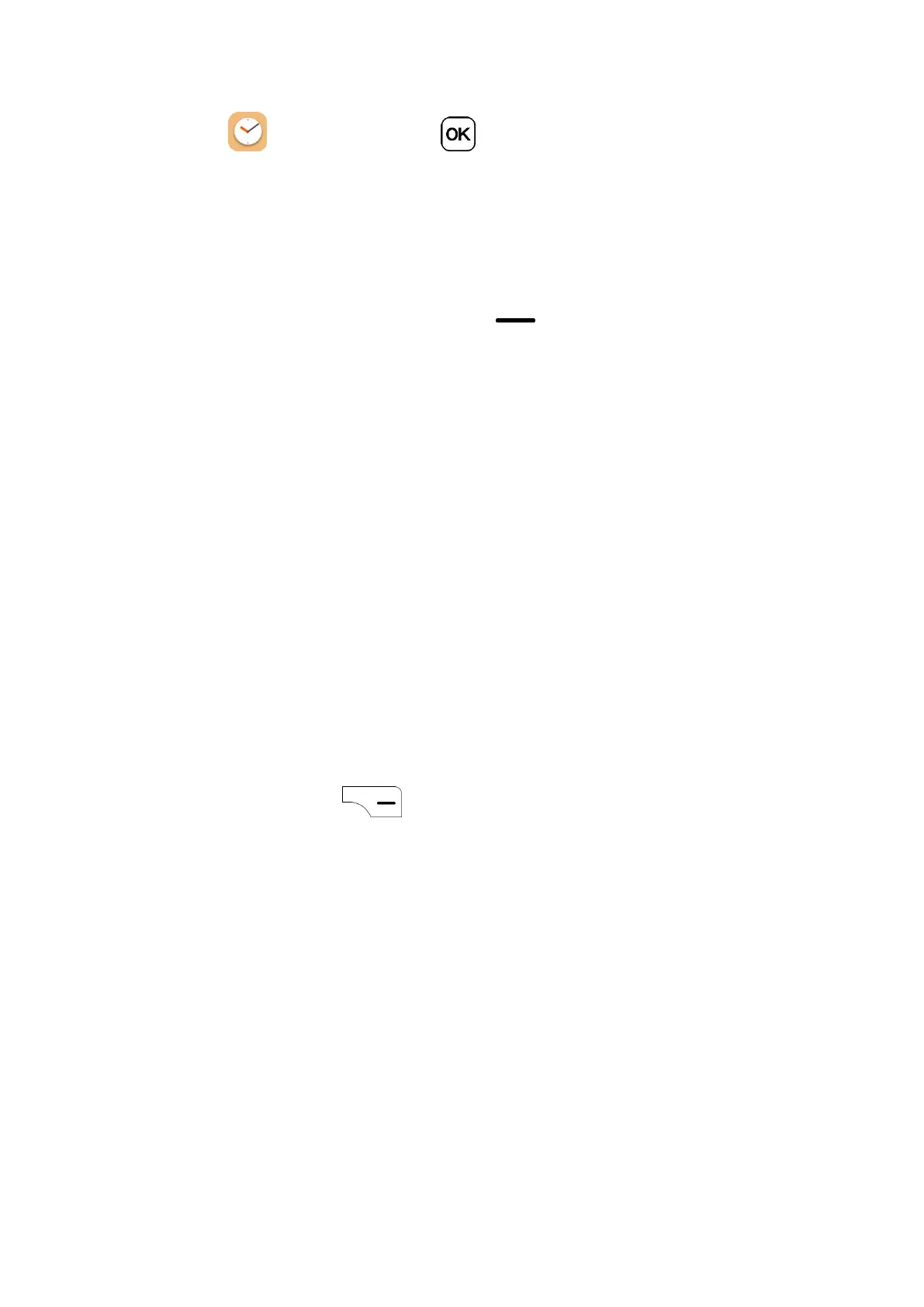31
Clock app and press the OK key .
12.1 Alarm
To set an alarm
From the Alarm screen, press the Left Menu key to add a new alarm. The following
options will appear:
· Time: Press to set the alarm time.
· Repeat: Select the days you want your alarm to be set.
· Sound: Select a ringtone for the alarm.
· Vibrate: Press to activate vibration.
· Alarm name: Press to enter a name for the alarm.
To adjust alarm settings
More Options are available for saved Alarms, by highlighting Alarm to be edited and
pressing the Right Menu key from the Alarm screen:
· Edit: Press to edit alarm.
· Delete: Press to delete alarm.
· Delete all: Press to delete all alarms.
· Settings: Press to set snooze time, volume, vibration and sound.
