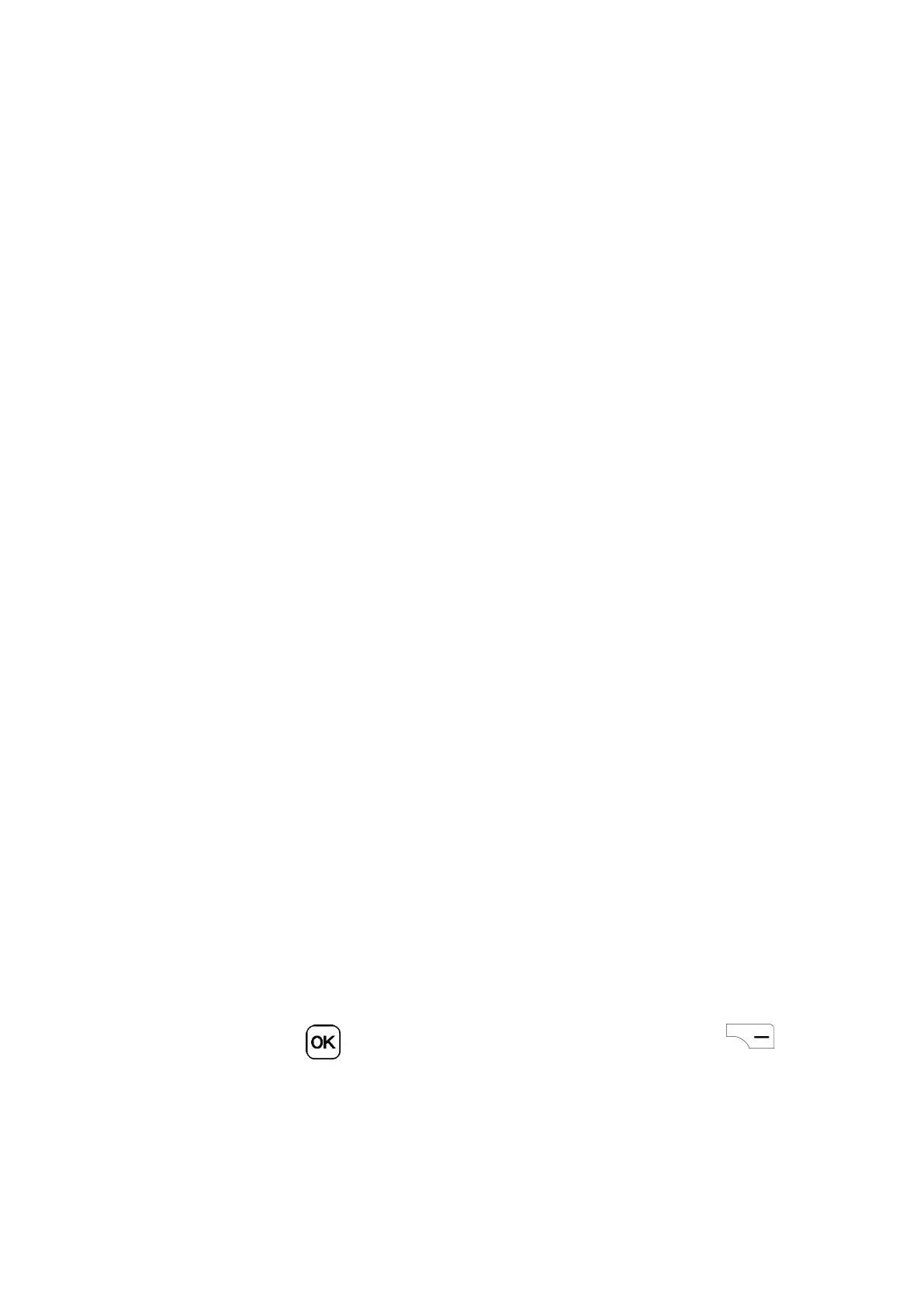46
Press to turn the keypad vibration On/Off.
Hearing Aid Compatibility (HAC)
Hearing aid mode can be used by people who are deaf, havepoor hearing or speech
impairments. After connecting the phone and hearing aid device, calls are linked to a relay
service, which converts incoming speech to text for the person using the hearing aid and
converts outgoing text from the hearing aid device to a spoken voice for the person on the
other end of the conversation.
RTT
RTT mode can be used by people who are deaf, have poor hearing or speech impairments.
Press to set RTT visibility to Visible during calls or Always visible.
14.6 Account
Use the settings to add, remove, or manage your email and other supported accounts.
14.6.1 KaiOS Account
Setup a KaiOS Account to use Anti-Theft option that remotely locks device or wipes all
personal information in event of loss or theft. To create account:
· Select KaiOS Account.
· Press the OK key to Create Account then press the Right Menu key to
select Accept.
·
