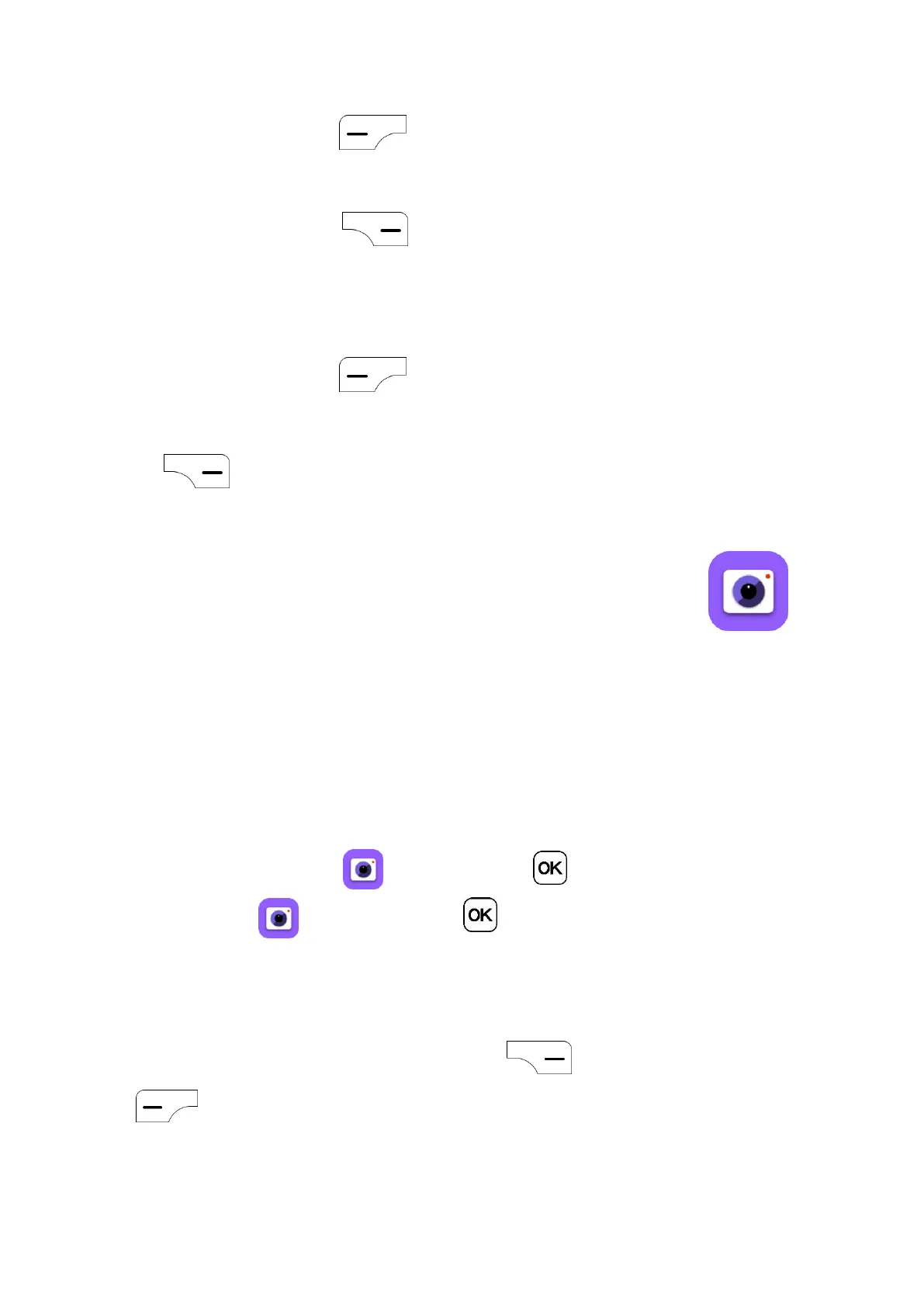24
· Press the Left Menu key to Compose a new email from the Inbox screen.
· Enter recipient(s) email address(es) in the To field.
· Use the Right Menu key to access Options and add Cc/Bcc or attachment to
the message.
· Enter the subject and the content of the message.
· Press the Left Menu key to send.
· If you do not want to send the email right away, you can press the Right Menu key
and select Save as draft or touch the Back to save a copy.
6 Camera................................................
Your phone features a Camera app to take photos and record videos.
6.1 Camera
To access the Camera app , press the OK key from the Home screen, select
the Camera app and press the OK key .
App Permission
Upon first use of the Camera, the App Permission screen will display, asking for permission
to know your location
(1)
. Press the Right Menu key to Allow or the Left Menu key
to Deny.
To take a picture
