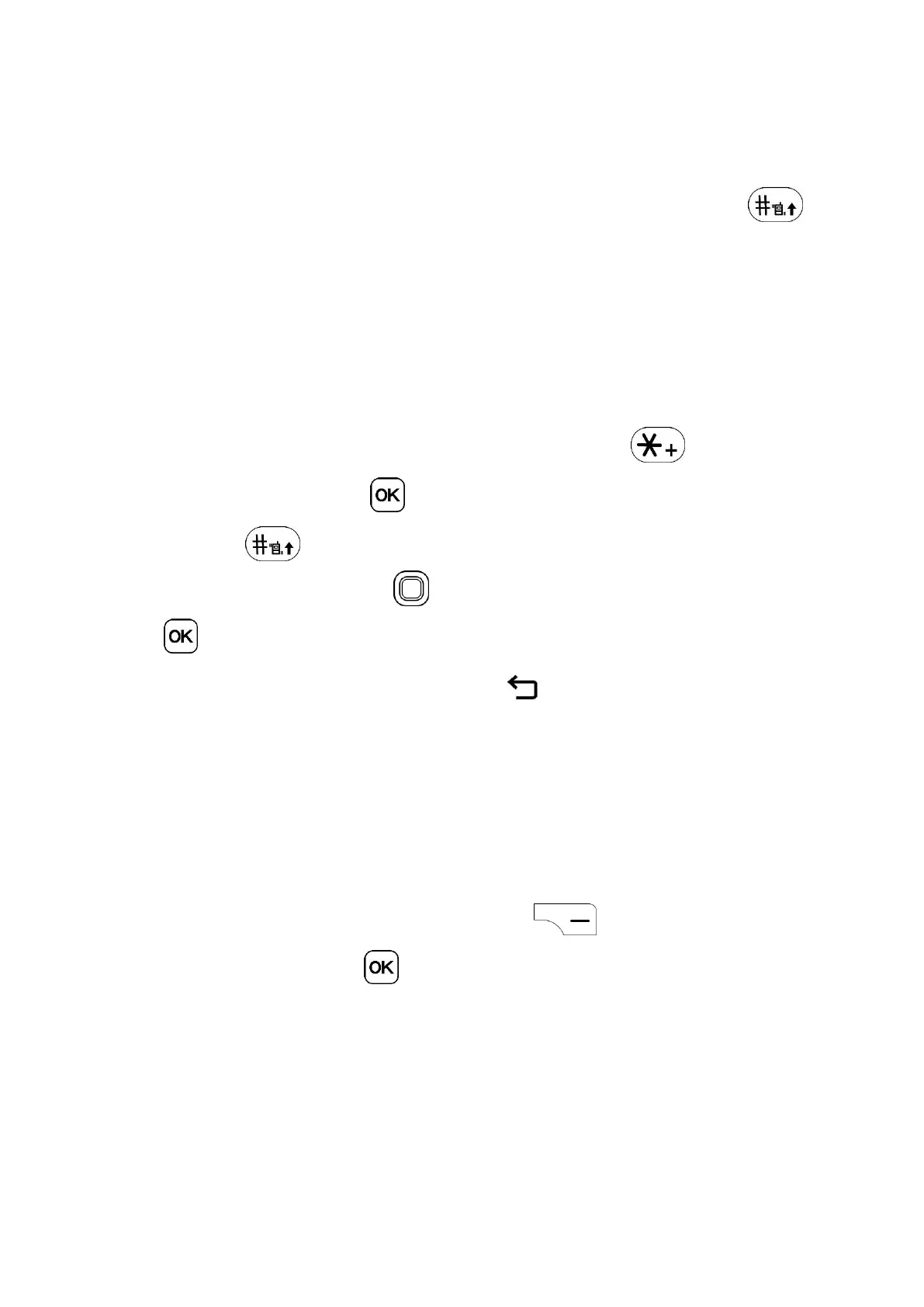22
4.3 How to type a message
When entering text, you can press the key to switch between Abc (sentence case),
abc (lower case), ABC (caps lock), 123 (numbers), or Predictive (predictive text mode).
· For normal text input, press a number key, 2-9, repeatedly until the desired character is
displayed. If the next letter is located on the same key as the present one, wait until the
cursor is displayed to input.
· To insert a punctuation mark or special character, press the key, then select a
character and press OK key .
· Press the key to use predictive mode. User enter the character, then press
the Navigation key (left / right) to select candidate character. Press the OK key
to confirm.
· To delete inputted letters or symbols press the once to delete one character at a
time or long press to delete all at once.
4.4 Settings
In the Messages app screen, press the Right Menu key to access Options > select
Settings and press the OK key to view the following options:
· Auto Retrieve Messages: Select this to automatically retrieve all your multimedia
messages .When On ,multimedia message header, body and attachments will
automatically download. This is default option. Select Off to only download the
message header which will be displayed on Messaging screen.
