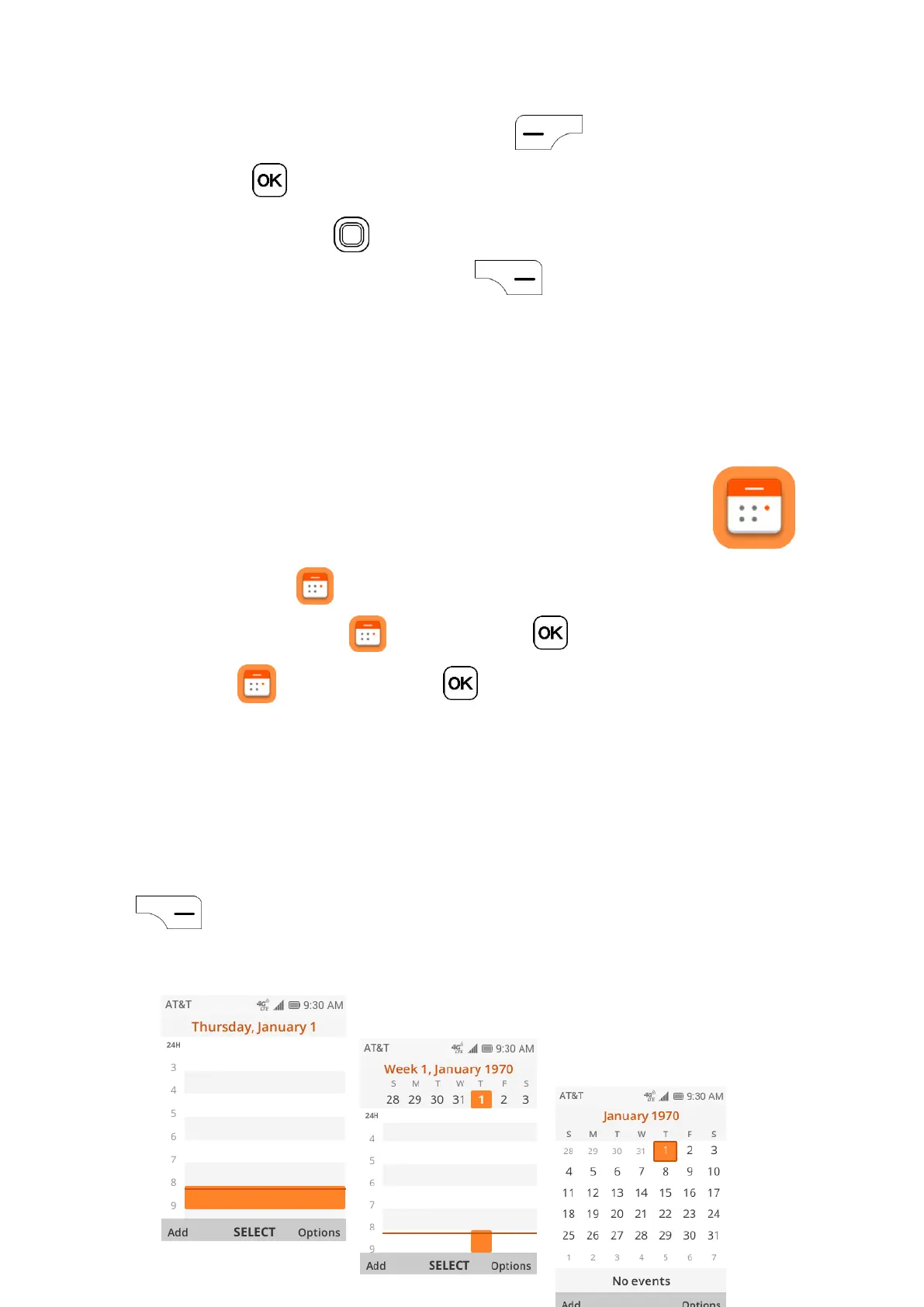29
· To search the Internet, press the Left Menu key enter the website and press
the OK key .
· Use the Navigation key to move cursor on the screen.
· You can also press the Right Menu key to access Options and Pin your
current web address to your top sites or apps menu. Pinning to top sites, provides a
shortcut to pinned web addresses in Browser app.
11 Calendar.............................................
Use the Calendar app , to keep track of important meetings, appointments, etc.
To access the Calendar app , press the OK key from the Home screen, select
the Calendar app and press the OK key .
11.1 Multimode view
You can display the Calendar in Day, Weekly, or Month view. Press the Right Menu key
to change your Calendar view.
Day view
Weekly view
Month view
