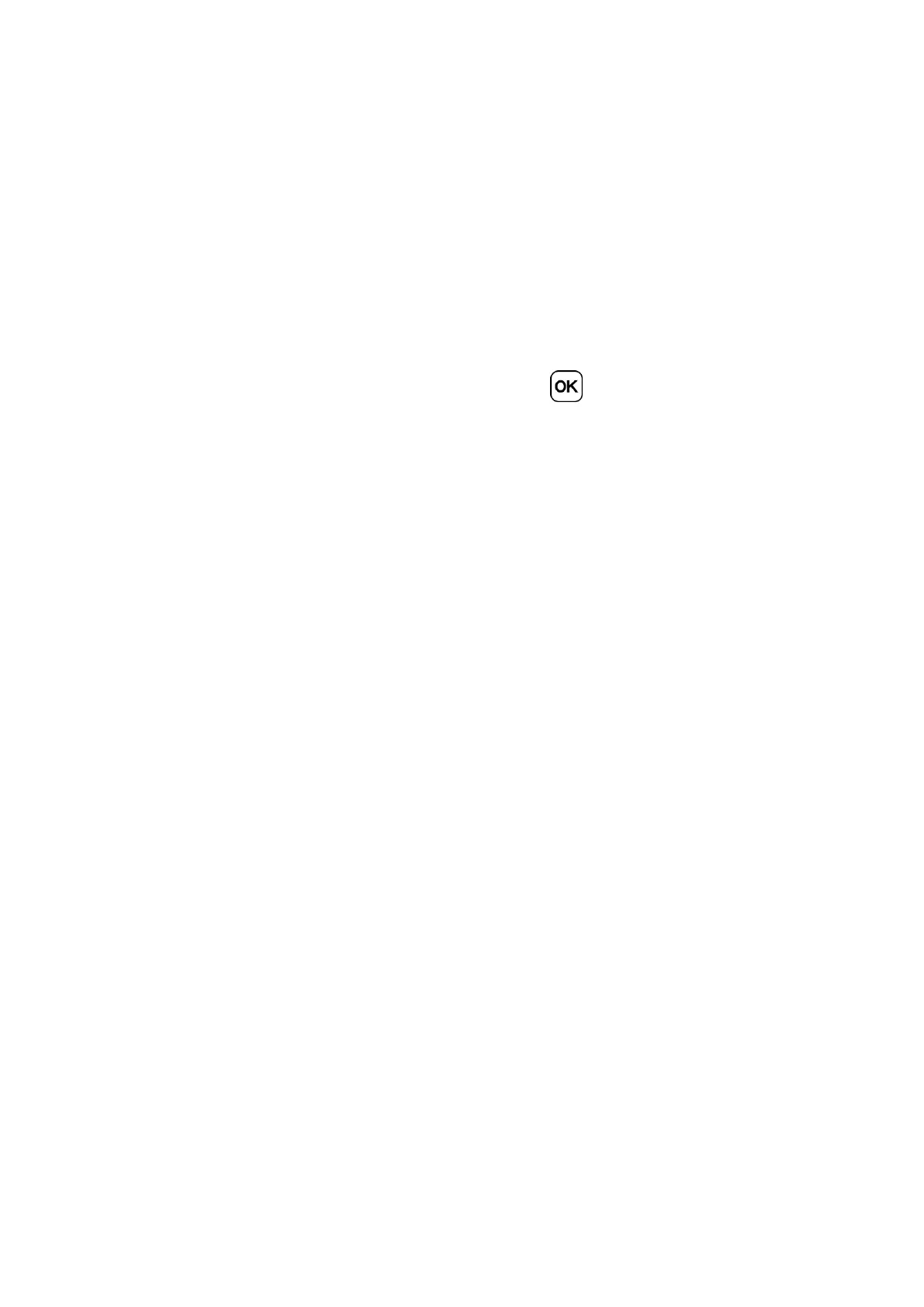43
14.4.3 Default media location
Your phone will provide you two options to select, Internal or SD Card. Changing the
default media storage location will affect where all media will be saved by default.
14.4.4 Media
All of the Media file storage will be list. Press the OK key to open it.
14.4.5 Application data
List application data usage for each app here. Stored by data size, from large to small.
14.4.6 System
Display system storage space.
14.5 Device
14.5.1 Device information
Phone number
Display your phone number. The item is hidden when no SIM card is inserted.
Model
Display phone model.
Software
Display phone software version.
