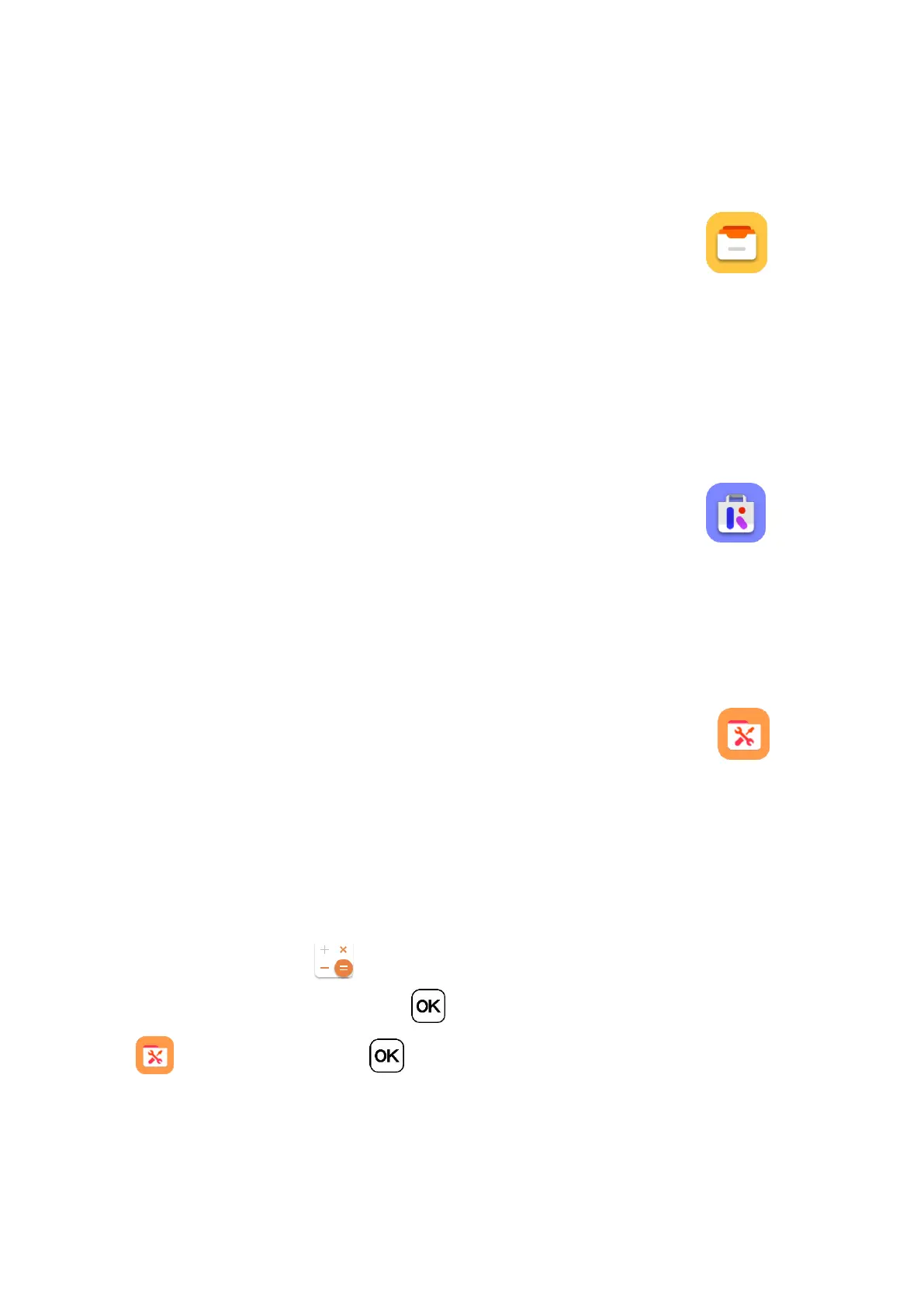48
Press to wipe all phone personal data if lost.
15 File Manager ...................................
Use File manager to storage. It will show two options, Internal and SD card.
In Internal, It show audio, callrecording, music, photos, videos, DCIM, downloads, others.
In SD Card, it will show all folders and files root path.
16 Store ...............................................
Use kaios store to download apps and games to fulfill the needs of daily life, work and
entertainment.
17 Utilities Folder ..….............................
Included three Apps: Calculator, Recorder and Unit Convertor.
17.1 Calculator
With the Calculator app , you can solve many mathematical problems.
To access this app, press the OK key from the Home screen, select the Utilities folder
app and press the OK key to select Calculator app.
