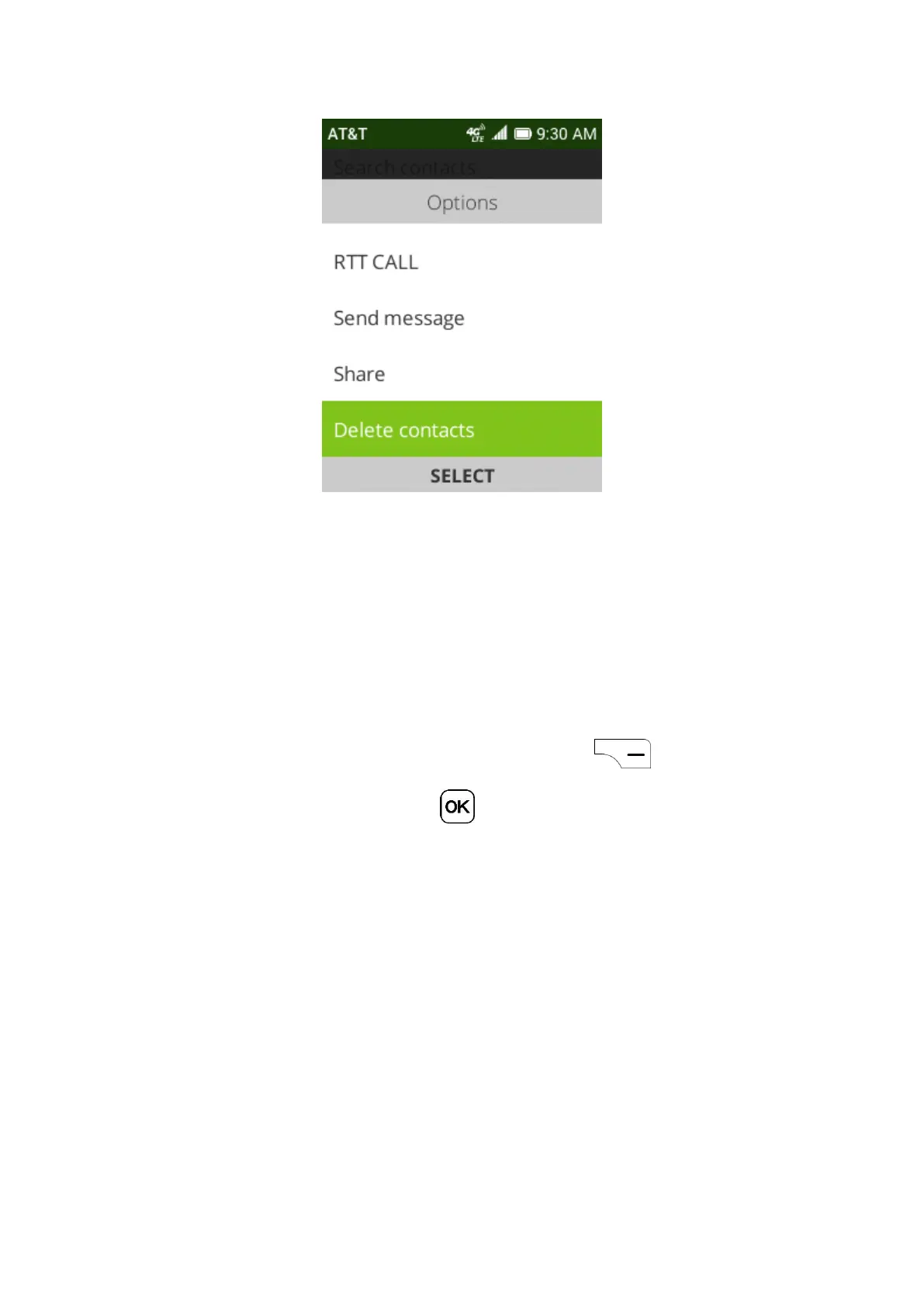18
3.5 Sharing your contacts
You can share a single contact with others by sending the contact's vCard via E-mail,
Messages, or Bluetooth.
Select a contact you want to share, press the Right Menu key to access Options,
then select Share and press the OK key . Select E-mail, Messages, or Bluetooth to
share.
3.6 Additional options
From the contact list, you can access the following options:
Edit contact
Edit your contacts information.
