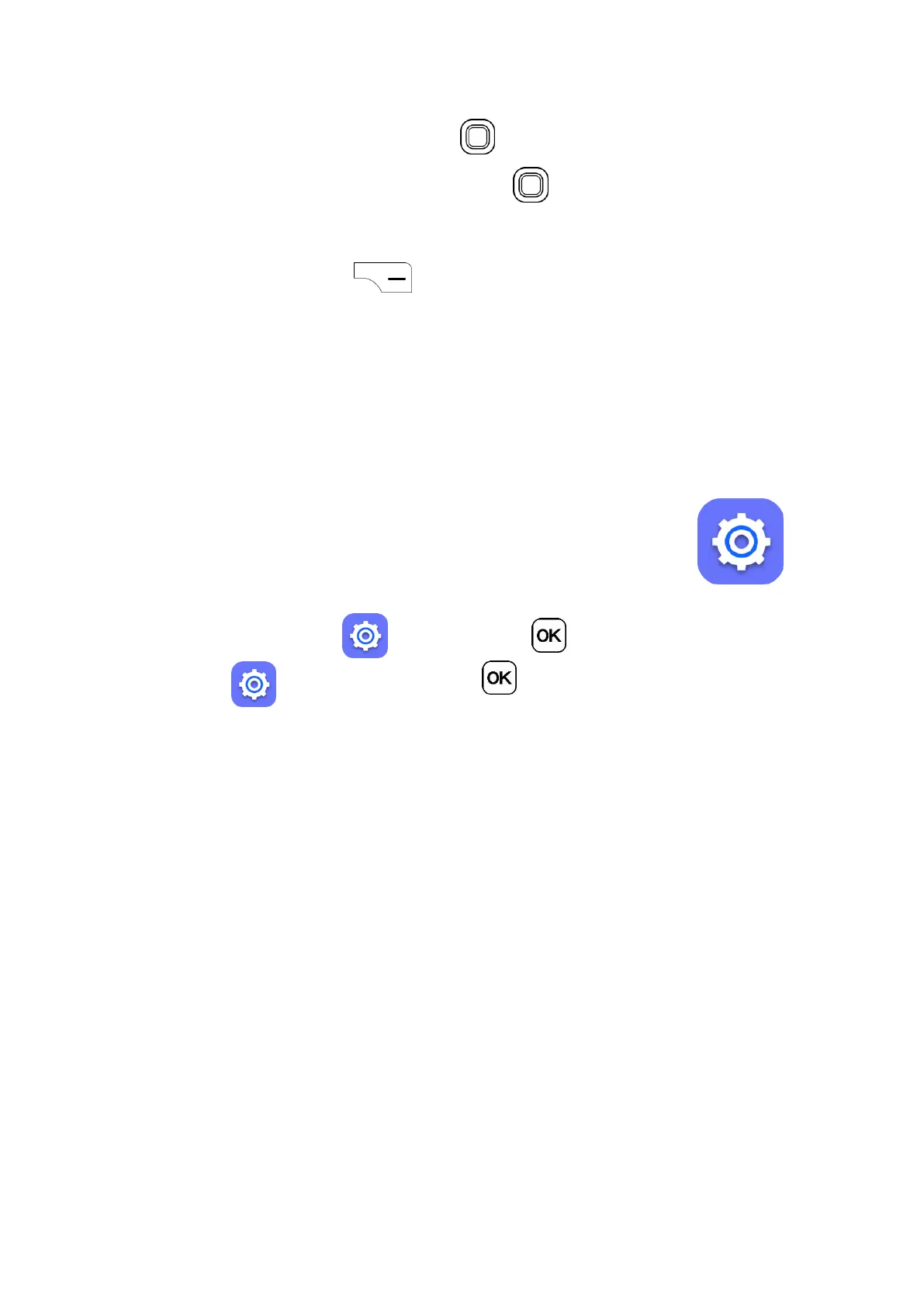34
Press the left/right side of the Navigation key to decrease/increase 0.1MHz.
Long press the left/right side of the Navigation key to search and go to the nearest
lower/higher frequency channel.
Press the Right Menu key to access Options, select from adjust Volume,
Add/Remove to favorites, Rename station, or Switch to speaker/headphone.
Favorite channels will have red star added and will be displayed in the channel list for easy
access.
14 Settings............................................
To access the Settings app , press the OK key from the Home screen, select
app and press the OK key .
the Settings
14.1 Network & connectivity
14.1.1 Airplane mode
When Airplane mode is on, it will simultaneously disable all wireless connections including
Wi-Fi, Bluetooth and more.
14.1.2 Mobile data
Mobile data
If you do not need to transmit data on all mobile networks, turn off Mobile data to avoid
