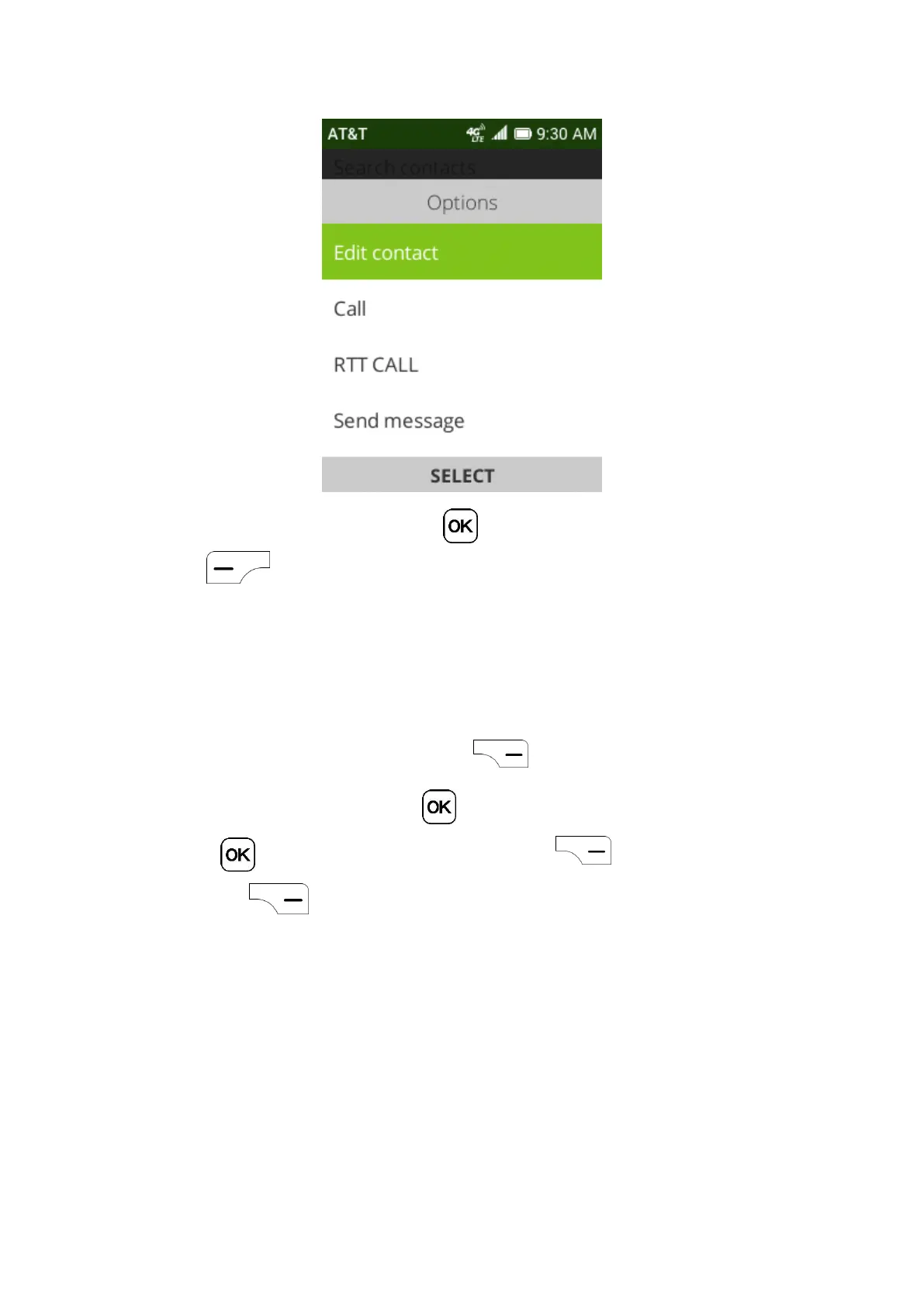17
When finished editing, press the OK key to save. To cancel edit mode, press Left
Menu key to cancel and exit.
3.4 Deleting a contact
In contacts list screen, press the Right Menu key to access Options, then select
Delete contacts, and press the OK key . A confirmation page will be displayed, press
the OK key to SELECT and press the Right Menu key to the Delete. Press the
Right Menu key to confirm Delete.
