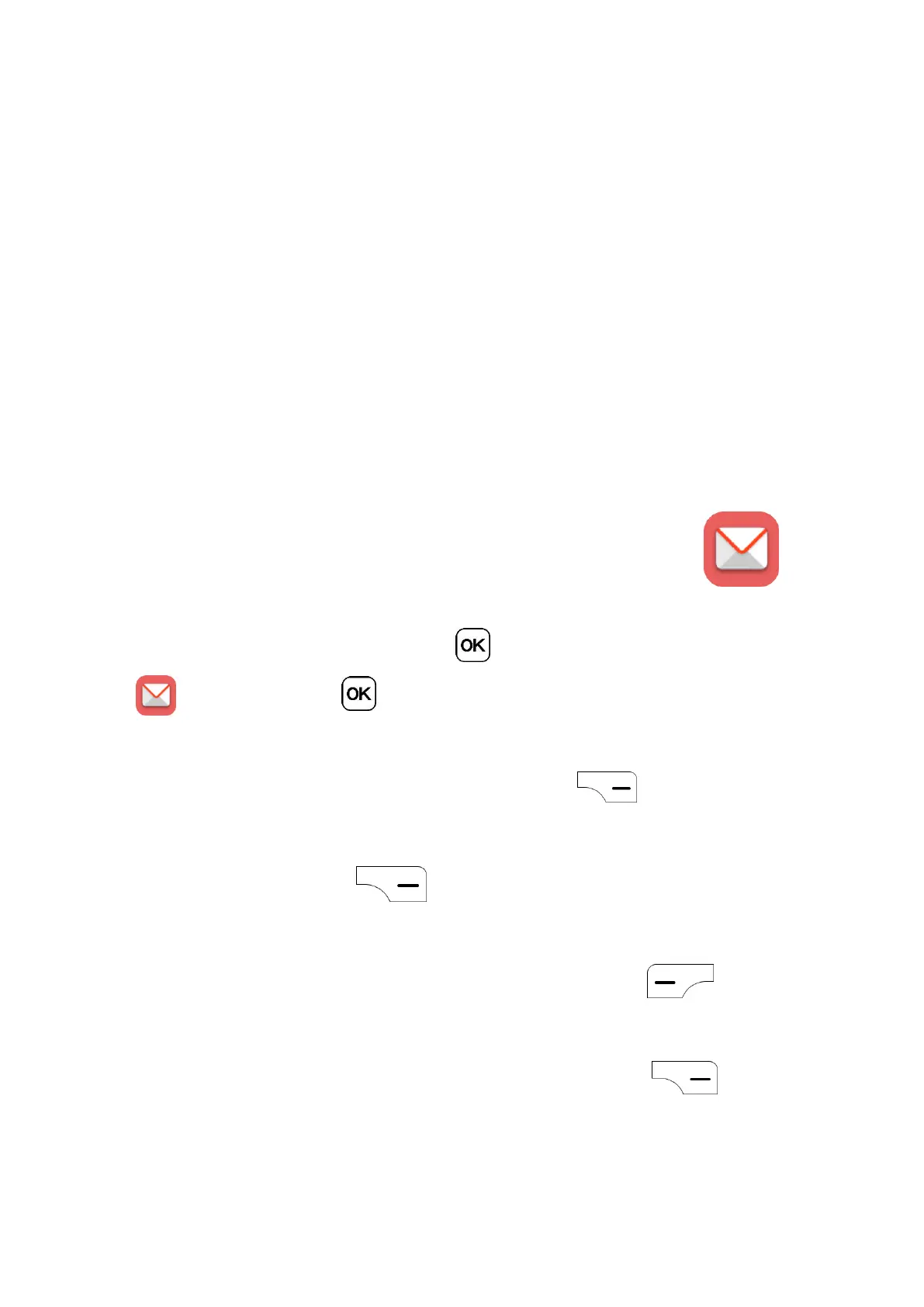23
· WAP Push: Press to turn the WAP push messages On/Off.
· Group Messages: Press to turn the Group Messages On/Off.
· My phone number: If the phone number cannot be fetched from the SIM card, the user
needs to enter my phone number manually. The SECLECT should be shown on CSK.
If the phone number can be fetched from the SIM card, the CSK should be hidden.
· Wireless Emergency Alerts: Press to view the alert inbox or to access messaging
emergency alert settings.
5 Email..................................................
To access the Email app, press the OK key from the Home screen, select Email app
and press the OK key .
An email wizard will guide you through the steps to set up an email account.
· Welcome screen will display, press the Right Menu key to select Next. Then
enter the name, email address and password of the account you would like to set up.
· Press the Right Menu key to access Next and set up account. If your email
service provider does not allow your phone to have quick email set up, you will be
prompted to enter settings manually. Press the Left Menu key to access
Manual setup and input required information for email account set up.
· To add another email account, you can press the Right Menu key to access
Options/Settings. And then select Add account.
To create and send emails
