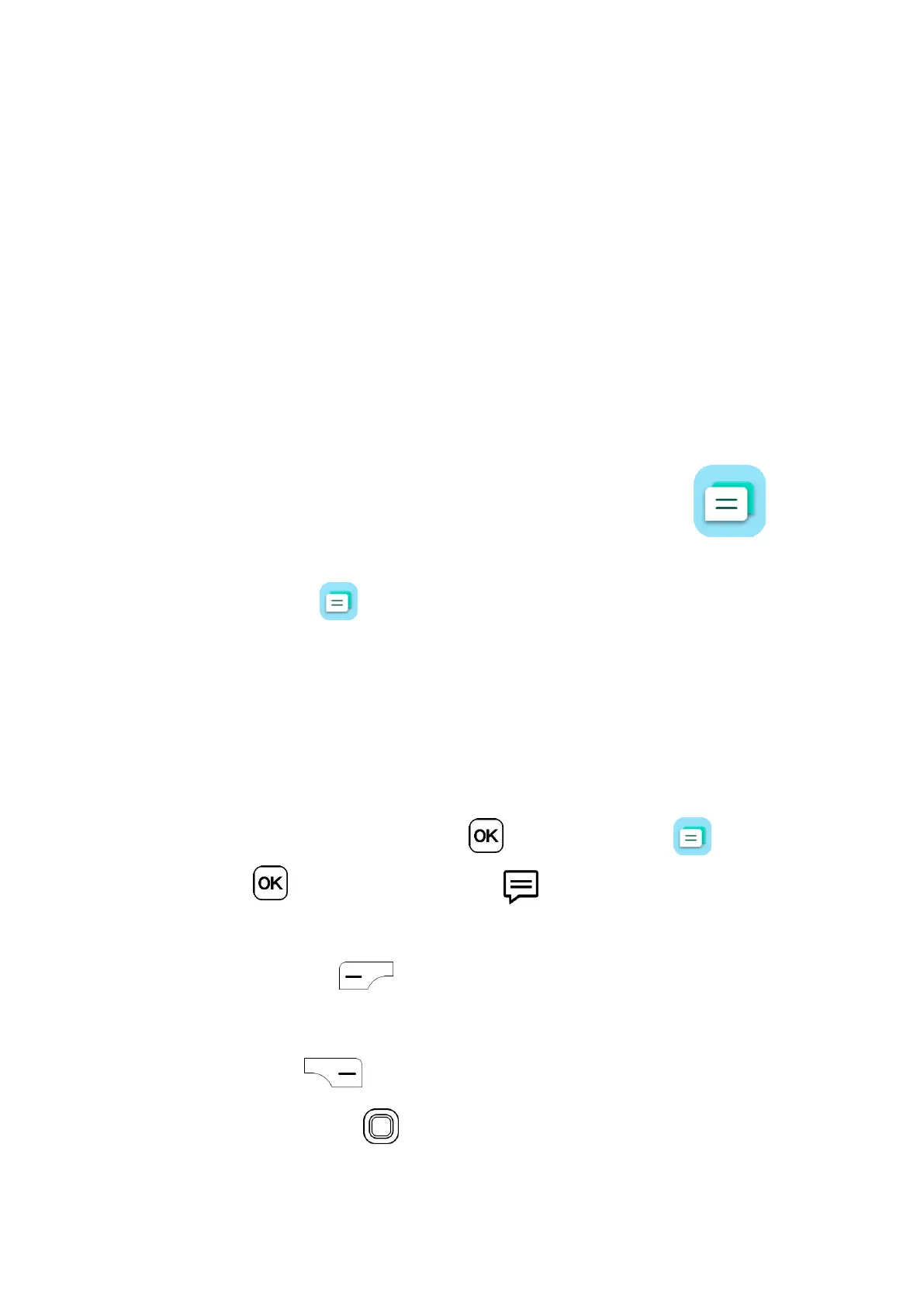20
enter block number.
· Import contacts: Import contacts from memory card, Gmail, or outlook.
· Export contacts: Export contacts to memory card, or Bluetooth.
· Add Account: Support Google and Active sync. When a new account has been
added , it should sync with the cloud and show a toast message when the sync is
complete.
4 Messages.........................................
Use the Messages app to send and receive text (SMS) and multimedia (MMS)
messages.
4.1 Write message
· From the .Home screen, press the OK key , select Messages app and press
the OK key or press the Messages key on the device key pad to launch
Messages app.
· Press the Left Menu key to write a new message.
· Enter the phone number of the recipient in the To bar at the top of the screen or press
the Right Menu key to add a contact from the Contacts app.
· Press the Navigation key down to access the Message bar and type in the
message .
